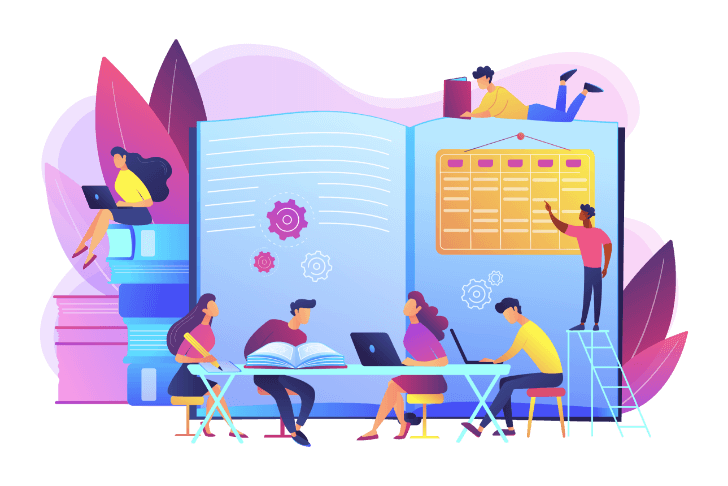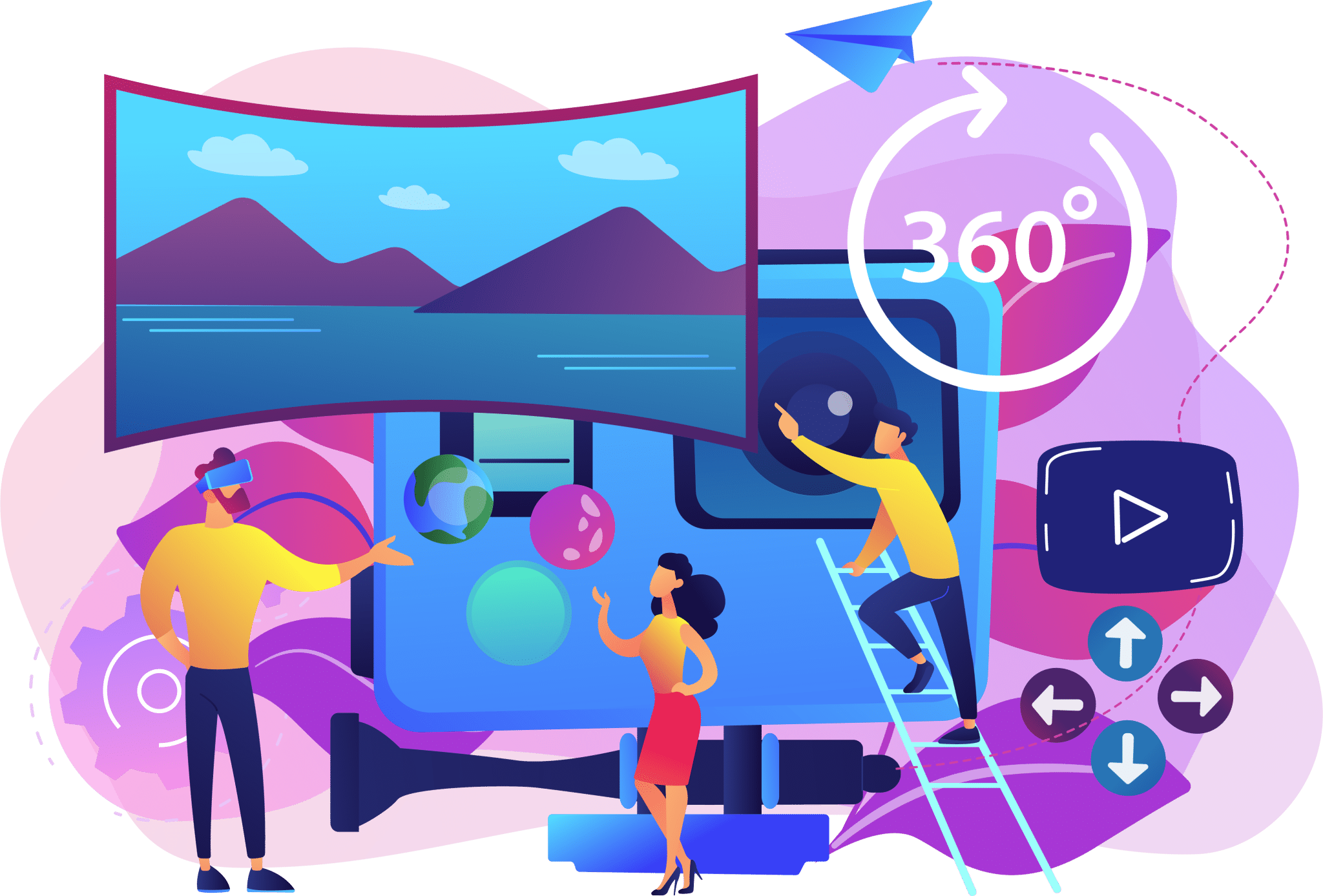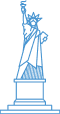Table of Contents
ToggleAR applications are becoming the talk of the town for a diverse set of reasons. Being one of the cutting-edge technologies, it has implications in gaming, education, training, cinematics, and especially business. Be it the immersive experiences of users or the highly realistic embedding of graphics into real visuals, AR isn’t getting slower. Even those who are criticizing over the subject of augmented reality are using many AR applications, unknowingly or otherwise.
Therefore, we aim to cover this domain in this blog and address a few common queries while explaining some concepts. We will answer in detail the meaning of Augmented Reality (AR) and its functionality as to how it works. In addition, we will cover the implications of AR in business industries and feature the best Augmented Reality development company.
What is Augmented Reality?
Augmented Reality, commonly known as AR, is a technology that embeds digital visuals, often coupled with sounds, on real environment. It requires a certain screen or device that scans the real environment in real time to overlay the augmented visuals. The code and algorithms behind the app or software fine-tune and add necessary movements or effects that are also interactive.
Key Features of AR
The key features of AR technology are live interactions, 3D registration, and contextual data, all using a smart device. We explain them briefly under the subsequent headings.
Live Interactions
User inputs like gestures, screen taps, device movement, and even sounds are a few interactive commands.
3D Registration
3D registration and visualization involves aligning digital content with real environment on the basis of spatial orientation and perspective.
Contextual Data
Contextual data aids in providing relevant details about the user’s real surroundings like text translations, available space, and measurements.
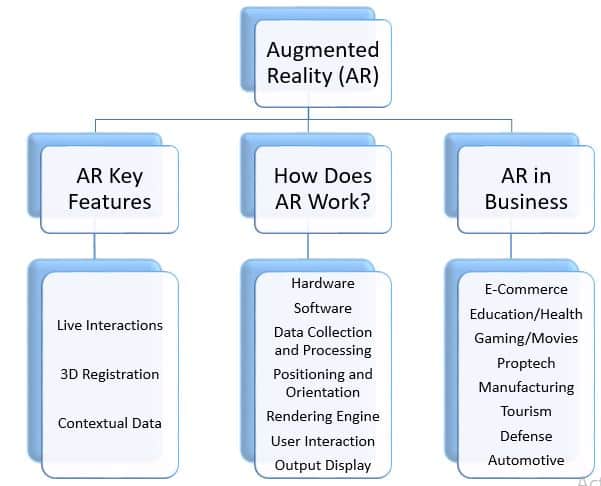
How Does Augmented Reality Work?
Typically, an AR app uses two basic components; that are hardware and software. However, in order to refine the experience, it collects data, processes it for orientation, and generates content to integrate into live feed. Furthermore, it analyzes the interactive actions of users to display a seamless output for users that reacts accordingly. In order to understand the whole functionality, review the subsequent breakup of each component and process.
1. Hardware Components
AR systems rely on various hardware components to capture and display the augmented content:
Cameras and Sensors
They capture the real-world environment and gather information about user surroundings. These include depth sensors, accelerometers, gyroscopes, and GPS.
Processors
They process the data collected by cameras and sensors, including smartphones, AR glasses, or dedicated AR devices.
Displays
They are the screens that present the augmented content to the user. It might be a smartphone screen, AR glasses, or heads-up displays.
2. Software Components
Software plays a critical role in AR, enabling the processing and integration of digital content with the real display.
AR Software Development Kits (SDKs)
Tools like ARKit by Apple and ARCore by Google provide the framework to develop AR apps.
Computer Vision
Algorithms analyze the images or video preview and understand the real-world environment, identifying surfaces, objects, and movements.
Rendering Engine
It generates the digital content that will be projected onto the preview screen, ensuring it is correctly positioned and scaled.
3. Data Collection and Processing
This process begins with the collection and processing of real-world data:
Environment Scanning
Cameras and sensors scan the environment to create a real-time map. It involves identifying surfaces, objects, and spatial relationships.
Feature Detection
The system detects and tracks features like edges, textures, and patterns to understand the environment’s structure.
Object Recognition
AR systems recognize specific objects, such as furniture, landmarks, and even people.
4. Positioning and Orientation
Accurate positioning and orientation are crucial for a seamless visual experience:
Tracking
The system continuously tracks the position and orientation of the device relative to the environment. It uses marker-based tracking (using predefined images or objects as references) or markerless tracking (using the natural environment features).
Sensor Fusion
It combines data from various sensors like accelerometer, gyroscope, or GPS to maintain accurate tracking and orientation.
5. Content Generation and Integration
Once the environment mapping is done, the system generates and integrates digital content:
Rendering Digital Content
The rendering engine creates the digital images, animations, or sounds that are realistic. The content can be 2D overlays, 3D models, audio, or interactive elements.
Real-Time Overlay
The rendered content is overlaid onto the real preview in real-time, ensuring it matches the physical environment’s perspective and movements.
6. User Interaction
AR systems often comprise interactive elements to enhance user engagement:
Gesture Recognition
Users can interact with the AR content using gestures. Cameras and sensors detect these gestures and interpret them as commands.
Touch Interaction
On devices like smartphones and tablets, users can interact with AR content via touch screens.
Voice Commands
Some AR systems support voice recognition, allowing users to control the experience via speech.
7. Output Display
The final step is displaying the augmented content to the user:
Smartphones and Tablets
The device’s screen overlays digital content onto the real camera feed of the relevant app.
AR Glasses and Headsets
They provide a more immersive experience by projecting digital content directly into the user’s field of view.
Heads-Up Displays (HUDs)
They are common in automotive and gaming applications. The app projects information onto the windshields, transparent surfaces, or even TV screens.
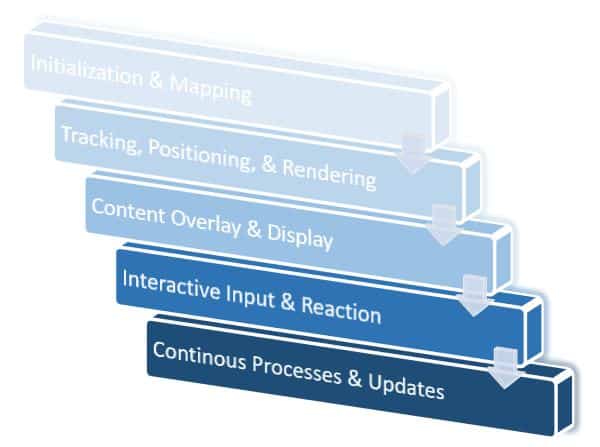
Process Workflow
Initialization
The AR application starts, and the camera begins capturing the environment.
Environment Mapping
It scans and maps the environment, identifying key features and surfaces.
Tracking and Positioning
It tracks the device’s position and orientation in real-time with respect to its environment.
Content Rendering
The rendering engine creates the digital content based on the current view and context.
Overlay and Display
The app overlays the digital content on the preview, adjusting it for perspective and movement.
User Interaction
The user interacts with the ‘reactive’ AR content via touch, gestures, or voice commands.
Continuous Update
The system continuously updates the mapping, tracking, and rendering processes to maintain a seamless experience.
AR in Business Industries
There are numerous implications of AR in business, especially where the clients need to virtually experience a product. With every passing day, the technology is not only getting advance but also opens up avenues for innovation. Following is the list of industries where AR is shining bright.
1. Retail and E-Commerce
Customers can try on clothes, accessories, or makeup virtually. Apps like Sephora and IKEA Place allow users to see how products look on them or in their homes before purchasing. Retailers use AR to provide information about products, such as specifications, features, and user reviews, by scanning its barcode.
2. Education
AR brings textbooks to life with 3D models, animations, and videos, making complex subjects more engaging and understandable. For example, apps like Google Expeditions allow students to explore historical sites or the human body in 3D. AR provides hands-on training experiences in fields like medicine, engineering, and aviation. Medical students can practice surgeries on virtual patients, while mechanics can see detailed overlays of engine parts.
3. Healthcare
Surgeons use it to overlay imaging data, such as MRI or CT scans, onto a patient’s body during surgery, providing real-time guidance and precision. AR also helps patients understand medical procedures and conditions by 3D visualization, making explanations clearer and more impactful.
4. Gaming and Entertainment
Games like Pokémon Go blend virtual elements with the real feed for immersive experiences that encourage physical activity and exploration. AR enhances live events, theme parks, and museums by providing interactive exhibits and additional information through AR-enabled devices.
5. Proptech and Architecture
Potential buyers can take virtual tours of properties, experiencing the space as if they were physically there. AR apps can show different design alternatives and furniture placement options. Architects and builders use AR to visualize building designs in real-world settings, allowing for better planning and client presentations. All you need for it is an AR-enabled Proptech software.
6. Manufacturing and Maintenance
AR provides workers with step-by-step instructions and real-time overlays, reducing errors and improving efficiency in assembly and maintenance. Technicians receive remote guidance from experts who see what the technician sees and overlay instructions directly onto the equipment.
7. Tourism and Navigation
AR apps overlap directions and points of interest onto devices, making navigation more intuitive. Apps like Google Live View provide real-time walking directions for a better navigation. Tourists can use AR to learn about historical sites, landmarks, and artworks while translating foreign text.
8. Marketing and Advertising
AR creates engaging and interactive advertisements that capture users’ attention. For example, AR ads on social media platforms allow users to interact with products in 3D. Companies use it to create unique brand experiences, such as virtual store visits or interactive product launches.
9. Military and Defense
It provides realistic training environments for future soldiers, simulating various scenarios and surroundings. AR headsets and displays provide combatants with real-time information, such as maps, enemy locations, and mission data, enhancing decision-making.
10. Automotive
AR HUDs project information like speed, navigation, and safety warnings onto the windshields or visors, helping drivers and riders. It also provides technicians with real-time diagnostics and repair instructions, improving efficiency and accuracy.

The Best Augmented Reality Development Company
Unique Software Development is the best augmented reality development company not because of our experience but commitment. We grasp your AR ideas with compassion and responsiveness and research into the target audience rigorously. In addition, we emphasize on user preferences with a collaborative development process and value addition with innovation. Here’s how we do what needs to be done and drive results that usually surpass expectations.
1. Commitment to Resolve
We have an unwavering commitment to resolve modern business challenges specific to different industries and domains. Be it the intricacies of education, healthcare, and defense or the trends of proptech, gaming, and Ecommerce, we resolve issues with technology.
2. Compassion & Responsiveness
We share your vision and compassion for a project will fully responsive design and development teams. Our resources put their heart and soul in every app they create as your success translates into ours. We listen not only to respond but also make the most out of every piece of information.
3. Collaborative Development Process
Our user-centric design procedure and collaborative development process enable us to deliver robust solutions. Agile development method ensures that each iteration caters to your key requirements at every phase. It helps us to justify the worth of each dollar you spend with us.
4. Value Addition with Innovation
Besides your needs, we add value at each stage with innovation and a competitive viewpoint. It lets us embed the latest tech stack and high tech features to reduce toil while we automate tasks. Our innovative spirit reaches beyond trends to add futuristic experiences that users would love.
5. Results that Exceed Expectations
What’s the final outcome of all these efforts? A final product that exceeds expectations to attain business objectives. The final app is more than an exact embodiment of your idea, with features that users would cherish for long. We have a bad habit of delivering more than what you ask for.
Conclusion
AR development is casting new colors over the technology advancements horizon. It is only a matter of time that your niche experiences an impact, the question is; would you be first or your competitors? This blog highlights the meaning of augmented reality, its key features, and how it works with a process workflow. In addition, it spills some beans over the use of AR in business industries. As a bonus, it also reflects why Unique Software Development is the best augmented reality development company in the US. Give us a try and see for yourself!