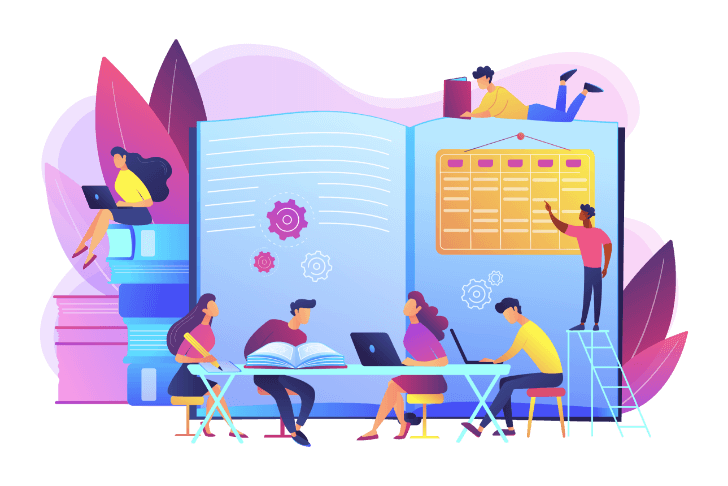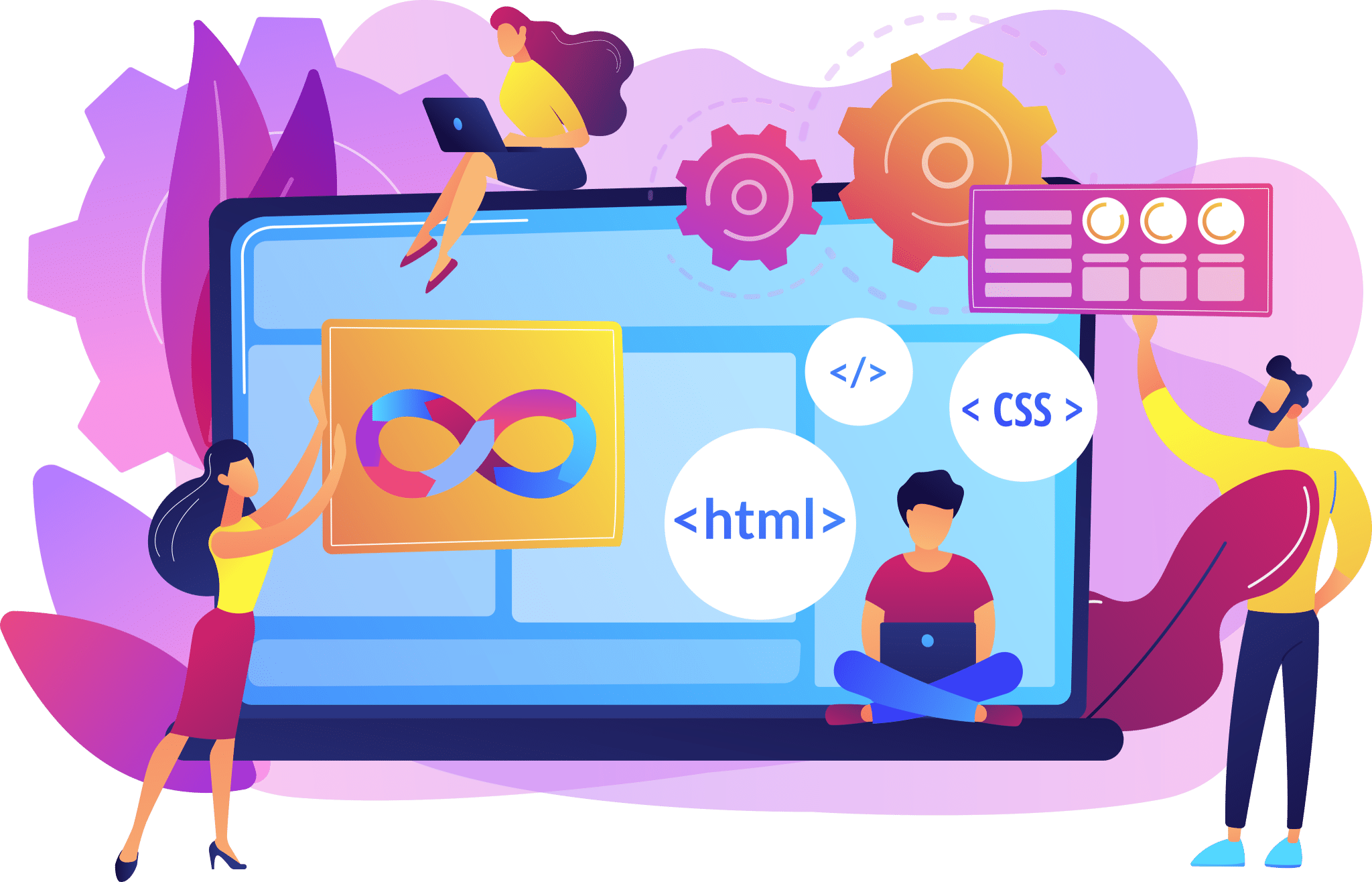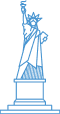Table of Contents
ToggleBusinesses lose over $1.6 trillion each year because of bad customer relationships. That’s why many companies now choose custom CRM software development. It fits their way of working. Off-the-shelf CRMs often don’t work well. But custom CRMs follow your process instead of forcing you to change.
In this guide, you’ll learn how custom CRM software is made in 2025, how much it costs, what features matter, and how to get it right from the start.
What Is Custom CRM Software and Why Businesses Prefer It Today
Custom CRM software is made specifically for how your business works. Instead of forcing your team to adjust to a general tool, you build a system that fits your exact process.
The Difference Between Custom and Off-the-Shelf CRM
Off-the-shelf CRM software comes ready-made. It’s built for the average company. You get basic features, fast setup, and lower upfront cost. But you also get limitations. Custom CRM software development gives you full control. You decide what features you need and how they work together. This way, the system supports your business instead of slowing it down.
Here’s what makes custom CRM different:
- You decide every feature and workflow.
- The software grows with your business needs.
- You can connect it to your tools with ease.
- There’s no unnecessary clutter or features you’ll never use.
- You get better long-term value and flexibility.
Key Advantages of Building a Custom CRM for Your Business
Custom CRM software development helps you avoid messy workarounds. When your CRM matches your business model, everything runs smoother. You won’t be stuck with features that don’t apply to you.
Benefits include
- Better team productivity through automation.
- A clean interface built for your exact workflow.
- Higher lead conversion and faster follow-ups.
- Stronger customer tracking and reporting.
- Lower risk of switching systems later.
CRM Software Types: Which One Fits Your Business Model?
Not every CRM works for every business. Before starting your custom CRM software development, it’s smart to know the different types. Each one helps with a different task.
Operational CRM
This CRM helps you handle daily work like sales, marketing, and customer service. It keeps lead info, sends emails, and stores customer records. It works well for teams that talk to customers every day.
Analytical CRM
This type helps you study customer data. It shows buying habits and sales trends. It helps you make better decisions and plan your next steps.
Collaborative CRM
This CRM lets your teams share customer info. Sales, support, and marketing can all see the same data. It keeps everyone updated and gives the customer a smoother experience.
All-in-One vs. Specialized CRMs
An all-in-one CRM puts sales, support, and marketing tools in one place. It’s good for teams that want everything together. A specialized CRM focuses on one area like real estate or healthcare. It’s better for businesses that need detailed features for their field.
Step-by-Step Process of Custom CRM Software Development
You can’t build a strong CRM without a solid plan. Every step matters, from idea to launch. This section breaks down each phase of custom CRM software development so nothing gets missed.
Business Needs Analysis and Goal Setting
Start by asking, what do you need the CRM to fix? Gather input from every department. List daily tasks, problems, and missed sales. Use that to set clear goals. Your CRM should solve real business problems, not just look nice.
Feature Planning and CRM Architecture Design
Decide which features matter most. Do you need a sales dashboard, lead tracking, or automated follow-ups? Group those features and map how they work together. Good architecture prevents bugs and keeps your system fast and easy to use.
Choosing the Right Development Team or Partner
Pick a team with proven experience in custom CRM software development. Check their past projects, client reviews, and ability to build for scale. Look for a mix of CRM developers, testers, and UI/UX designers. Avoid freelancers without full-stack skills.
UI/UX Wireframes and Prototyping
Before any code, build simple wireframes. Show how screens will look and how users will move through the CRM. This cuts back on changes later. Test the prototype with real users to find what feels slow or confusing.
Backend and Frontend Development
Frontend is what users see. Backend runs the logic behind it. Make sure both are fast, responsive, and secure. Use flexible code so your CRM can grow with your business. This is where most of the actual CRM development work happens.
Integration with Third-Party Tools (Email, VoIP, ERP, etc.)
You don’t want a CRM that works in isolation. Link it with tools like Gmail, Zoom, QuickBooks, or your ERP. These integrations reduce data entry and give your team one dashboard to manage everything in real time.
QA Testing and Security Validation
Run tests for bugs, broken features, and slow loading. Check how the CRM works on different browsers and devices. Security is key. Use encrypted data storage, strong login systems, and role-based access. Protect both your data and your customers’.
Deployment, Training, and Maintenance
Once tested, deploy your CRM to a live server. Then train your team. A good CRM is useless if no one knows how to use it. Offer support and updates regularly. Fix bugs fast and listen to user feedback.
Tech Stack Used in Modern CRM Development (2025 Standards)
Tech stack decisions affect performance, cost, and scalability. Use tools that support growth and work well together in custom CRM software development.
Frontend Frameworks (React, Angular, Vue)
These frameworks help build the user-facing side of the CRM. React is fast and flexible. Angular works well for complex dashboards. Vue is great for quick builds with clean interfaces. All three are popular and reliable for CRM projects.
Backend Technologies (Node.js, Laravel, Django, .NET)
The backend powers logic, automation, and database access. Node.js is great for real-time apps. Laravel is secure and efficient. Django suits data-heavy tools. .NET works well in enterprise-level CRM software. Pick based on your team’s skill and business size.
Databases (PostgreSQL, MongoDB, MySQL)
CRM software needs fast and reliable storage. PostgreSQL is good for structured data. MongoDB works with flexible data like chat logs or call records. MySQL is simple and scalable. Choose based on your CRM’s data type and reporting needs.
Cloud Hosting and Infrastructure (AWS, Azure, GCP)
Your CRM should live on the cloud for speed and access. AWS offers flexible scaling. Azure is great for Microsoft-based teams. Google Cloud is strong in AI tools and speed. All three offer strong uptime, backups, and support.
Mobile CRM Options (PWA or Native App)
Need access on the go? Build a PWA Progressive Web App or a native mobile app. PWAs cost less and work across all phones. Native apps are smoother but need separate builds for iOS and Android. Choose based on your budget and audience.
CRM Integrations That Add Real Business Value
The best thing about custom CRM software development is adding only the tools you need. These integrations save time and reduce mistakes.
Email Platforms (Gmail, Outlook, Mailchimp)
You can connect your CRM with Gmail and Outlook. These tools log emails with clients automatically. Mailchimp helps you send email campaigns and newsletters. This makes your CRM the main place for all messages.
VoIP and Call Services (Twilio, Zoom, RingCentral)
You can add voice and video tools to your CRM. Twilio handles texts and calls. Zoom works well for meetings. RingCentral keeps track of call history. These tools help sales and support teams work faster.
Payment Gateways and Accounting Tools (Stripe, QuickBooks)
Link your CRM with Stripe for payments. Connect it with QuickBooks to manage billing. Your team can see client payments right next to their records. This cuts extra work and helps avoid billing mistakes.
Marketing Automation and Social Media Tools
Use tools that send follow-up emails or social media replies. You can track where leads come from. These tools save time and show what works in your ads or campaigns.
ERP, HRMS, and Project Management Tools
Connect your CRM with tools like Trello, Asana, ClickUp, or your ERP and HR software. This helps you manage staff, tasks, or inventory in one place. It keeps your team organized and work smooth.
What is the Cost of Custom CRM Software Development in 2025?
The cost of custom CRM software development depends on what you need and who builds it. A basic CRM can start low, but as features grow, so does the cost. Startups may spend less, while enterprise systems with automation, integrations, and mobile access can cost significantly more. You’re not just paying for code, you’re investing in planning, design, testing, support, and long-term use.
Factors That Affect CRM Development Cost
Here’s a simple breakdown of what affects cost and how much you can expect to spend at each project level:
| Cost Factor | Startup CRM | Intermediate CRM | Enterprise CRM | Estimated Cost Range |
| Project Size and Scope | Basic features only | Moderate complexity | Full-scale, multi-module | $10,000 – $300,000+ |
| Number of Users | 5–10 users | 20–50 users | 100+ users | Affects server & design needs |
| Features Required | Core CRM only | CRM + Automation | CRM + Integrations + AI | Varies based on need |
| Custom Integrations | Few or none | 2–3 systems | 5+ external tools | $2,000 – $50,000+ |
| Development Location | Local freelancers | Mixed team | Full agency or offshore | $30/hr – $150/hr |
| UI/UX and Branding | Simple UI | Clean design | Advanced UI/UX | $1,000 – $20,000+ |
| Testing and Quality Assurance | Basic testing | Functional testing | Full QA process | $500 – $15,000+ |
| Post-Launch Support & Maintenance | Few weeks support | 6–12 months | Ongoing service plan | $100/month – $3,000/month |
| Total Average Cost Estimate | $10,000 – $25,000 | $30,000 – $80,000 | $100,000 – $300,000+ | , |
Final Thoughts
Custom CRM software development gives you full control over how your system works and grows. It costs more than buying ready-made tools. You get better results in the long run with this software. Think of it as a business tool. Build smart and keep your team involved at every step. The better your CRM fits your process, the faster your team works. Also, you will get more value every day.
FAQs
What is custom CRM software?
Custom CRM software is built to match how your business works. You choose features based on your process.
Why do businesses prefer custom CRM?
It fits your workflow exactly. You don’t need to adjust to a general tool that may not work well.
Is custom CRM more expensive than off-the-shelf?
Yes, but it gives long-term value. You only pay for what you need and skip features you’ll never use.
Can a custom CRM scale with my business?
Yes, it grows as your team grows. You can add users, features, or modules anytime without switching systems.
Do I need a mobile version of my CRM?
If your team works remotely, yes. A mobile CRM helps access client data, calls, or updates on the go.