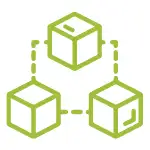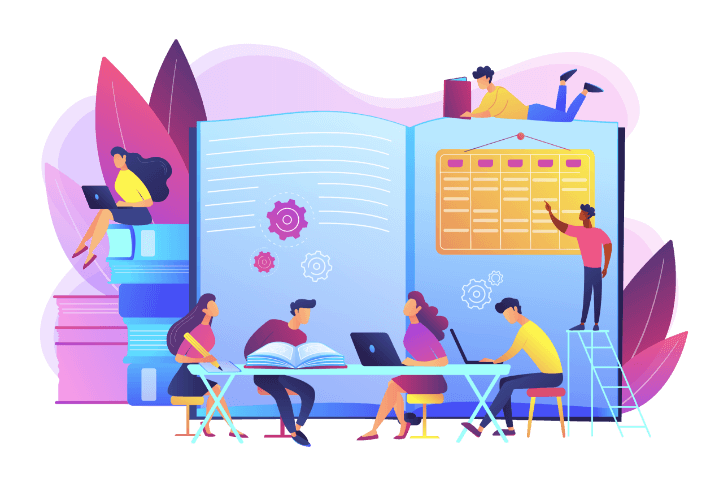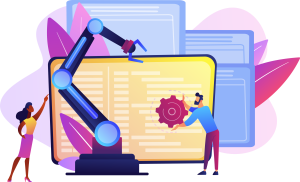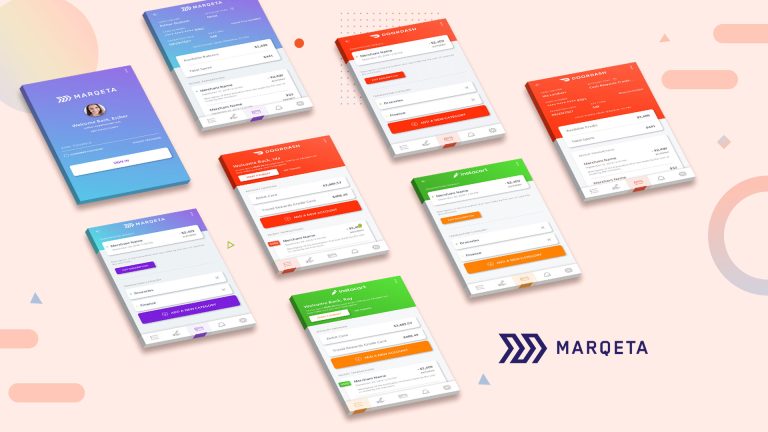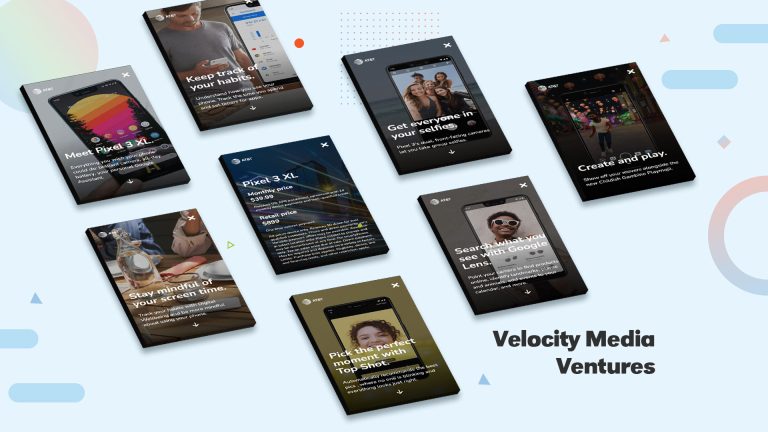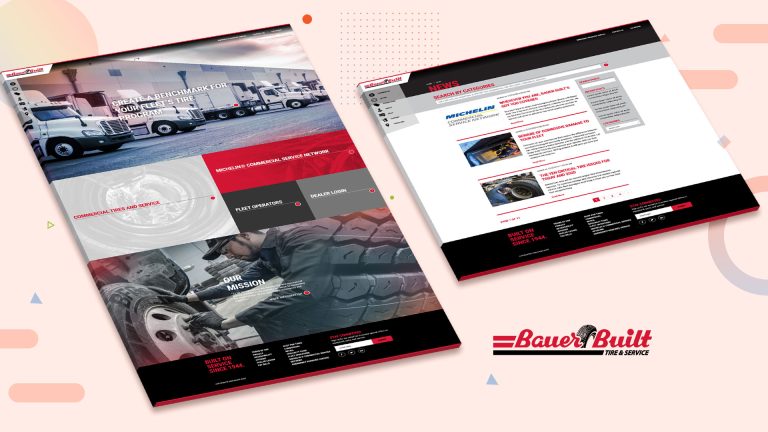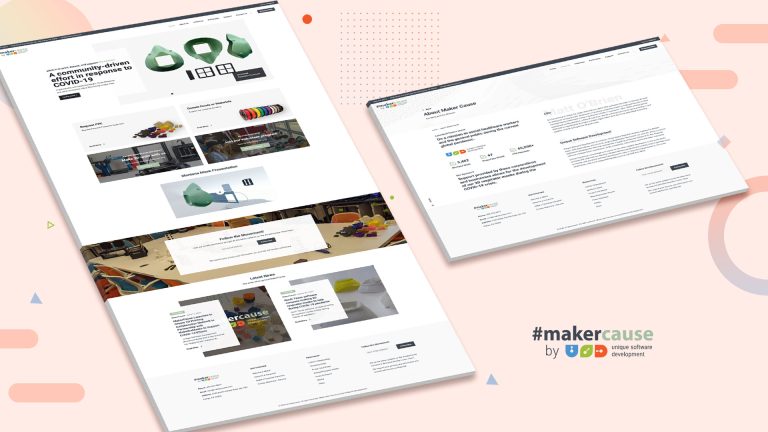Table of Contents
ToggleBefore cloud-based storage and repositories became commonplace, developers had already become familiar with collaborative development methodologies. Most of the codes that exist today are accessible via GitLab or GitHub, which demands us to address the GitHub vs GitLab debate. Collaborative development in OSS-dependent, cloud-based environments could not have been this easy without these platforms. In our experience, more Java developers opt for GitLab than GitHub, but otherwise, the latter has the most users in general.
If we talk about DevOps practices and version control systems, both stand out as popular and widely used platforms. They offer robust features, but understanding their differences is crucial for developers and teams looking to choose the right platform. We will delve into the overview, comparison, unique features, benefits, and drawbacks for the selection of the most suitable one. But let us understand what basically is Git, for guiding beginners and learners to grasp its essence.
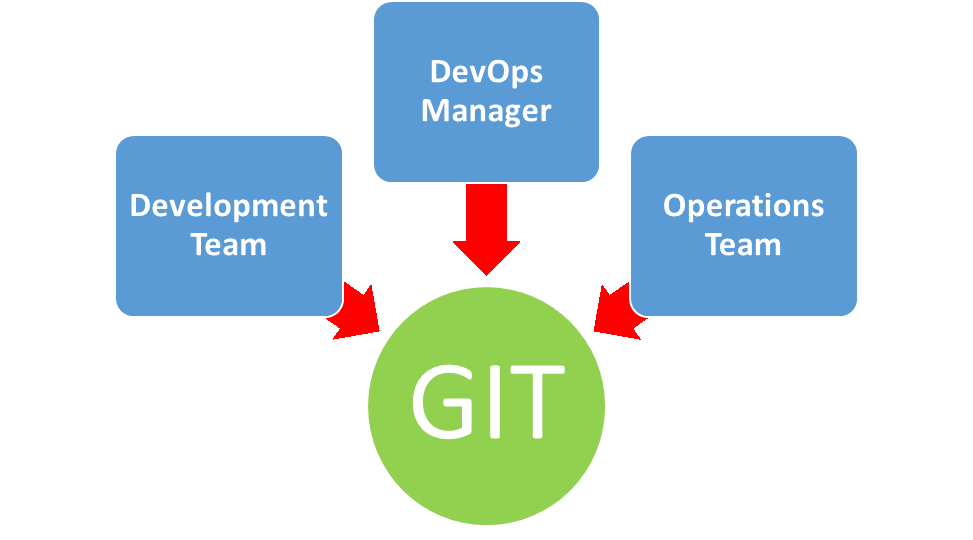
What is Git?
Git is a distributed version control system that facilitates collaborative software development by tracking changes in source code. Created by Linus Torvalds (creator of Linux) in 2005, it provides a decentralized and efficient approach to version control. Git enables developers to work simultaneously on projects, manage different versions, and merge changes seamlessly. Learning the basic role of Git would allow us to understand the importance and underlying needs of the later platforms.
In a DevOps context, Git plays a pivotal role in orchestrating cooperation between development and operations teams. Cloud-based version control extends Git’s capabilities by providing scalable and accessible repositories in the cloud. Git repositories offer a centralized hub for code collaboration, augmenting the principles of DevOps. Developers can easily share, review, and merge code changes, promoting continuous integration and deployment (CI/CD) practices. The cloud environment ensures accessibility from anywhere, fostering a more flexible and distributed development model.
Git, in combination with cloud-based version control platforms, enables automation, rapid deployment, and continuous monitoring, key principles of DevOps. It enhances collaboration, accelerates development cycles, and ensures a more reliable and scalable infrastructure. With features like pull requests, branching strategies, and integrations, Git in the cloud has become an indispensable tool for organizations. It embraces modern DevOps methodologies promotes collaboration, agility, and rapid software delivery.
GitHub vs GitLab General Overview
This discussion provides a comprehensive comparison of GitHub and GitLab, delving into their backgrounds and key features. It also explains how they contribute to the broader landscape of version control and collaborative development methods. Whether you are a seasoned developer or a first-time voyager, understanding the distinctions between GitHub and GitLab is crucial.
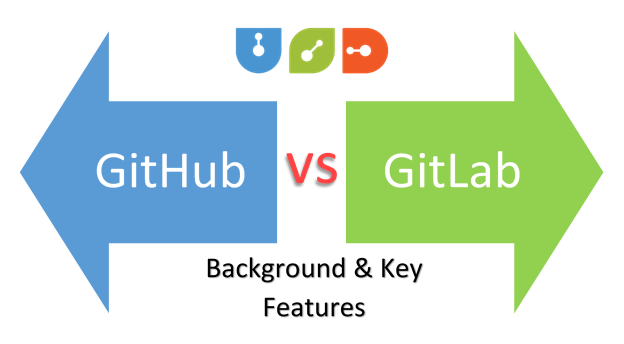
GitHub
Background
GitHub was founded in 2008 and has since become a cornerstone in the world of version control systems. It is a web-based platform designed for hosting, sharing, and collaborating on Git repositories. Additionally, programmers can collaborate with others and maintain a complete history of their projects.
Key Features
Following are the key features that explain how it contributes to DevOps practices and teamwork.
Seamless Collaboration
It is renowned for its pull request system, a mechanism that enables developers to propose changes to the codebase. In addition, it allows them to discuss modifications and ultimately merge those changes into the main project. It facilitates smooth collaboration among team members, promoting a transparent and organized development process.
Robust Community
GitHub boasts a vast and active community of developers. The community not only contributes to the platform’s growth but also provides a valuable resource for several tasks. It includes issue tracking, knowledge sharing, and continuous improvement of projects hosted on the platform.
Integration Capabilities
Its compatibility with a wide array of third-party tools enhances its functionality. Developers can seamlessly integrate their workflows with project management tools, continuous integration systems, and other applications, creating a cohesive and efficient development environment.
GitLab
Background
GitLab, founded in 2011, differentiates itself by offering a comprehensive DevOps lifecycle management solution. It provides an open-core platform, meaning the core features are open-source, and additional enterprise features are available under a commercial license. Its goal is to cover the entire development and operations spectrum within a single platform.
Key Features
Following are the key features that explain its contributions to DevOps and customization.
Integrated DevOps Platform
GitLab goes beyond being a version control system; it is an all-in-one platform covering the entire DevOps lifecycle. It includes not only source code management but also features for continuous integration, continuous deployment, container registry, monitoring, and more. This integrated approach aims to simplify and streamline the development process.
Robust CI/CD
One of GitLab’s standout features is its built-in continuous integration and continuous deployment (CI/CD) capabilities. Developers can automate the testing and deployment of their code directly within the GitLab platform, eliminating the need for external CI/CD tools.
Customizable Workflows
GitLab allows users to define and customize their workflows according to the specific requirements of their projects. Flexibility is especially beneficial for teams with unique software development processes and preferences.
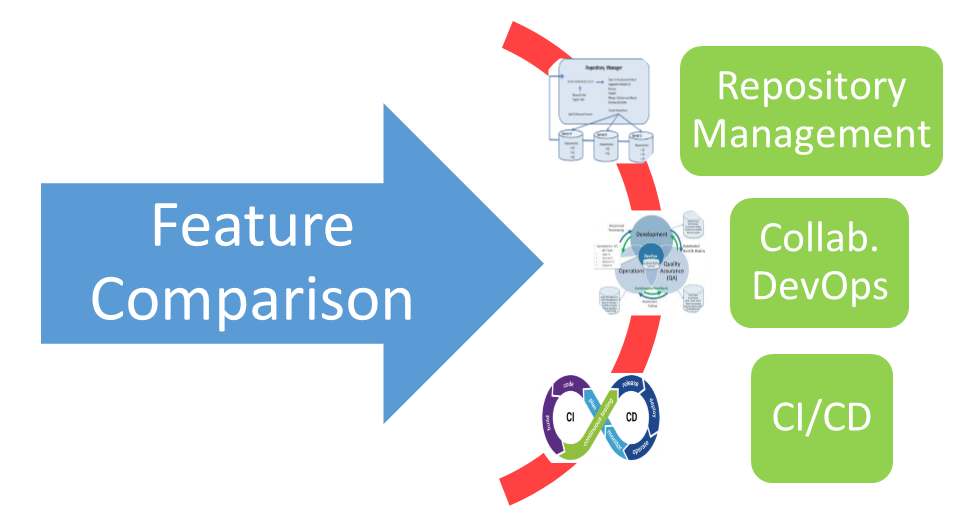
GitHub vs GitLab Feature Comparison
In this section, we’ll conduct a detailed feature-by-feature comparison between GitHub and GitLab to help you understand the strengths and weaknesses of each platform.
Repository Management
GitHub
- Straightforward repository management.
- Emphasis on simplicity and ease of use.
- Provides an intuitive interface for creating, managing, and organizing repositories.
- Supports basic version control functionalities and enables easy collaboration.
GitLab
- Advanced repository management for code review, inline commenting, and file locking.
- Built-in wiki and issue tracking for comprehensive project management.
- Offers a more comprehensive set of tools for source code management.
- Inclusion of wiki and issue tracking within the platform promotes a centralized project management approach.
Collaborative Development
GitHub
- User-friendly pull request system for efficient code collaboration and review.
- Extensive community support and social coding features.
- Pull request system simplifies the process of proposing and reviewing changes.
- The platform encourages collaboration through features like code commenting and discussion forums.
GitLab
- Encourages collaboration through an integrated approach, combining source code management with CI/CD and other DevOps features.
- Granular access control and permission settings.
- Its collaboration features extend beyond code review, integrating with other aspects of the development lifecycle.
- Access control settings to fine-tune permissions, enhancing security and collaboration.
Continuous Integration/Continuous Deployment
GitHub
- Actions for CI/CD, providing automation directly within the platform.
- Supports third-party CI/CD integrations.
- Actions allow users to define workflows for building, testing, and deploying code.
- Integration with external tools offers flexibility in workflow customization.
GitLab
- Built-in CI/CD tools, enabling users to automate testing and deployment processes.
- Comprehensive CI/CD configuration with versioned pipelines.
- CI/CD tools are integrated within the platform, providing a seamless experience.
- Versioned pipelines enhance the traceability and reproducibility of the CI/CD process.
Feature-by-Feature Comparison Table
|
Feature |
GitHub |
GitLab |
|
Repository Management |
Straightforward with an emphasis on simplicity. | Advanced features, including code review and file locking. Built-in wiki and issue tracking. |
|
Collaborative Development |
User-friendly pull request system & Extensive community support. |
Integrated collaboration across source code, CI/CD, and DevOps. Granular access control. |
| Continuous Integration / Continuous Deployment | GitHub Actions for automation & Supports third-party CI/CD tools. |
Built-in CI/CD tools with comprehensive configuration and versioned pipelines. |
This table provides a quick reference for comparing key features between GitHub and GitLab, helping you make an informed decision per your requirements and development preferences.
Choosing the Right Platform for a Project
Choosing the right platform between GitHub and GitLab for your project is a critical decision that can significantly impact its fate. It can make or break the development workflow, collaboration processes, and overall project success. To make an informed choice, it’s essential to consider several factors that align with your requirements and your team’s preferences. Here’s a detailed breakdown of key considerations:
Project Scope
Project scope marks the boundaries and objectives of a project, outlining the tasks, deliverables, timelines, and resources involved. It is crucial for establishing a clear roadmap, preventing scope creep, and ensuring alignment with stakeholder goals. Let’s see how each platform aligns with it.
GitHub
Strengths
It is well-suited for projects that prioritize simplicity and a streamlined version control process. If your project primarily involves source code management and collaboration, GitHub’s user-friendly interface and large community support make it an attractive choice.
Concerns
Its straightforward repository management and emphasis on collaboration through pull requests make it particularly effective for projects with a significant focus on code review and continuous integration.
GitLab
Strengths
It is ideal for projects with a broader scope that extends beyond version control. If your project requires an integrated DevOps platform incorporating features like CI/CD, issue tracking, and project management, it provides an all-in-one solution.
Concerns
Its comprehensive set of features may be more suitable for complex projects that demand a unified approach to development, testing, and deployment.
Team Size and Collaboration Needs
Team size significantly impacts collaboration by influencing communication, efficiency, and cohesion. In smaller teams, communication tends to be more direct and streamlined, fostering agility. Larger teams may face challenges in coordination but benefit from diverse skill sets. Let’s explore how each platform caters to the team size and cooperation needs.
GitHub
Strengths
It excels in fostering collaboration, especially in larger and distributed teams. Its pull request system and social coding features facilitate efficient communication and code review.
Concerns
If your team values a platform with a large and active community, GitHub provides a network where developers can easily contribute to open-source projects and share knowledge.
GitLab
Strengths
Its integrated approach to collaboration makes it well-suited for teams seeking a comprehensive solution. The granular access control and permission settings of this platform are beneficial for managing collaboration in different project phases.
Concerns
For teams that prioritize a single platform for both source code management and the entire DevOps lifecycle, its cohesive environment may offer a more seamless experience.
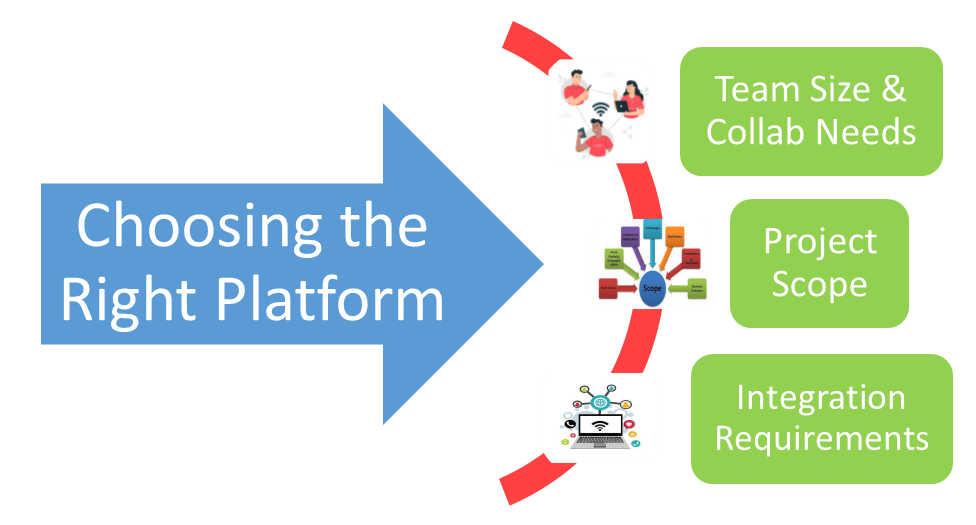
Integration Requirements
Integration requirements specify how different components, systems, or software applications should connect and interact. Defining integration requirements is crucial to ensure seamless interoperability, data exchange, and functionality across diverse systems. Let’s explore how the platforms assist in properly setting them.
GitHub
Strengths
It boasts an extensive marketplace that provides a wide range of third-party integrations. If your team relies on specific tools for project management, testing, or other processes, GitHub’s marketplace offers flexibility in choosing the right integrations.
Concerns
Its ecosystem allows for customization by integrating external tools, providing a versatile development environment.
GitLab
Strengths
It takes an integrated approach, offering built-in CI/CD tools and other DevOps features within the platform. It can be advantageous for teams looking for a unified solution without relying on external integrations.
Concerns
If your team prefers a cohesive platform where all DevOps processes are seamlessly integrated, its built-in capabilities may reduce dependency on external tools.

Conclusion
In the GitHub vs. GitLab debate, the choice ultimately depends on the specific needs and preferences of your development team. GitHub shines for its simplicity and extensive community support, while GitLab stands out as an integrated DevOps platform. By carefully considering your project requirements, collaboration needs, and integration preferences, you can make an informed decision that aligns with your development goals. Unique Software Development has been at the forefront of custom software development and supports the developers’ community.
We extend our services to go beyond traditional problem-solving strategies and take on projects at any stage in development. Contact us for any guidance or assistance in your coding endeavors, no matter how close or distant you are from achieving your goals. We believe in goal-oriented development, so if you want to enable DevOps, let us handle technicalities for you.