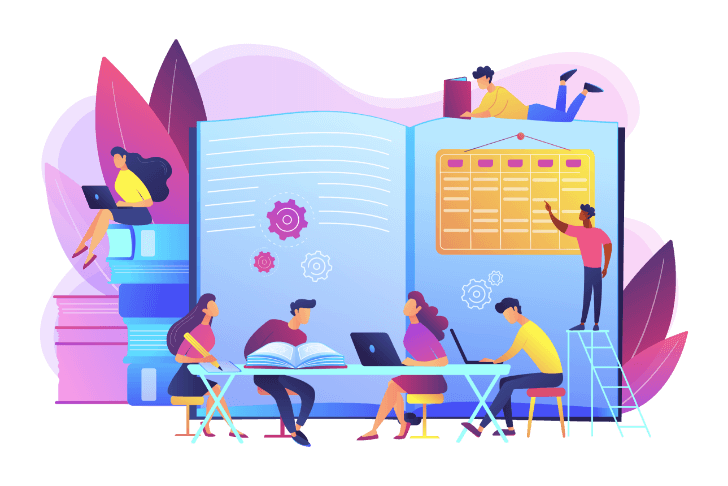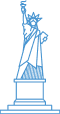Table of Contents
ToggleMobile apps are now a part of everyday life. In 2025, 91% of U.S. adults own a smartphone. On top of that, Americans spent over 323 billion hours on mobile apps in 2024. That’s a massive opportunity for businesses to connect with their audience.
Discovery Phase Begins with Understanding the Client’s Vision
Instead of jumping straight into development, this phase helps align expectations and create clarity around goals. It’s also where teams assess the audience, check for similar apps in the market, and gather insights to shape the rest of the project.
Planning Stage: Where Ideas Are Shaped into a Clear Strategy
Once the goals are clear, planning kicks in. This step turns raw ideas into a structured roadmap. Developers, designers, and project managers come together to outline timelines, key features, budgets, and possible challenges.
Instead of vague estimates or rushed execution, companies benefit from well-organized planning that lays the foundation for smooth progress. Everyone involved gains a better view of how the app will take shape, how long it will take, and what resources are required.
UI and UX Design That Focuses on Real User Needs
Designing the user experience goes beyond colors and fonts. It’s about guiding users naturally and making sure the app feels easy to use. U.S.-based app developers spend time building wireframes, mapping user flows, and testing design ideas early.
Wireframe development
Wireframes are basic blueprints of the app layout, showing where key elements will be placed before any design work begins.
Visual mockups
Mockups add design elements like colors and typography, giving a closer representation of how the final app will look.
User journey planning
This involves mapping out the user’s steps in the app, ensuring each action, like registering or making a purchase, is intuitive and easy.
Feedback-based revisions
Designs are revised based on user feedback, improving usability and aligning with expectations.
Selecting the Best Tech Stack for Long-Term Performance
Not all apps run on the same code. The tools selected for development impact the app’s speed, updates, and long-term growth. This stage is about picking the right frameworks, programming languages, and platforms based on the app’s requirements.
iOS technologies (Swift, Objective-C)
Swift is a modern, fast language for iOS apps, while Objective-C is used for older apps and projects requiring legacy support.
Android tools (Kotlin, Java)
Kotlin is a newer language for Android apps, while Java is a more established choice with a larger developer base.
Cross-platform options (Flutter, React Native)
Backend support (Node.js, Django, Firebase)
Node.js is for fast, scalable backends; Django is a robust Python framework; Firebase is used for real-time data management.
Agile Development Method for Fast and Flexible Results
Sprint stages include
- Sprint planning – Teams agree on what to build next
- Daily standups – Short check-ins to review progress
- Sprint reviews – Completed work is shared for feedback
- Retrospectives – Teams discuss what went well and what to fix
Backend Development and API Integration for App Functionality
The backend is where all app logic happens. It manages how data moves, how users log in, and how actions get processed. APIs help connect the app to other platforms, like payment systems, maps, or databases. This setup makes sure your app does more than just look good. Developers build the backend so users get real results, not just nice screens. A strong backend also keeps the app secure and scalable. It supports features like user accounts, admin controls, and data sync. Good backend planning helps the app stay reliable under heavy use or large amounts of data.
Testing and Quality Assurance to Ensure a Smooth User Experience
Testing types include
- Manual testing – Testers try the app like real users
- Automated testing – Scripts check functions for errors
- Performance testing – Measures speed and app stability
- Security checks – To look for gaps that hackers might target
Preparing for App Store Launch and Market Readiness
An app isn’t ready just because it’s built. Before launch, developers make sure it meets app store rules. That includes screen previews, descriptions, privacy info, and more. Missing one small detail can delay approval. So everything is checked and rechecked. Teams also focus on first impressions. The icon, loading speed, and early reviews all matter. Getting this right helps more people download the app. Final tests happen in this phase too. Teams check how the app behaves on real phones in real conditions. This step sets the stage for a strong start and builds confidence in the final product.
Post Launch Support That Keeps the App Running Smoothly
Once the app is live, regular support becomes essential. Users may find small bugs or ask for new features. Systems like iOS or Android may update, causing changes in how the app works. Ongoing support fixes those problems and keeps the app stable. It also includes tracking how users interact and where improvements can be made. Quick response to issues builds trust and keeps people using the app. Support teams also handle updates, performance fixes, and security checks. This kind of care keeps the app useful long after launch and shows that developers are committed to long-term success.
How to Choose the Right Mobile App Development Company USA
Choosing the right company makes all the difference. Look for teams that show real results, not just big promises. Ask about their experience, the types of apps they’ve built, and if they’ve worked in your industry. Communication matters too. Make sure they respond clearly and in a timely way. Check their past work and reviews from real clients. A strong portfolio shows what they can deliver.
Factors to consider
- Past work and client reviews
- App development skills
- Communication and response times
- Willingness to understand your business
Red flags to avoid
- Vague answers to simple questions
- No examples of recent work
- Unclear pricing or timelines
- Poor communication or missed meetings
Final Thoughts
Working with a U.S.-based team offers clear benefits, shared time zones, smooth communication, and local understanding. Every step, from planning to post-launch, stays focused and transparent. This makes the entire process easier and more predictable. You also gain a support team you can reach when it counts. Choosing a trusted partner means fewer delays and better results. The entire process—design, development, testing, and support—works better when everyone understands your goals.
Investing in a custom app is a serious step. Having the right team beside you helps turn that decision into something reliable, well-built, and ready for real users.
FAQs
How long does it take to build a custom mobile app?
Most apps take 3 to 6 months, depending on features and changes during development.
What’s the typical cost for app development in the U.S.?
Costs vary but often start around $30,000 for basic apps. Complex apps can cost more.
Can I update the app later if I need changes?
Yes. Ongoing support allows for updates, bug fixes, and new features anytime after launch.
Will I own the code after the app is finished?
Most companies hand over full rights once the project is complete, but it’s best to confirm in your agreement.