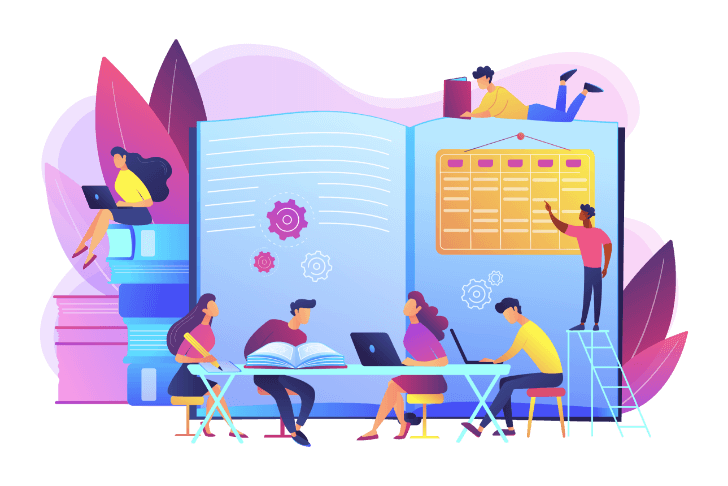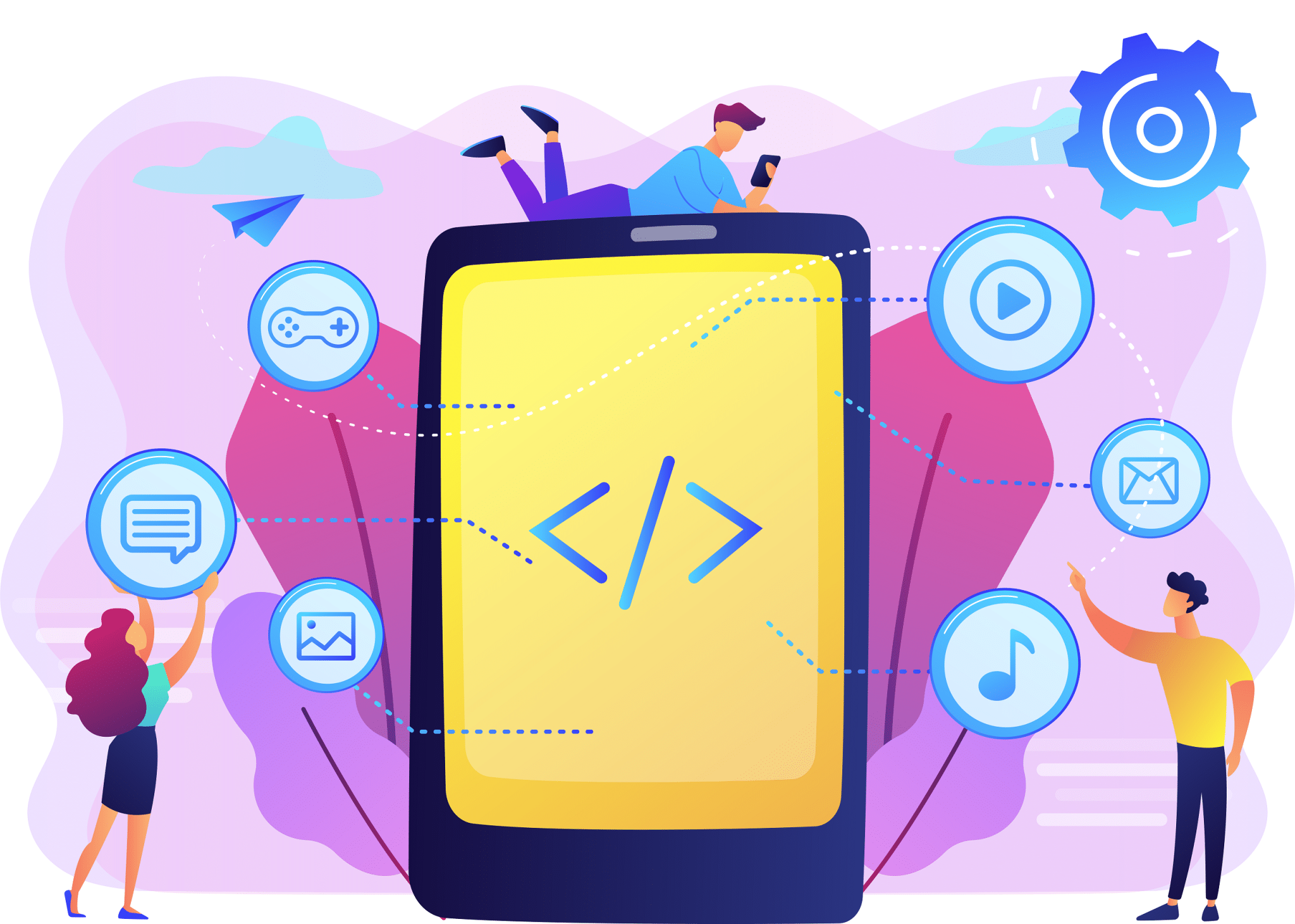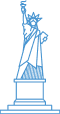Table of Contents
ToggleChoosing between iOS and Android is tricky. Both have strong features but differ greatly. iOS offers a smoother app experience. Android, on the other hand, has a larger user base. Each platform comes with its own challenges. Developers need to pick the one that fits best. It’s not just about numbers; it’s about strategy. Some games perform better on iOS, others on Android.
In mobile game development, each platform has unique tools. Building for iOS means dealing with strict rules. Android is more flexible but harder to test. Both platforms require different tools and approaches. Mobile game developers must weigh these options carefully. No matter which platform you choose, success is possible. This blog helps break down what each offers. We’ll look at both sides of the debate. In the end, you’ll know which works for you.
A Quick Look at iOS vs Android
iOS and Android are two popular operating systems. Apple makes iOS. It runs on iPhones and iPads only. Google makes Android. It runs on many phone brands. Both systems let users install apps and games easily. iOS is known for smooth use and sharp display. Android devices, however, offer more variety and options.
iOS has a smaller selection of devices, but they’re all made by Apple. Android works on many different phones, so you get more choices. iOS users tend to be more loyal and spend more money on apps. Android, though, has a bigger global market share. Both have millions of users worldwide, but they serve different needs.
Tools and Software You’ll Need
The right tool is important for mobile game development 2025. For iOS, Xcode is the primary development tool. It’s made by Apple and is designed for building apps specifically for iPhones and iPads. Xcode includes everything from coding to testing, all in one platform. It’s free, but it only works on macOS.
Android Development Tools
For Android, Android Studio is the go-to software. Android Studio is made by Google. It helps you build both apps and games. It’s free and works on Windows, macOS, and Linux. It comes with tools to build, test, and fix Android games. It’s flexible and good for mobile game development.
Cross-Platform Development Tools
If you want your game on both iOS and Android, use Unity or Flutter. Unity is a top game engine for 2D and 3D games. Flutter is made for apps but works for simple games too. Both let you write code once and use it on both platforms. This saves time and effort in mobile game development.
Ease of Development: Which One Is Simpler to Build On?
iOS tends to be more beginner-friendly when it comes to ease of development. Apple provides a smooth, controlled environment for developers. The tools, like Xcode, are tightly integrated and easier to use for first-timers. Apple also has fewer devices to consider, which makes testing simpler. You don’t have to worry about compatibility with a wide range of phones or operating systems.
Android can be harder for beginners. There are many devices with different screen sizes and features. Android Studio is powerful but may seem complex. You also need to test on many Android versions. This takes more time and effort. Android gives more flexibility but needs extra work in mobile game development.
Market Reach: Who Will See Your Game?
Android holds the largest share globally. It powers over 70% of smartphones. This means your game could reach more people. Android is popular in regions like Asia and Africa. It dominates in markets with lower phone prices. Many developing countries use Android devices.
However, iOS is still strong in regions like North America and Europe. These areas have higher-paying users. In general, iOS users spend more on apps. So, while Android reaches more people, iOS offers higher value per user. Depending on your game, one platform might work better.
Earning Money: Which Platform Pays More?
iOS users tend to spend more on apps. They’re more likely to make in-app purchases. This gives games and app developers higher earnings per user. The App Store makes it easier to charge for games.
Android has more users but they spend less. Many Android users don’t buy as much in-app content. Still, the large number of users on Android can balance this out. In the end, iOS brings in more revenue per user. Android may make up for this with volume. The choice depends on your game’s revenue strategy.
Updates and Testing
For iOS, updating and testing your game can be a bit strict. Apple has clear guidelines, and every update must follow them. If there’s an issue, your update might get rejected. Testing is done through TestFlight, Apple’s official testing tool. TestFlight is helpful, but it can be slower than Android’s testing. After your update is ready, you must wait for Apple’s approval.
On Android, the process is more flexible. Updates and testing can be done faster. You can use Google Play’s internal test track for quick feedback and testing. Android’s open system lets you make changes more easily. You don’t have to worry about as many restrictions. The testing process is generally quicker, but it means there’s less control over how apps perform. While updates can roll out faster, testing might require more manual checks across devices.
App Store Rules and Review Time
The iOS app approval process is strict. Apple reviews every app and updates in detail. The process can take anywhere from a few days to a week. They’ll ask you to fix them before resubmitting if there are any issues. iOS developers have to follow strict design and content guidelines. This makes sure apps maintain quality but can delay the release time. It also ensures that users get a smooth experience.
On Android, app approval is fast and simple. You can publish your mobile app in just a few hours. Google Play has fewer rules for design and content. This makes the process easier for developers. However, less strict rules mean less quality checks. Apps may not be reviewed as carefully as on iOS. You can update your app quickly on Android. The system is flexible, but you need to watch quality yourself.
Device Variety and Compatibility
Android runs on a wide variety of devices. There are many brands, like Samsung, Xiaomi, and Huawei, making Android phones. Each device has different screen sizes, processing power, and storage. This can make compatibility testing difficult. Your game might perform well on one phone but poorly on another. Developers have to test their game across multiple devices to ensure a good user experience.
iOS, however, has fewer devices to test. Apple controls its hardware, so there are only a handful of iPhones and iPads. This makes it easier for developers to ensure compatibility. Since all iOS devices have similar performance levels, it’s easier to predict how your game will run. Testing is faster and more straightforward. You only need to check a few devices, making it less time-consuming and more efficient for iOS development.
Game Performance and Graphics
Both iOS and Android offer good game performance. But they work in different ways. iOS devices give smooth and steady performance. Apple makes both the hardware and software. This helps games run better on iPhones and iPads. Even games with heavy graphics work well on iOS.
Android works on many types of phones. High-end Android phones can match iPhones. But cheaper phones may not perform as well. The big variety in Android devices can be a challenge. Games may look and run differently on each one. With proper testing, Android games can still run smoothly on top devices.
iOS vs Android: Quick Comparison for Mobile Game Development
| Feature | iOS | Android |
| Development Tool | Xcode | Android Studio |
| Flexibility | More controlled, stricter guidelines | More flexible, fewer restrictions |
| Market Reach | Smaller user base, higher-paying users | Larger user base, more global reach |
| User Spending | Higher app spending per user | Lower spending per user |
| Devices | Fewer devices, easier to test | Many devices, harder to test |
| Game Performance | Smoother, optimized for specific devices | Varies across devices, needs more testing |
| Approval Process | Strict, longer review time | Faster approval, less strict |
| Updates & Testing | Slower testing, must follow guidelines | Faster testing, more flexibility |
| Graphics & Performance | Consistent performance | Varies with device specs |
Simplify Your Game Development with Smart Software by Unique Software Development
Choose solutions that make your workflow faster, easier, and more efficient with Unique Software Development.
Conclusion
Mobile game development on iOS offers easier testing with fewer devices. iOS offers smoother performance but has fewer users. Android reaches more people because it works on many types of devices. However, it requires more testing to ensure compatibility. Both platforms have strengths in mobile game development. The right choice depends on your target audience and game type. Each offers unique benefits, so pick the one that fits your needs best for successful mobile game development.
FAQs
Should I launch my game on iOS or Android first?
It depends on who you want to reach. iOS is better for high-spending users, mostly in the US and Europe. Android is better if you want more users worldwide. Many developers start with one, then add the other.
What tools do you use to build a game for iOS or Android?
We use Xcode for iOS. It only works on Mac. We use Android Studio for OS. It works on Mac, Windows, and Linux. For both platforms, we often use Unity or Flutter to build once and run everywhere.
How much does premium mobile game development cost?
Premium games are costly, but their audience is willing to pay to play and unlock levels. So, expect the cost to range between $50,000 and $500,000, or even reach into the millions. The cost always depends on how big and complex the game is.