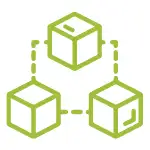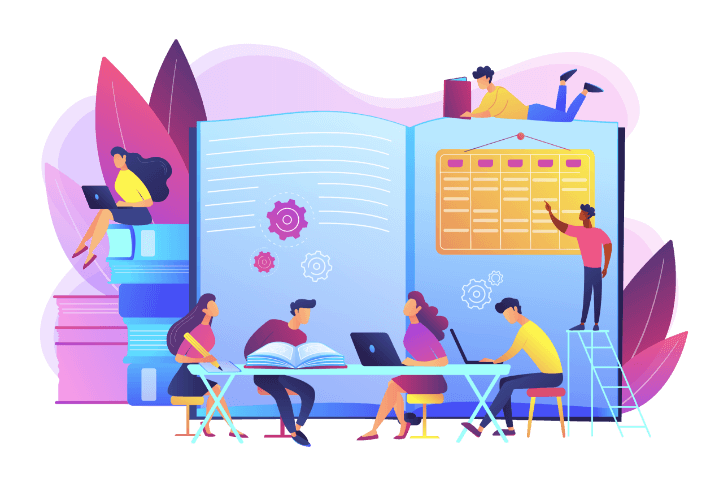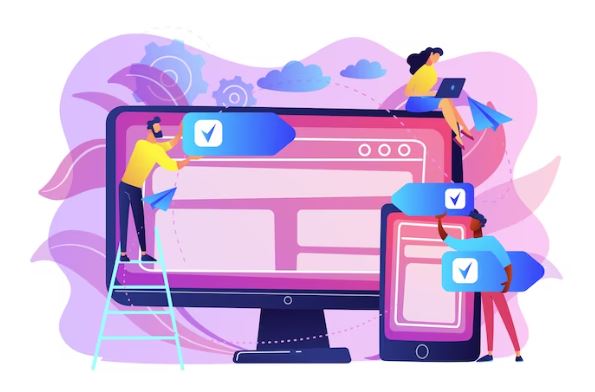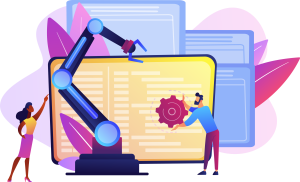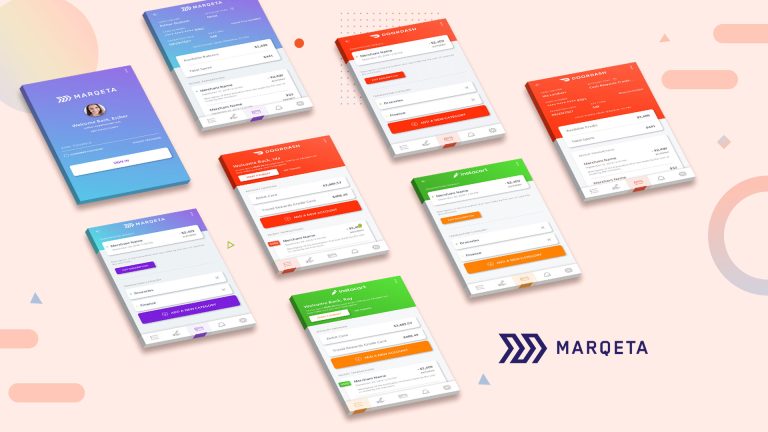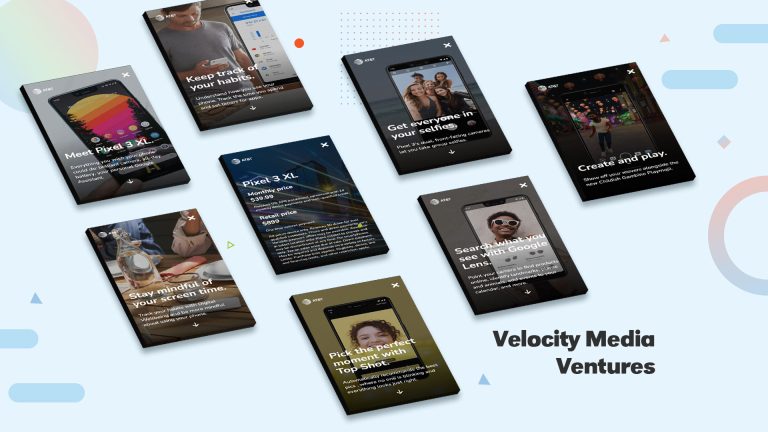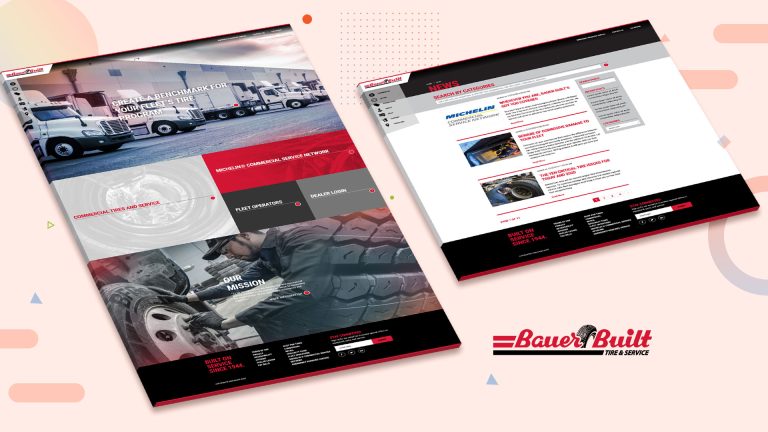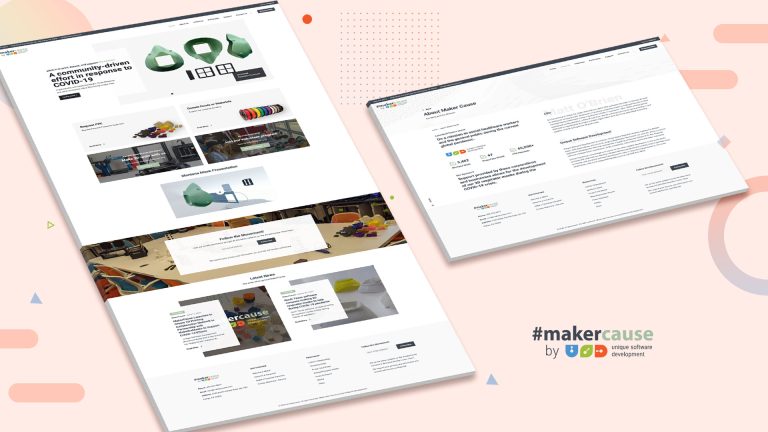Table of Contents
ToggleIn the digital world, the terms “web app” and “website” are often used interchangeably. However, they represent distinct entities with different purposes and functionalities. This article will help you identify the key differences between web apps and websites, helping you to understand their unique characteristics and uses. By the end of this comprehensive guide, you will have a clear understanding of web app vs website and be equipped to make informed decisions for your own digital projects.
Introduction to Websites
A website is a collection of interlinked web pages that share a single domain name. It can be created and maintained by individuals, businesses, or organizations for various purposes, such as providing information, showcasing products or services, or sharing personal experiences through blogs. Websites are hosted on one or more web servers and can be accessed through the internet or a private local area network using an IP address.
Characteristics of Websites
- Quality and relevant web content displayed in an organized and visually appealing manner.
- User-friendly navigation and web design make it easy for visitors to find the information they need.
- It can be easily indexed and searched by search engines like Google, helping to drive organic traffic.
Types of Websites
Websites can be broadly categorized into the following types:
- Static websites – These websites display fixed content and do not change unless manually updated by the site owner or developer. They are usually built using HTML, CSS, and sometimes JavaScript.
- Dynamic websites – These websites can display different content based on user interactions or other factors. They often use server-side scripting languages like PHP or ASP.NET to generate the content on-the-fly.
Introduction to Web Apps
A web app, short for a web application, is a software or program that is accessible through any web browser. Its front end is typically developed using languages such as HTML, CSS, and JavaScript, which are supported by all major browsers. The backend, on the other hand, can use any programming stack like LAMP (Linux, Apache, MySQL, and PHP) or MEAN (MongoDB, Express.js, AngularJS, and Node.js). Web apps gained popularity with the rise of Software as a Service (SaaS) solutions.
Characteristics of Web Apps
- Cloud-hosted and highly scalable, allowing businesses to accommodate changing user demands and growth easily.
- Mostly cross-platform, meaning they can be used on various operating systems such as Windows, Linux, or macOS, as long as a compatible web browser is available.
- Modular and loosely coupled, making them easy to maintain, update, and extend with new features.
- Easily tested with automated tests, ensuring consistent performance and user experience.
Examples of Web Apps
Some popular examples of web apps include:
- Gmail – A powerful email, calendar, and file storage service developed by Google.
- Facebook – The world’s largest social networking platform, allowing users to connect, share, and engage with others.
- Twitter – A microblogging site that enables users to post and interact with short messages called “tweets.”
- Amazon – One of the largest e-commerce platforms, offering a vast selection of products and services to customers worldwide.
Web App Vs Website: The Key Differences
Now that we have a clear understanding of what web apps and websites are let’s delve into the key differences between the two.
1. Purpose and Functionality
A web app is designed for user interaction and engagement, offering a wide range of functionalities such as data manipulation, user input, and customized content display. Websites, on the other hand, primarily serve as a source of information, presenting static or dynamic content in a visually appealing and organized manner.
2. User Interaction
In a web app, users can not only read the content but also interact with it, often through forms, buttons, or other interactive elements. Websites, however, mainly provide visual and text content for users to view and read, with limited options for user interaction and input.
3. Authentication and Access
Web apps often require authentication, as they offer a broader scope of options and features than websites. This ensures that only authorized users can access specific functionalities and data. On the other hand, authentication is not mandatory for informational websites, although some may ask users to register or log in to access additional features or receive regular updates.
4. Complexity and Development
Web apps are generally more complex and challenging to develop than websites due to their interactive nature and the need for both frontend and backend development. Websites, especially static ones, can be created with relatively basic HTML, CSS, and JavaScript knowledge.
5. Deployment and Updates
Web apps typically require pre-compilation and deployment, with any changes necessitating re-compilation and redeployment of the entire project. Websites, particularly static ones, can be updated by simply modifying the HTML code without the need for re-compilation or deployment.
Advantages of Websites
- An effective way to showcase products and services to a global audience.
- Developing a website helps establish social proof and brand credibility.
- Aids in achieving business goals, such as increasing sales or raising awareness.
- Offers opportunities for improved customer support through contact forms and live chat features.
Disadvantages of Websites
- Websites can crash or experience downtime, negatively impacting the business and user experience.
- Contact forms on websites can attract spam emails, making it challenging to manage genuine inquiries.
- Information on websites can become outdated or unreliable if not updated regularly.
Advantages of Web Apps
- They are easier to maintain and update due to their modular structure and use of the same codebase across the entire application.
- Cross-platform compatibility allows users to access the web app from any device with a modern web browser.
- No need for app store approval, as web apps can be released at any time and in any form.
- 24/7 accessibility from any location with an internet connection.
- Cost-effective solution for businesses, with pay-as-you-go SaaS models often proving more affordable than traditional desktop software licenses.
Disadvantages of Web Apps
- Security risks are due to potential vulnerabilities in web-based applications, making them susceptible to unauthorized access.
- Browser compatibility issues, as not all web apps may function correctly on every browser.
- Limited access to device features and offline functionality compared to native mobile apps.
Conclusion
The differences between web apps and websites lie in their purpose, functionality, user interaction, complexity, and development process. Websites primarily serve as information sources, while web apps provide interactive experiences that allow users to perform various tasks and manipulate data. Understanding the distinctions between web app vs website will help you make informed decisions when planning your digital projects and selecting the right platform for your needs.