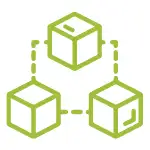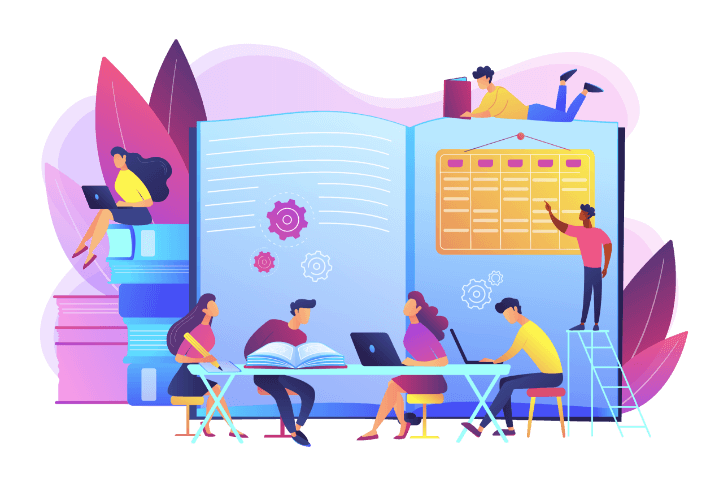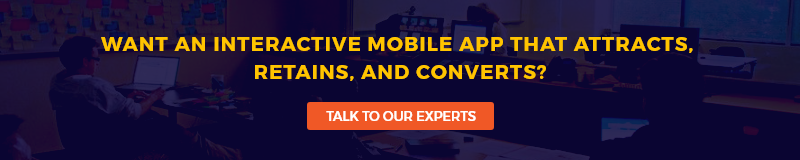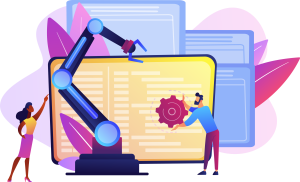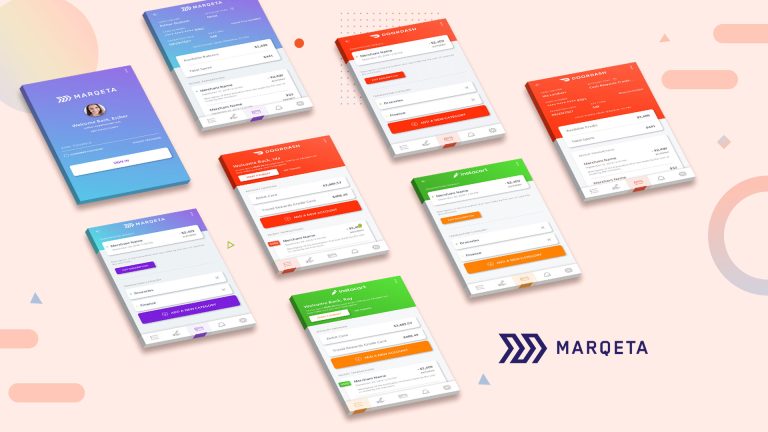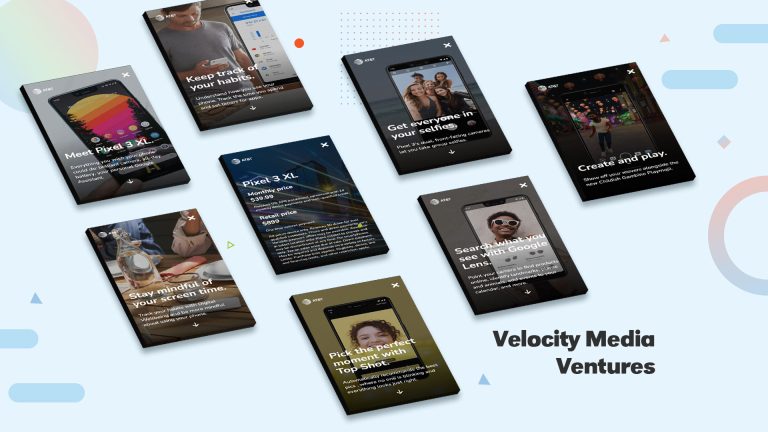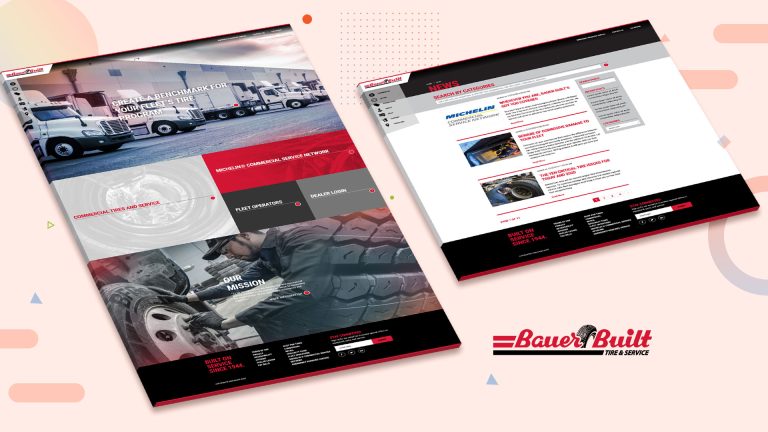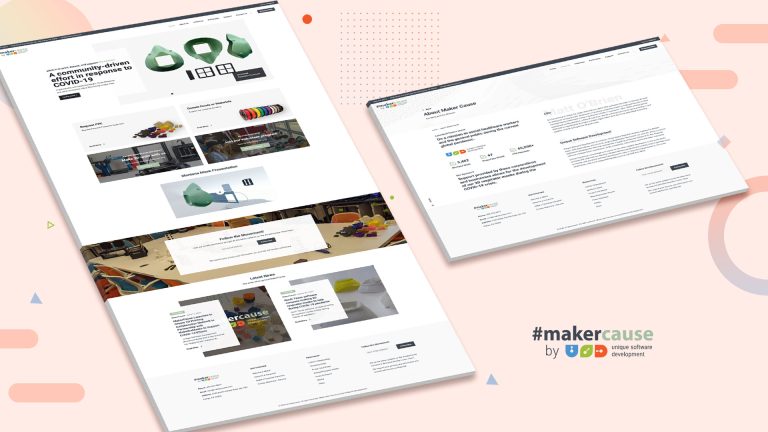Table of Contents
ToggleIn this fast-paced digital world, mobile apps have become an indispensable part of every business’s success. With the widespread popularity of Apple devices, iOS app development is playing its role in reaching a vast user base. According to recent statistics, more than 50% of smartphone users in the US prefer Apple devices, making it a profitable market for businesses to target. Before embarking on an iOS app development journey, it’s crucial to understand the comprehensive breakdown of costs involved in the process. In this article, we will provide a comprehensive breakdown of the 2023 iOS app development cost and how it impacts your budget planning.
iOS App Development – An Overview
Before discussing the iOS app development cost breakdown, let’s have a brief overview of iOS development and its significance for businesses seeking next-gen mobile apps. iOS offers a secure platform for app development, making it an ideal choice for app users in the United States.
iOS app development is primarily carried out using two programming languages: Swift and Objective-C. While Swift offers modern, concise, and secure code, Objective-C remains relevant for legacy applications. Moreover, Kotlin, which was used predominantly in Android development, is now gaining traction in iOS app development. The reason behind its traction is its compatibility with Swift and the ability to share code between platforms.
Additionally, iOS app development is very popular in states like California, New York, and Texas. So, if you’re considering building an iOS app, stick around as we guide you through the cost aspects to help you plan your budget accordingly.
How to Develop an iOS App?
Developing an iOS app requires careful planning and execution. Here’s a step-by-step guide to the iOS app development process:
- Idea Generation: Begin by conceptualizing your app idea. Define its purpose, target audience, and the problem it aims to solve. Conduct market research to ensure that your app addresses a genuine need.
- Wireframing and Design: Create a rough sketch or wireframe of your app’s user interface (UI). This step helps you visualize the app’s layout and flow. Pay attention to the user experience (UX). Utilize effective UX testing methods for optimal results.
- Selecting the Right Programming Language: iOS apps are primarily developed using Swift, Apple’s official programming language. Familiarize yourself with Swift and its syntax to start coding your app.
- App Development: Start coding your app using Swift and Xcode, Apple’s integrated development environment (IDE). Implement the features and functionalities outlined in your wireframe.
- User Interface (UI) Design: Work on the visual elements of your app, including graphics, icons, and color schemes, for a successful mobile application design. Create a visually appealing and cohesive design that aligns with your app’s theme.
- Testing and Debugging: Thoroughly test your app on various iOS devices to identify and fix any bugs or issues. Ensure your app runs smoothly and performs well across different screen sizes.
- App Store Guidelines: Familiarize yourself with Apple’s App Store guidelines and ensure your app adheres to them. This step is crucial to get your app approved for the App Store.
- App Submission: Once you’ve completed the development and testing phases, submit your app to the Apple App Store for review. Be patient during the review process, as it may take some time.
- App Launch and Marketing: After approval, launch your app on the App Store. Implement effective marketing strategies to reach your target audience and promote your app.
Best iOS App Development Frameworks
An iOS app development framework provides developers with a structured foundation to build upon, reducing the need to write repetitive code and enhancing productivity. Additionally, these frameworks offer pre-built modules and libraries that simplify complex tasks, enabling developers to focus on crafting exceptional user experiences.
· SwiftUI
Introduced by Apple in 2019, SwiftUI is a declarative UI framework that revolutionized iOS app development. With SwiftUI, developers can create dynamic and interactive user interfaces with minimal code. It offers an intuitive drag-and-drop interface builder and real-time previews, allowing developers to see changes instantly. SwiftUI’s reactive design makes it easier to handle state changes and create responsive UI components. As a result, SwiftUI has become the go-to choice for developers seeking faster and more efficient app development.
· UIKit
UIKit is one of the oldest and most reliable iOS app development frameworks, providing a wide range of tools to build compelling user interfaces. While SwiftUI offers a more modern approach, UIKit remains popular among developers who prefer a more traditional coding style. With UIKit, developers have granular control over UI elements and interactions, making it suitable for building complex and custom interfaces.
· Flutter
Although not exclusive to iOS development, Flutter has gained immense popularity as a cross-platform framework. Developed by Google, Flutter allows developers to build iOS and Android apps from a single codebase, reducing development time and effort. Flutter uses the Dart programming language and offers a rich set of customizable widgets, resulting in visually appealing and performant applications.
· React Native
Similar to Flutter, React Native is a cross-platform framework that enables developers to create iOS and Android apps simultaneously. Developed by Facebook, React Native uses JavaScript and allows developers to leverage their web development skills. It offers a vast library of pre-built components and has a thriving community, making it a preferred choice for developers who want to build cross-platform apps efficiently.
|
App Development Type |
Suitable Frameworks and Tools |
|
Native Apps |
Xcode, Swift, Objective-C |
|
Hybrid Apps |
React Native, Xamarin, Flutter |
|
Cross-Platform Apps |
Ionic, PhoneGap, Appcelerator Titanium, Flutter |
Top iOS App Development Tools
iOS app development tools play a pivotal role in enhancing efficiency and collaboration among development teams. From integrated development environments (IDEs) to testing and debugging tools, the right set of tools can significantly impact the app development lifecycle, leading to faster turnaround times and higher-quality apps.
· Xcode
Xcode is Apple’s official integrated development environment (IDE) for iOS app development. It comes with a suite of tools that facilitate every aspect of the development process, including code editing, debugging, and testing. Xcode’s Interface Builder allows developers to design and visualize user interfaces effortlessly. Moreover, it offers performance analysis tools to optimize app performance.
· TestFlight
TestFlight is an essential tool for beta testing iOS apps. It allows developers to distribute pre-release versions of their app to a selected group of users for testing and feedback. TestFlight simplifies the beta testing process, enabling developers to identify and fix issues before the app’s official launch on the App Store.
· CocoaPods and Swift Package Manager (SPM)
CocoaPods and SPM are dependency managers for iOS app development. They allow developers to easily integrate third-party libraries and frameworks into their projects. CocoaPods is based on Ruby, while SPM is integrated directly into Xcode, making it a more seamless choice for managing dependencies.
· Firebase
Firebase is a comprehensive mobile and web app development platform offered by Google. It provides a suite of tools and services, including real-time databases, authentication, cloud storage, and more. Firebase simplifies backend development, making it easier for iOS developers to implement powerful features and scale their apps effortlessly.
A Comprehensive Comparison of iOS App Development Cost
The iOS app development cost can vary based on several factors. Let’s compare the cost of developing an iOS app with an Android app, a web app, and a native desktop app.
· The Cost of Developing an iOS App Vs. an Android App
The debate between iOS and Android often extends to app development costs. Although both platforms offer unique benefits, the cost consideration remains a vital factor. Developing an iOS app incurs slightly higher costs than an Android app. The reasons include a variety of device screen sizes, OS versions, and the need for stricter app store guidelines.
· The Cost of Developing an iOS App Vs. a Web App
Comparing the cost of iOS app development to a web app reveals distinct cost implications. Web apps, accessible through web browsers, offer cross-platform compatibility, reducing the need for multiple codebases. On the other hand, iOS apps require native development, potentially resulting in higher development costs.
· The Cost of Developing an iOS App Vs. a Native Desktop App
Native desktop apps cater to specific operating systems like Windows or macOS and can be more cost-effective than iOS app development. While iOS apps serve a broader mobile audience, native desktop apps focus on delivering a tailored experience for desktop users.
iOS App Development Cost Breakdown, Based on App Size
The size of your iOS app significantly influences the overall development cost. Depending on the complexity and number of features, app sizes can be categorized as follows:
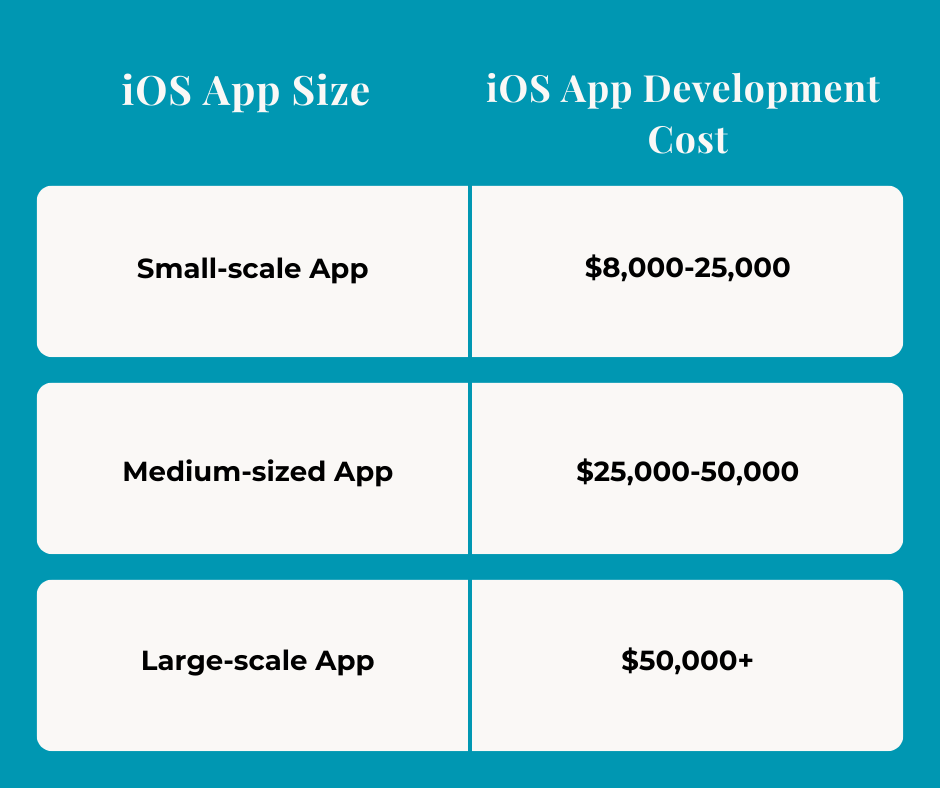
1. Small-scale iPhone App Development Budget
For small-scale apps with basic features and functionalities, the app development budget ranges from $8,000 to $25,000.
2. Medium-sized iOS App Development Cost
For medium-sized apps with moderate complexities, expect the app development pricing to be between $25,000 and $50,000.
3. Large-scale iOS App Development Pricing
Large-scale apps with advanced functionalities and extensive databases can cost anywhere from $50,000 to $250,000.
iOS App Development Cost Breakdown, Based on App Complexity
The complexity of your app also plays a crucial role in determining the overall cost. Here’s a breakdown based on complexity:
· Low Complexity Apps
Apps with simple functionalities and a basic user interface may cost around $5,000 to $15,000.
· Moderately Complex Apps
Apps with moderate complexity and additional features can cost between $15,000 and $40,000.
· Highly Complex Apps
Apps with advanced features, intricate design, and backend integration may cost $40,000 to $100,000 or more.
iOS App Development Cost Breakdown, Based on App Features
The iOS app development cost can be significantly influenced by the features you wish to include. Here’s the cost breakdown based on features:
· Basic Features
Apps with essential features like user registration, push notifications, and basic UI elements may cost between $10,000 and $30,000.
· Advanced Features
Apps with advanced features like in-app purchases, real-time chat, and social media integration may cost between $30,000 and $80,000.
· Premium Features
Apps with premium features like augmented reality, AI-driven functionalities, and complex animations may cost over $80,000.
iOS App Development Cost Breakdown, Based on Platforms
iOS apps can be developed for various Apple devices. Here’s a breakdown based on platforms:
1. iPhone App Development
Developing an app exclusively for iPhones may cost between $10,000 and $80,000, depending on complexity and features.
2. iPad App Development
Building an app tailored for iPads may cost between $20,000 and $100,000, considering screen size optimizations and additional features.
3. Universal App Development
Creating a universal app that runs smoothly on both iPhones and iPads may cost between $30,000 and $150,000.
Factors Affecting iOS App Development Cost
From app complexity to developer expertise, several key factors can impact the overall cost of creating a successful iOS app. Following is a list of crucial factors that influence the iOS app development cost.
1. App Complexity and Features
The complexity and scope of your app directly affect the iOS app development cost. Apps with intricate functionalities, advanced features, and a sophisticated user interface may require more time and effort to develop, leading to higher development costs. Conversely, simpler apps with basic functionalities may incur lower expenses.
2. Design and User Interface (UI)
A visually appealing and intuitive user interface is essential for app success. Investing in high-quality designs, custom animations, and interactive elements can enhance user engagement but can also contribute to the iOS app development cost. An aesthetically pleasing UI can attract and retain users, positively impacting the app’s performance and revenue potential.
3. Backend Infrastructure and Database Management
Apps that rely on complex backend systems, extensive database management, and cloud integration incur higher development costs. A robust backend infrastructure is necessary to ensure smooth data processing and storage, contributing to the overall iOS app development cost.
4. Integration with Third-party APIs
Many iOS apps require integration with third-party services, such as payment gateways, social media platforms, or geolocation services. While third-party APIs provide valuable functionalities, incorporating them into the app can increase the iOS app development cost. Proper implementation and testing of these integrations are essential for a seamless user experience.
5. App Security and Compliance Requirements
Ensuring robust security measures and compliance with data protection regulations is critical for safeguarding user data and maintaining user trust. Implementing necessary security protocols and meeting compliance standards can influence the iOS app development cost, but it is a crucial investment for the app’s success and user confidence.
6. Developer’s Experience and Expertise
The expertise and experience of the development team play a significant role in determining the iOS app development cost. Highly skilled and experienced developers may command higher rates, but they can deliver higher-quality code, faster development times, and more efficient problem-solving. Investing in an experienced development team can lead to a more polished and successful app.
iOS App Development Cost for Payment Gateway Integration
If your app involves payment processing, integrating payment gateways in your app is essential for conducting secure transactions. The cost can vary based on the level of integration required.
Here’s a breakdown of the cost based on payment gateway integration:
· Basic iOS App Development Cost with Standard Payment Gateway Integration
For a basic payment gateway integration, you can expect an additional cost ranging from $1,000 to $5,000, depending on the payment service provider.
· Complex iOS App Development Cost with Advanced Payment Gateway Integration
Advanced payment gateway integration, involving features like in-app purchases or subscription billing, may raise costs to $10,000 or more.
Cost of Hiring iOS App Developers
When it comes to hiring iOS app developers, the cost depends on whether you opt for in-house developers or freelancers.
· In-house iOS App Developer Cost
In-house developers come with the advantage of better integration with your team but may incur higher costs. The average annual salary for an iOS developer in the United States is around $100,000 to $130,000.
· Freelance iOS App Developer Cost
Freelance developers offer flexibility, allowing you to hire talent for specific projects. On average, freelance iOS developers charge hourly rates ranging from $50 to $150, depending on experience and expertise.
How Can Unique Software Development Help You with iOS App Development?
If you’re seeking a reliable partner for your iOS app development project, Unique Software Development has you covered. As experts in app development, we specialize in creating top-notch iOS applications that stand out in the competitive market.
With a team of skilled developers and designers, we ensure a seamless and result-driven app development process. From conceptualization to app store submission, we’ll guide you through every step. Contact us today for a hassle-free app development journey.
FAQs
Q. How to negotiate the cost of iOS app development?
Negotiating the iOS app development cost involves understanding the development process, setting clear expectations, and working collaboratively with your chosen development team. Prioritize transparency and open communication to reach a mutually beneficial agreement.
Q. How to reduce the cost of iOS app development?
To reduce the iOS app development cost, consider focusing on essential features, optimizing the design, and exploring cost-effective alternatives for third-party integrations. Additionally, choosing a skilled and experienced development team can lead to more efficient and cost-effective development.
Q. What affects mobile app development costs?
Mobile app development costs are influenced by factors such as app complexity, design intricacy, features, integrations, testing efforts, and ongoing maintenance requirements.
Q. What is the average iOS app development cost for different types of apps?
The average iOS app development cost varies based on app size and complexity. Small-scale apps may cost between $5,000 to $20,000, medium-sized apps range from $20,000 to $50,000, and large-scale apps may exceed $50,000.
Q. What are iOS app development challenges?
iOS app development comes with various challenges, such as ensuring compatibility with different iOS versions, meeting Apple’s strict app store guidelines, managing device-specific variations, and optimizing app performance.
Q. How Can I make money with an iOS app?
Monetizing an iOS app can be achieved through various methods, including in-app purchases, subscription models, advertisements, or offering premium features.
Q. What are the latest iOS app development trends?
The iOS app development landscape is constantly evolving. Some of the latest trends include augmented reality integration, including web-based AR and app-based AR, artificial intelligence (AI) implementation, blockchain technology integration, and enhanced app security.