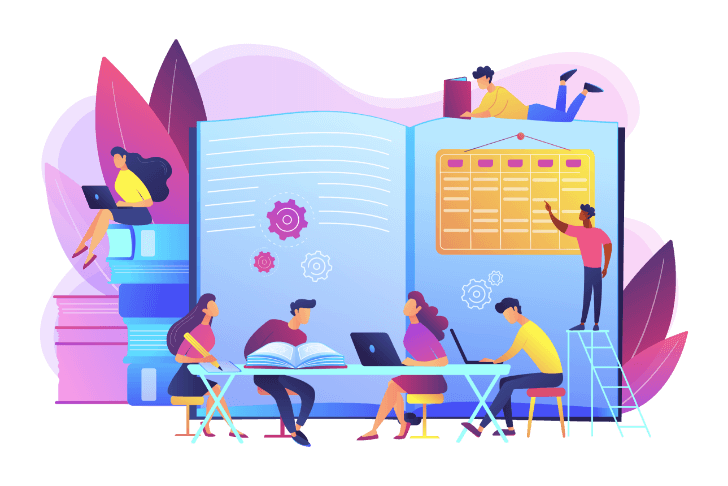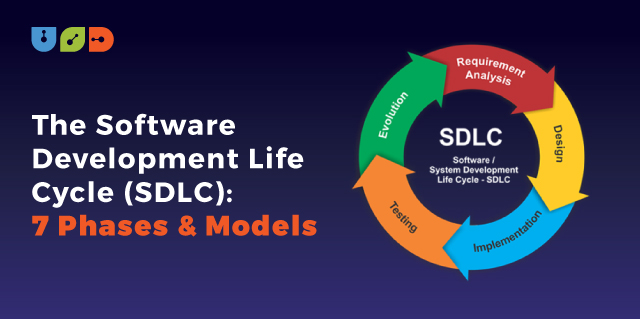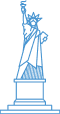Table of Contents
ToggleIn the rapidly evolving landscape of technology, unique software development has become an integral part of various industries. The Software Development Life Cycle (SDLC) provides a structured approach to creating high-quality software that meets the needs of users and stakeholders. This article delves into the intricacies of SDLC, exploring its significance, phases, and methodologies.
Software Development Life Cycle: What is SDLC?
The Software Development Life Cycle, commonly referred to as SDLC, is a systematic process used by development teams to design, develop, test, and maintain software applications. It offers a roadmap that guides developers through the entire software development process, ensuring that the end product is reliable, functional, and aligned with user requirements.

Why is SDLC Important?
The importance of SDLC cannot be overstated. It provides a roadmap that not only facilitates the creation of robust software but also enhances collaboration in the development team, reduces risks, and ensures alignment with business objectives. SDLC offers a structured approach to tackling complex projects, enabling software developers to manage resources effectively and deliver high-quality products.
What are the 7 Phases of SDLC?
The SDLC comprises seven essential phases, each with its own unique role in the software development process:
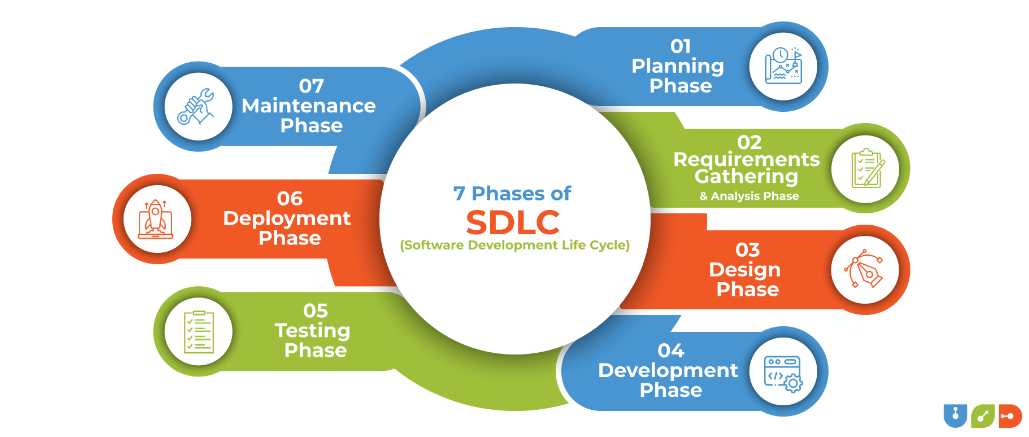
1. Planning Phase
The planning phase marks the inception of the software project. It involves defining project goals, scope, resources, and potential risks. Clear planning sets the foundation for a successful software development journey.
2. Requirement Analysis Phase
Requirement analysis involves gathering and understanding the needs of end-users, clients, and stakeholders. This phase outlines the non-functional and functional requirements that the software must fulfill. A thorough requirement analysis sets the stage for a successful development process by ensuring the software addresses the intended use cases.
- Detailed understanding of the project’s objectives and scope.
- Interact with stakeholders to gather functional and non-functional requirements.
- Creation of requirements such as Business Requirement Documents (BRD) and Functional Specification Documents (FSD).
3. Design Phase
In the design phase, designers and software architects create a blueprint for the software system. This blueprint includes the software’s architecture, data flow, user interface design, and more. A solid design phase is crucial for creating software that is scalable, maintainable, and aligned with the user’s expectations.
- Creation of System Architecture and Design documents.
- Definition of data flow, system components, interfaces, and interactions.
- Selection of technologies, platforms, and frameworks to be used.
- Identification of hardware and software resources needed.
4. Development Phase
The development stage of any software, whether a web app or a mobile app, is where the actual coding takes place. Skilled software developers write code based on the specifications of the design. This phase involves diligent programming, code reviews, and version control to ensure software quality and functionality.
- Knowledge of programming languages and tools relevant to the project.
- Development of code based on design specifications.
- Adherence to coding standards and guidelines.
- Regular code reviews and testing during development.
5. Testing Phase
Testing is a critical phase that involves various types of design testing methods, such as functional testing, performance testing, and security testing. These tests ensure that the software works as intended and meets the defined requirements. Any issues identified during testing are addressed before moving to the next phase.
- Development of test cases and test plans based on requirements.
- Setup of testing environments, including hardware and software configurations.
- Execution of various testing types such as system testing, unit testing, and integration testing.
- Recognizing and documenting flaws or problems.
6. Deployment Phase
Deployment is the process of releasing the software to the users or clients. It involves installing the software on the desired platforms, configuring it, and ensuring a smooth transition from development to production. A successful deployment phase minimizes disruptions and ensures the software’s stability.
- Preparation of deployment plan and guidelines.
- Configuration of the production environment.
- Deploying the software onto designated systems.
- Data migration, if applicable.
7. Maintenance Phase
The final phase is maintenance, where software developers continuously monitor, update, and enhance the software based on user feedback and changing requirements. Maintenance ensures that the software remains relevant, secure, and aligned with evolving business needs.
- Establishment of a support system to handle user issues and bug reports.
- Regular updates and patches to fix issues and improve functionality.
- Monitoring of software performance and user feedback.
- Implementation of enhancements and new features based on user requirements.
7 Most Popular Software Development Life Cycle Models
Software development projects need in-depth analysis during all the phases of their life cycle for risk measurement. This is because software development projects face the most failures if the resources are not properly used. This has led many companies to experiment with new methodologies for a better software development life cycle.
Various SDLC methodologies offer different approaches to software development, each with its own advantages and disadvantages. Some popular SDLC models include:
1. Waterfall Model
The Waterfall Model is one of the earliest and most traditional software development methodologies. In this model, each phase flows sequentially like a waterfall, with one phase leading to the next. This approach is suitable for projects with well-defined requirements and minimal changes during development.
Pros and Cons of the Waterfall Model
The Waterfall Model’s structured approach ensures clear documentation and defined milestones. However, it may lead to delays if requirements change mid-project, and it doesn’t allow for iterative development.
Pros
- Clear project milestones and deliverables.
- Appropriate for compact projects with unchanging specifications.
- Well-documented process.
Cons
- Limited flexibility for changing requirements.
- Inefficient for complex projects.
- Limited user involvement until the end.
When to Use
- Use when requirements are well-defined and stable.
- Suitable for small to medium-sized projects with clear scope and low risk of changes.
- Sequential approach with distinct phases.
2. V-Shaped Model
The V-Shaped Model, also known as the verification and validation model, expands on the Waterfall Model. Every development phase has a corresponding testing phase, forming a “V” shape. This guarantees that testing is an integral component of the development process.
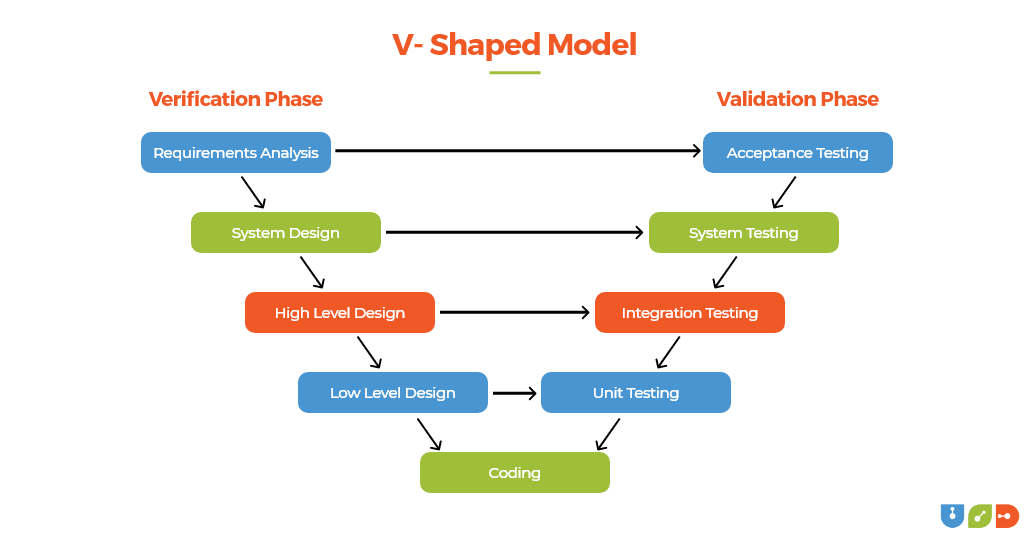
Pros and Cons of V-Shaped Model
The V-Shaped Model enhances the testing process, leading to higher-quality products. Nevertheless, it can be time-consuming and rigid, making it challenging to accommodate changes late in the project.
Pros
- Thorough testing at each phase.
- Strong emphasis on quality assurance.
- Well-suited for projects with clear requirements.
Cons
- Limited flexibility in handling changes.
- High documentation and testing efforts.
When to Use
- Use when there’s a strong emphasis on testing and validation.
- Suitable for projects where testing activities are critical and need to be integrated throughout the development process.
- The corresponding testing phase for each development phase ensures a systematic approach.
3. Agile Model
The Agile Model prioritizes flexibility and collaboration. It involves iterative development cycles, where each cycle produces a working increment of the software. It divides the project into small iterations called “sprints,” allowing developers to respond to changing requirements quickly. Agile methodologies, such as Scrum and Kanban, allow for continuous user feedback and adaptability.
Pros and Cons of the Agile Model
The Agile Model promotes adaptability and customer collaboration. However, it requires active participation from stakeholders and might lead to incomplete documentation.
Pros
- Rapid response to changing requirements.
- Continuous user involvement and feedback.
- Improved collaboration among development teams.
Cons
- This may lead to scope creep without proper management.
- Requires skilled team members and consistent communication.
- Limited documentation can lead to knowledge gaps.
When to Use
- Use when requirements are dynamic and likely to change during development.
- Suitable for projects where flexibility, collaboration, and rapid iterations are essential.
- Focuses on delivering small increments of working software in short cycles (sprints).
4. Big Bang Model
The Big Bang Model involves minimal planning and relies on the development team’s skills and creativity. It is suitable for small projects with changing or unclear requirements.
It takes a more unconventional approach by focusing on building a prototype or minimum viable product (MVP) without a detailed plan.
Pros and Cons of the Big Bang Model
This model is flexible and suitable for innovative projects. Yet, its lack of structure and planning might lead to unorganized development.
Pros
- Quick initiation of development.
- Well-suited for small, experimental projects.
- Encourages innovation and exploration.
Cons
- Elevated risk due to inadequate planning.
- Potential for poor quality if not managed well.
- Difficult to estimate project timelines accurately.
When to Use
- Use when the project is small, experimental, or for proof-of-concept purposes.
- Suitable for projects where requirements are vague and not well-defined.
- Involves minimal planning and documentation; development starts without a clear path.
5. Iterative Model
The Iterative Model focuses on creating a basic version of the software and gradually enhancing it through multiple iterations. Each iteration refines existing ones or adds some new features.
Pros and Cons of the Iterative Model
This model encourages constant improvement and adaptation. However, it may lead to scope creep if not managed properly.
Pros
- Allows for gradual improvements based on user feedback.
- Reduces the risk of major failures.
- Flexibility to incorporate changes during development.
Cons
- This can lead to longer development schedules.
- Requires effective management of iterations.
- It might not be applicable for projects with strict deadlines.
When to Use
- Use when you want to break the project into smaller cycles or iterations.
- Suitable for projects where continuous user feedback and refinement are crucial.
- Each iteration involves phases like planning, requirements, design, implementation, and testing.
6. Spiral Model
The Spiral Model combines iterative development with elements of the Waterfall Model. It focuses on risk assessment and management, allowing teams to address potential issues early in software development.
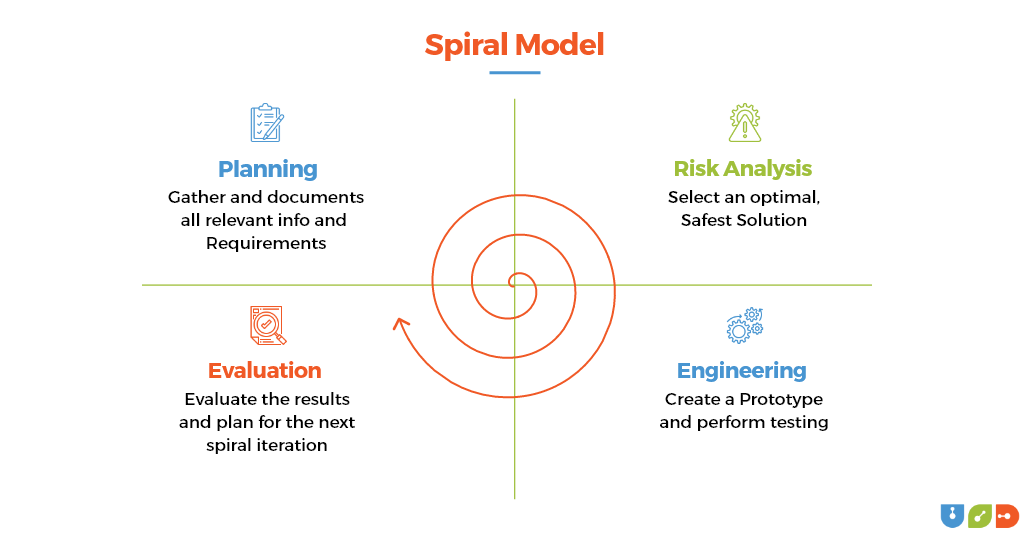
Pros and Cons of Spiral Model
The Spiral Model reduces risks by identifying and addressing them early on. Yet, it can be complex and requires expertise in risk assessment.
Pros
- Effective risk assessment and mitigation.
- Suitable for projects with evolving requirements.
- Gradual development with a continuous risk evaluation.
Cons
- Complex and resource-intensive due to iterative cycles.
- Requires skilled risk analysis and management.
- This can lead to longer development timelines.
When to Use
- Use when the project involves high risk and uncertainty.
- Suitable for large and complex projects with evolving requirements.
- Emphasizes risk assessment, prototyping, and gradual development.
7. Incremental Model
The Incremental Model divides the software into smaller, manageable modules that are developed and tested independently. These modules are then integrated to form the complete software.
Pros and Cons of the Incremental Model
The Incremental Model allows for easier management of large projects and offers early prototypes. However, integration challenges might arise during the later stages.
Pros
- Modular development allows parallel work on different modules.
- Easier to manage and test smaller components.
- Suitable for projects with evolving requirements.
Cons
- Requires careful integration and testing of modules.
- May face challenges in maintaining consistency across modules.
- This can lead to compatibility issues between modules.
When to Use
- Use when the project can be divided into smaller functional components.
- Suitable for projects where parts of the software can be developed independently.
- Each increment adds new features or functionalities.
SDLC vs Other Lifecycle Management Methodologies
Comparing SDLC to other methodologies provides insights into their unique features and applications:
SDLC vs STLC (Software Testing Lifecycle)
SDLC focuses on the entire software development process, while STLC specifically addresses activities in software testing. Both are integral to delivering a high-quality product.
STLC includes activities like test planning, test case development, execution, and reporting. Both SDLC and STLC work in tandem to ensure the software’s quality and functionality.
SDLC vs. Systems Development Lifecycle
Systems Development Lifecycle encompasses the entire system’s lifecycle, including hardware, software, and processes. SDLC primarily focuses on software development.
SDLC vs. DevOps
DevOps combines software development and IT operations to achieve continuous integration and delivery. SDLC focuses on the iterative process of software development.
SDLC vs. Agile Methodology
While Agile is a methodology emphasizing flexibility and iterative development, SDLC encompasses a broader range of structured development methodologies.
The De-Facto Method of Creating Modern Software
SDLC has emerged as the de-facto standard for modern software development due to its structured approach, comprehensive coverage, and ability to adapt to diverse project needs.
SDLC Best Practices
To ensure the success of a software development project, consider these best practices:
- Thoroughly define project requirements and scope.
- Encourage open communication and collaboration among team members.
- Regularly test and validate the software to identify and rectify issues.
- Embrace flexibility to accommodate changing requirements.
- Document all phases and decisions throughout the process of software development.
Final Thoughts
The Software Development Life Cycle (SDLC) serves as a guiding compass for developers embarking on the journey of creating software applications. By adhering to its phases and methodologies, development teams can navigate challenges, create high quality software, and deliver value to users and stakeholders.