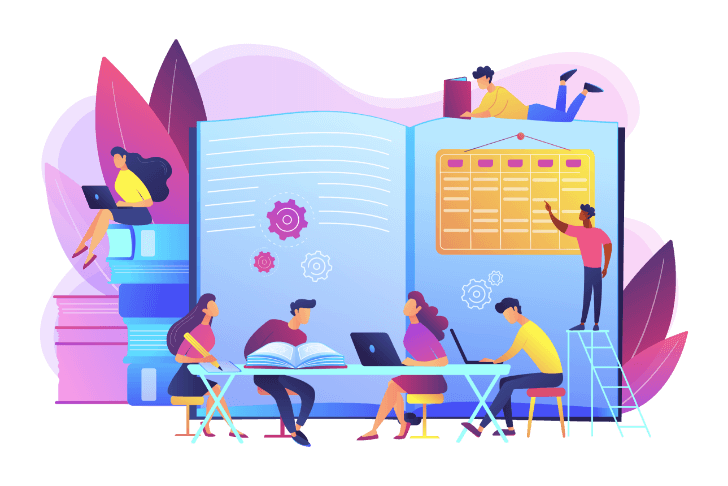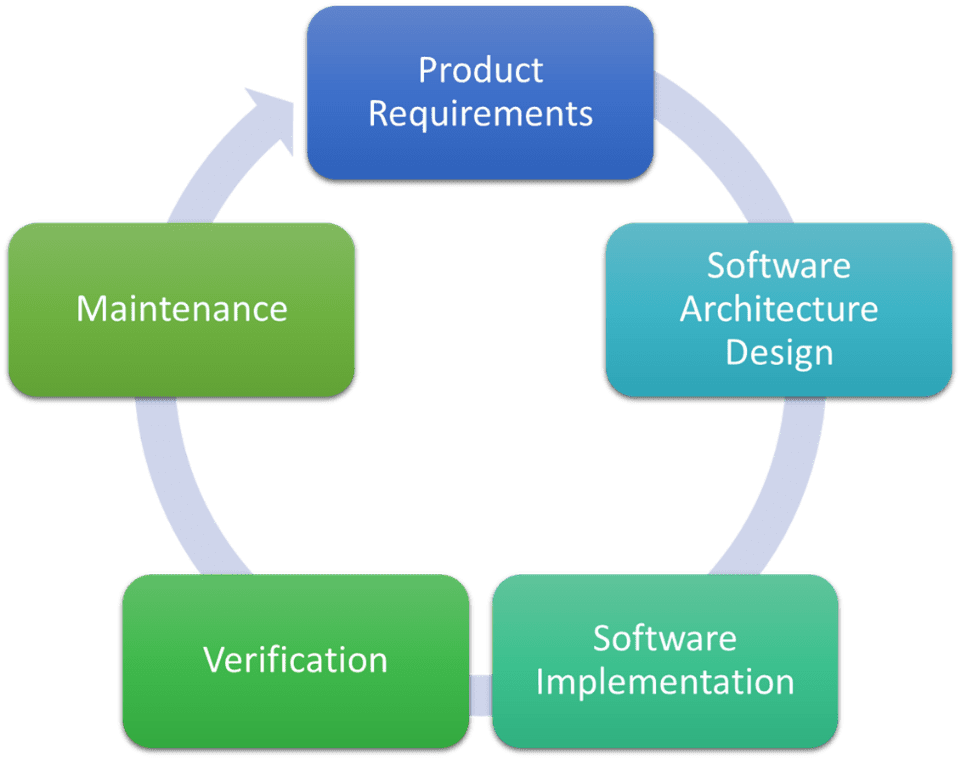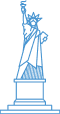Table of Contents
ToggleA custom software development company utilizes software development models to aid them in planning, executing, and delivering software projects within the allocated budget. Software development experts have devised numerous models to address the unique needs and requirements of various projects. This article comprehensively compares the seven most renowned software development models.
What is a Software Development Model?
Before diving into the specifics of each model, it is important to understand what software development models mean.
A software development model is a framework for planning, organizing, and managing the process of software development. It provides a structured approach to the development process and can help to improve the quality, efficiency, and predictability of software development projects.
With that in mind, let’s explore the seven most popular software development models.
7 Most Popular Software Development Models
The numerous development approaches used in the software are known as software development models. Model selection greatly impacts the testing process and helps us to determine which testing methods and techniques are suitable for us in the long run.
1. Waterfall Model
The Waterfall model is a classic linear approach to software development. It involves a strict, sequential flow through a series of predefined stages, including analysis, design, coding, testing, and deployment. Each stage must be completed before moving on to the next, and there is little room for changes once a stage has been completed.
Pros
- Simple and easy to understand.
- Enables strict control over project timelines and budgets.
- Suitable for projects with well-defined requirements and a known technology stack.
Cons
- Lack of flexibility to accommodate changes in requirements.
- High project risk due to late-stage testing and limited visibility into the final product.
- Costly and time-consuming error fixes.
Use Cases
- Small to mid-sized projects that require strict control over budgets and timelines, such as government projects.
- Projects that must adhere to multiple rules and regulations, such as healthcare projects.
2. V-Model
The V-Model is another linear software development model, with each stage having a corresponding testing activity. This approach ensures exceptional quality control but also makes the model the most expensive and time-consuming model. Changes during development are still difficult and costly to implement, and gathering all requirements is necessary before the project begins.
Pros
- Ensures high-quality software through rigorous testing activities.
- Early detection of errors and issues.
Cons
- Expensive and time-consuming.
- Limited flexibility for changes during development.
Use Cases
Small to medium-sized projects in which requirements are very clear.
3. Incremental Model
The Incremental model involves splitting the development process into several iterations, with new software modules added in each iteration. This “Lego-style” modular design can be developed either sequentially or in parallel, with the latter increasing the speed of delivery.
Pros
- This model allows easy integration of new features.
- Faster delivery of working software components.
- It offers a reduced risk of project failure and greater flexibility.
Cons
- Projects can be long and costly due to the repeated cycles of sequential development.
- It is difficult to manage.
- Requires consistent software design throughout the project.
Use Cases
Less complex projects where there is a need for early delivery.
4. Iterative Model
The Iterative model focuses on the continuous evolution and growth of software throughout the development process. Each iteration builds upon the previous one, allowing small changes in requirements to be incorporated as the project progresses. However, major requirements, particularly those related to system design, must be defined at the beginning of the project.
Pros
- It allows adaptation to changing requirements and also continuous improvement.
- Allows for some customer involvement during the development process.
- Faster delivery of working software components.
Cons
- Difficult to estimate project budgets and timelines accurately.
- Requires consistent software design throughout the project.
- Define the major requirements at the beginning of the project.
Use Cases
Large, mission-critical enterprise applications that consist of loosely coupled parts, such as microservices or web services.
5. Spiral Model
The Spiral model places a strong emphasis on risk analysis. Each iteration, typically lasting around six months, begins with thorough planning, risk analysis, prototype creation, and evaluation of the previously delivered software components.
Pros
- Focus on risk assessment and management.
- Allows for intensive customer involvement and feedback.
- Suitable for large and complex projects with unclear or ambitious requirements.
Cons
- Requires skilled risk evaluation experts.
- Repeated spiral cycles can significantly extend project timelines.
- Customer input is not accepted during the development stage.
Use Cases
- Projects with unclear business needs or ambitious and innovative requirements.
- Large and complex projects.
- Research and development (R&D) activities or the introduction of new products or services.
6. Rational Unified Process (RUP)
RUP combines elements of both linear and iterative frameworks to partition the software development process into four distinct stages: inception, elaboration, construction, and transition. Each phase, except for the inception, is typically completed in several iterations. RUP is a flexible methodology that can be adapted to meet the needs of different projects. The number of iterations, the size of the iterations, and the length of the iterations can all be tailored to the specific project.
Pros
- Provides a stable and flexible solution for large and high-risk projects.
- Improved communication between different stakeholders and fast development of high-quality software.
- Allows for varying degrees of customer involvement and documentation intensity.
Cons
- Not as quick and adaptable as pure Agile models.
- Requires skilled project management and development expertise.
Use Cases
Projects that require high quality, that need to be delivered on time and within budget, and that have a complex set of requirements.
7. Agile Models: Scrum, Extreme Programming (XP), and Kanban
Agile models, including Scrum, XP, and Kanban, are characterized by iterative development, intensive communication, and early customer feedback. These models focus on delivering working software quickly, with less emphasis on detailed documentation and more on testing activities. Agile models are suitable for various types of projects, from startups to large enterprises, and allow for continuous improvement and adaptation to changing requirements.
Pros
- Enables rapid development and delivery of working software.
- Allows regular adaptation to changing requirements.
Cons
- Difficult to accurately estimate project budgets and timelines.
- Prolongs software transfer to the support team and complicates maintenance due to a lack of detailed documentation.
Use Cases
- Startups and initiatives that require early end-user feedback.
- Mid-sized projects with uncertain business requirements.
Scrum
Scrum is the most popular Agile model, with iterations (sprints) typically lasting 2-4 weeks. It emphasizes thorough planning and assessment of previous sprints, and no changes are allowed once sprint activities have been defined.
Extreme Programming (XP)
XP involves shorter iterations, typically 1-2 weeks in length, and allows for changes to be introduced even after the iteration’s launch if the relevant software component has not yet been addressed. To ensure software quality, XP requires pair programming, test-driven development, test automation, continuous integration, small releases, simple software design, and adherence to coding standards.
Kanban
Kanban is characterized by the absence of pronounced iterations, with an emphasis on plan visualization using the Kanban Board tool. This approach provides a clear representation of project activities, their progress, and responsible team members. Kanban allows for ongoing communication with the customer and the introduction of change requests at any time.
Which Software Development Model is Right for Your Project?
There is no one-size-fits-all answer to this question. However, the right software development model will be the one that fulfills all your project and budget requirements. Let’s compare the software development models we have learned above in terms of cost and quality.
1. In Terms of Cost
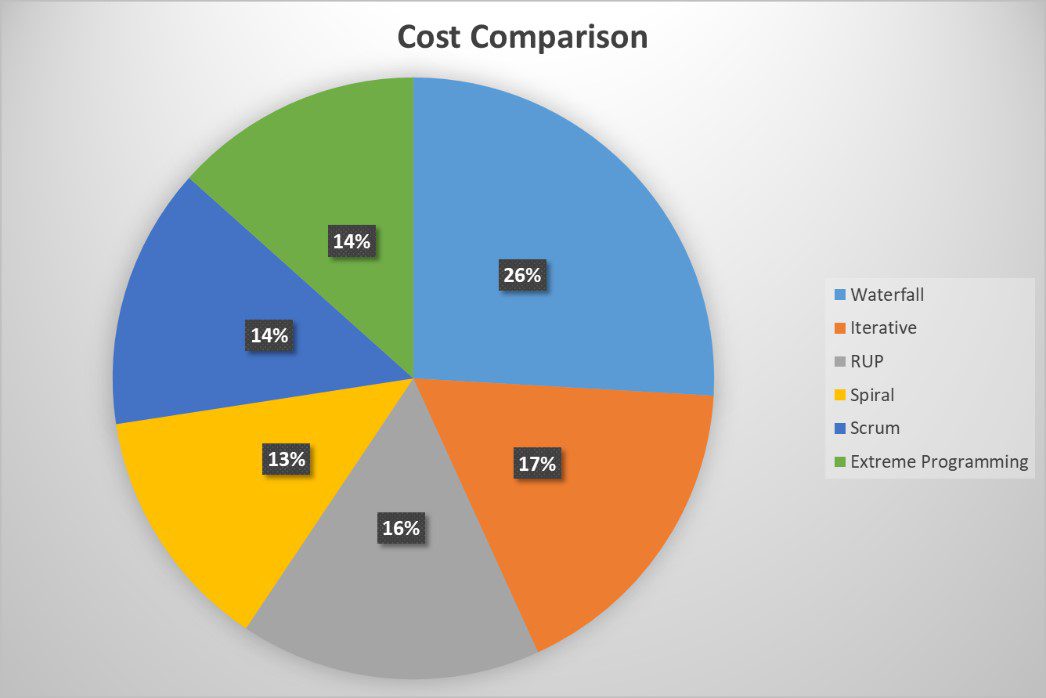
2. In Terms of Quality
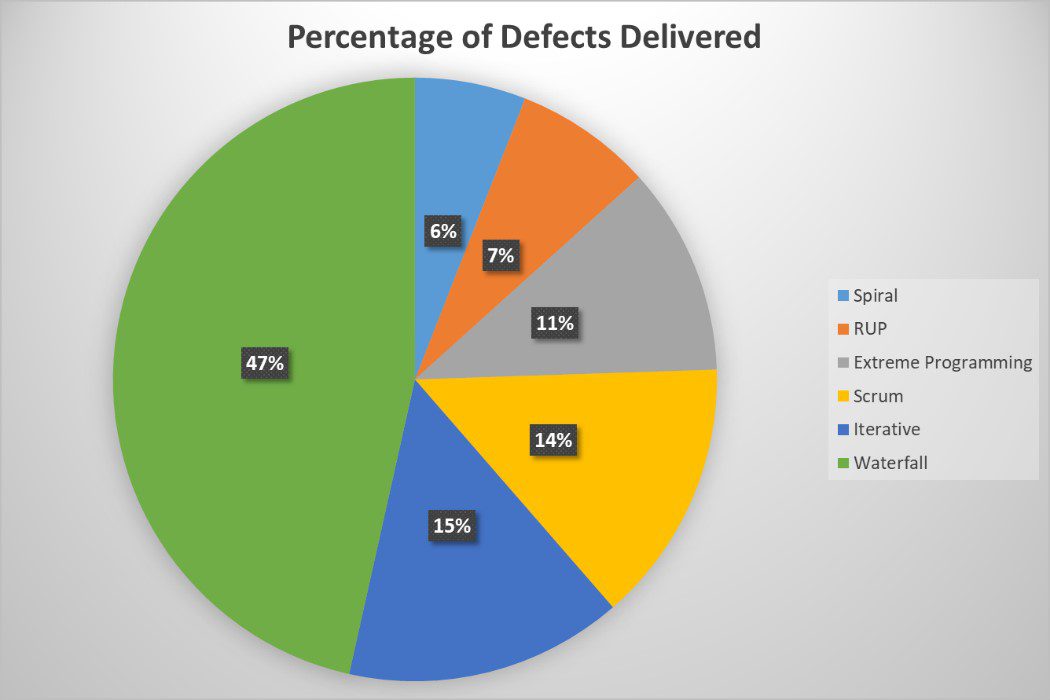
What are Some Best Practices for Using Software Development Models?
Some of the best practices for using software development models include:
- Get buy-in from stakeholders: It is important to get buy-in from all stakeholders on the software development model. This will help ensure everyone is on the same page and the implementation is correct.
- Be flexible: It is important to be flexible and to adapt the model to changing requirements.
- Monitor and control the project: It is important to monitor and control the project throughout the development process. This will help to identify any potential problems early on and to take corrective action.
Conclusion
When choosing between different software development models for your project, it is crucial to consider factors such as project size, complexity, customer involvement, and the need for flexibility. By understanding the strengths and weaknesses of each model, you can make an informed decision and increase the likelihood of project success. Remember that there is no perfect model, but by selecting the one that best aligns with your project’s unique requirements, you can set your team up for success.