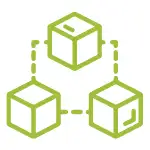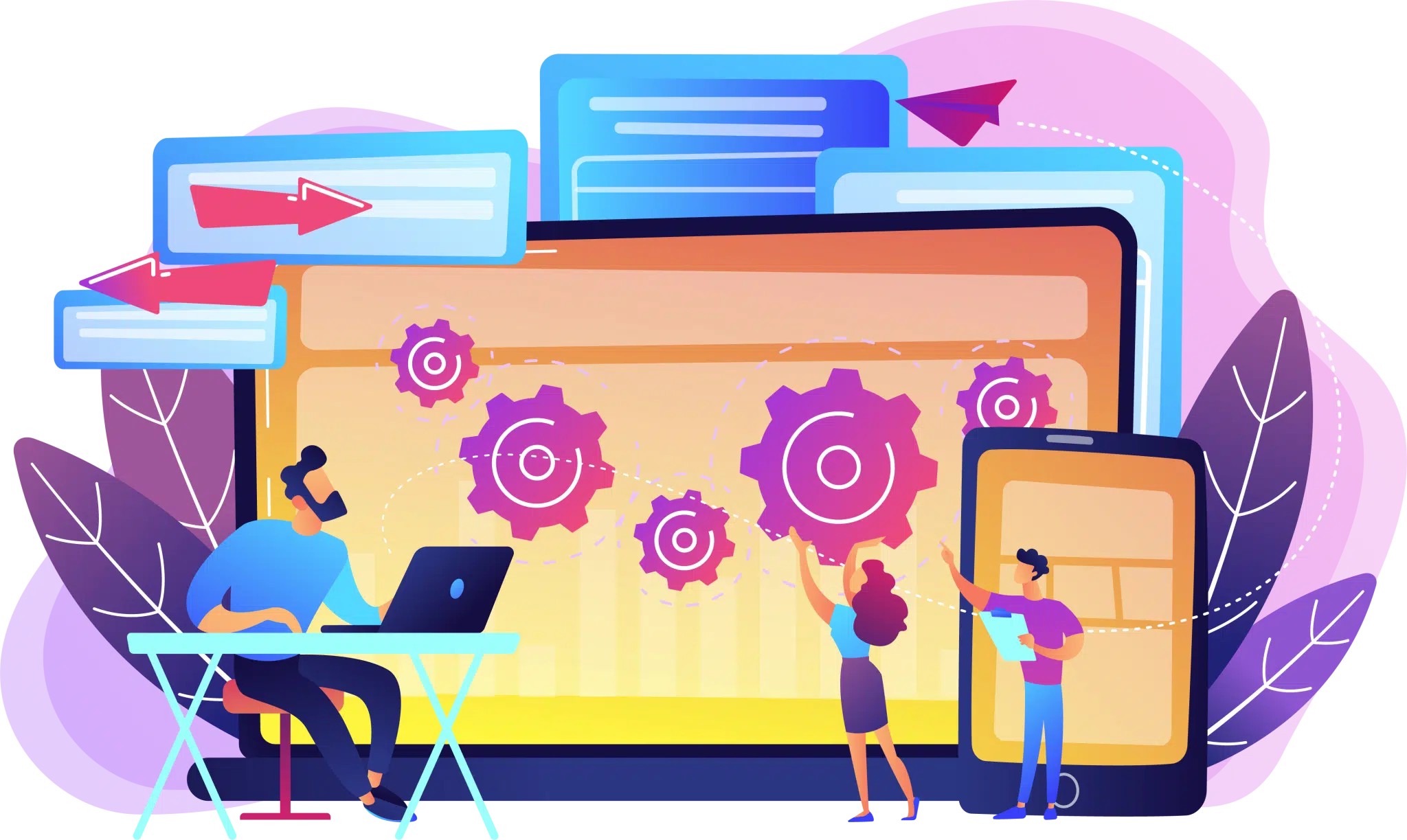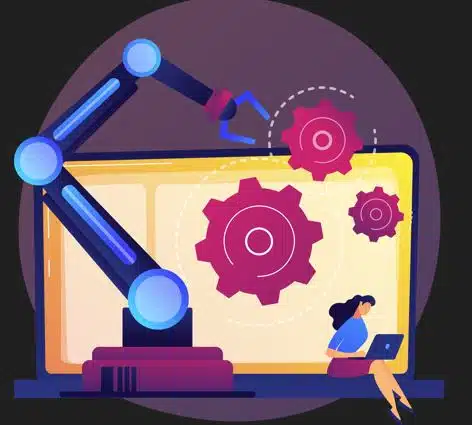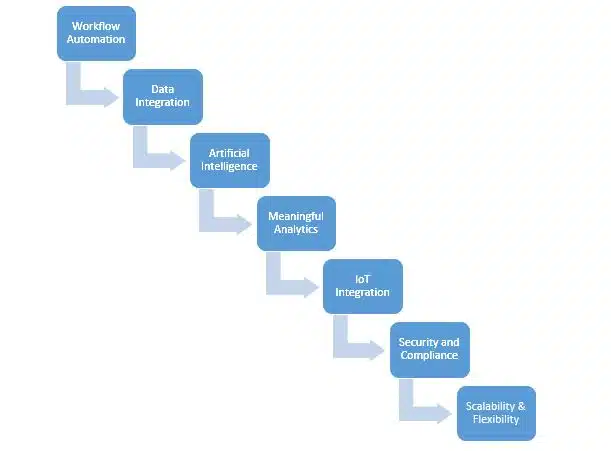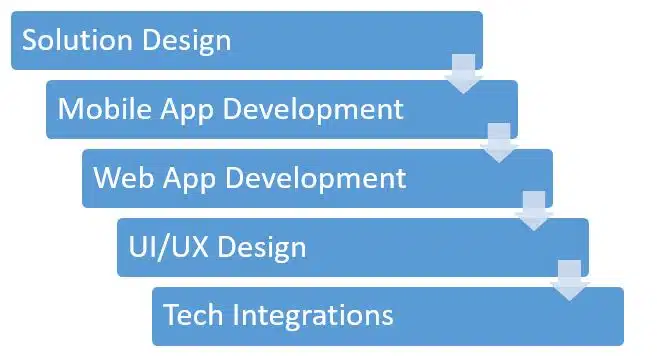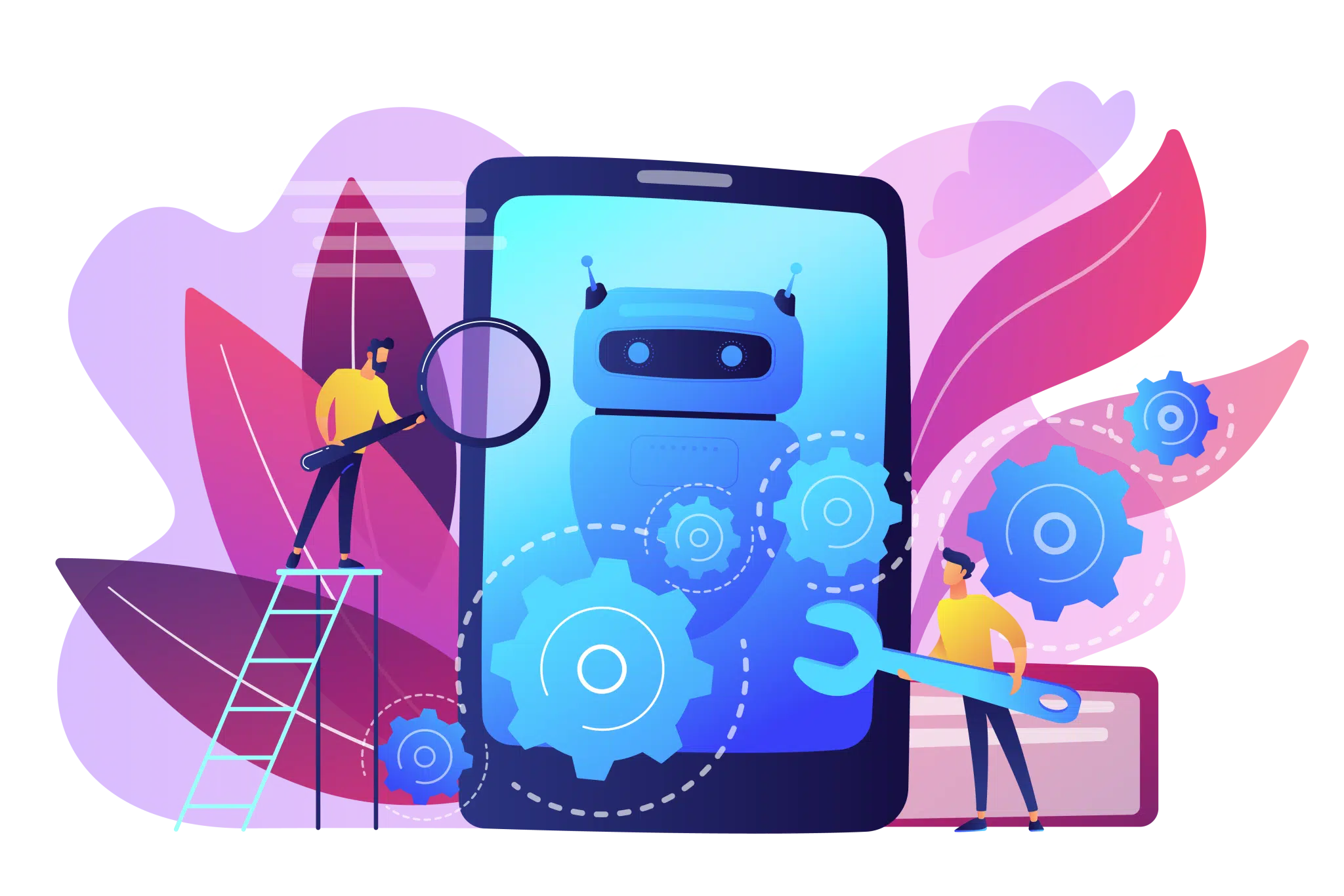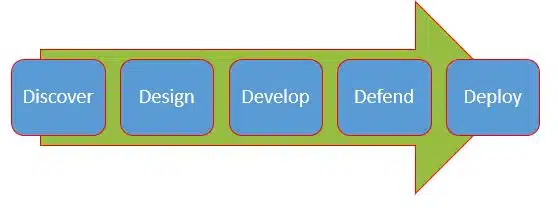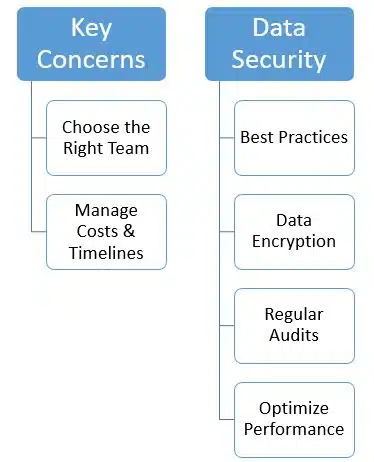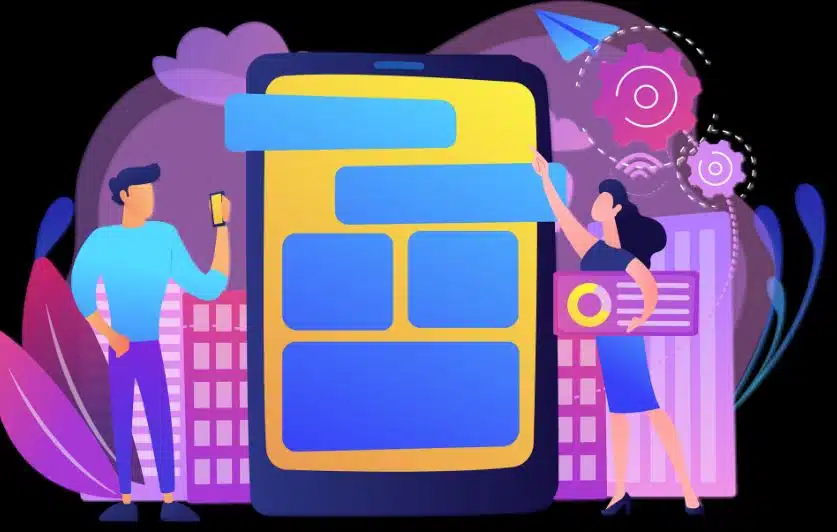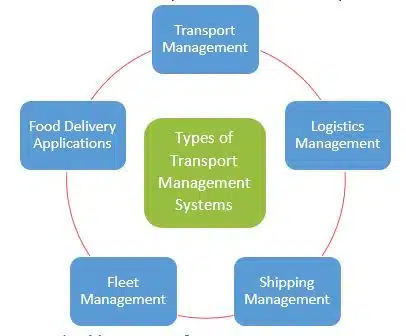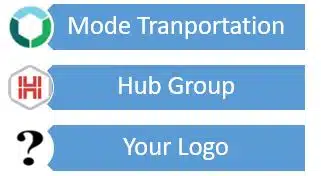So now, you have a mobile app or a software application ready and running, and the next thing on your mind is monetization. There are numerous articles available on monetization strategies and methods, but a few are on payment processing. Although your app might or might not have integrations with payment platforms, you must consider having one. It relieves you from the stress of platform violations, loose controls, and unnecessary downtimes. This blog explains the development and integration of payment processing software with account types and features.
Payment Software Development Process
Developing secure and efficient payment software requires a structured approach that ensures seamless transactions, compliance, and scalability. At Unique Software Development, we follow a comprehensive development process to create payment solutions for diverse business needs.
1. Requirement Analysis & Planning
The process begins with understanding business objectives, transaction volumes, security requirements, and compliance regulations such as PCI-DSS and GDPR. We define key features like multi-currency support, fraud detection, and integration with banking networks.
2. UI/UX Design & Prototyping
An intuitive and user-friendly interface is essential for convenient and smooth transactions. Our UI/UX designers create wireframes and prototypes focusing on ease of navigation, accessibility, and minimal transaction friction for end-users.
3. Development & API Integration
Using secure payment gateways (PayPal, Stripe, Authorize.net) and technologies like blockchain, AI, and tokenization, we build a high-performance payment system. Our developers integrate multi-layer authentication, encryption, and fraud prevention tools to enhance security.
4. Testing & Security Compliance
We conduct rigorous functional, performance, and penetration testing to ensure security and reliability. Compliance with industry standards such as ISO 20022 and EMVCo is validated to prevent data breaches and fraudulent activities.
5. Deployment & Ongoing Support
After deployment, we provide continuous monitoring, bug fixes, software updates, and new feature integration. It assists you to adapt to evolving market trends and regulations.
Integrating Payment Processing Software
Integrating payment gateways is a crucial step for businesses looking to offer seamless, secure, and efficient transactions. Whether for eCommerce platforms, subscription services, or point-of-sale systems, a payment gateway ensures smooth operations and enhances customer trust.
1. Selecting the Right Payment Gateway
Choosing a reliable payment processor like Stripe, PayPal, Square, or Authorize.net depends on business needs, transaction volume, and required payment methods. Some businesses may require multi-currency support, cryptocurrency integration, or compliance with industry-specific regulations like PCI-DSS.
2. API Integration & Security Measures
Most modern payment gateways provide RESTful APIs and SDKs for seamless integration with websites, mobile apps, and third-party systems. Developers include tokenization, encryption, and multi-factor authentication to ensure secure transactions and prevent fraud.
3. Ensuring Seamless User Experience
An intuitive checkout process is essential for reducing cart abandonment rates. Features like one-click payments, digital wallets (Apple Pay, Google Pay), and recurring billing provide convenience while maintaining security.
4. Compliance & Fraud Prevention
Regulatory compliance is critical for businesses handling financial transactions. Implementing 3D Secure, Know Your Customer, and AI-powered fraud detection ensures compliance with GDPR, PCI-DSS, and PSD2 while minimizing risks.
5. Testing & Deployment
Before launching, businesses must conduct rigorous testing for performance, security, and user experience. After integration deployment, ongoing monitoring and updates ensure continuous reliability and compliance.
Key Functionalities of Modern Applications
Modern payment applications provide secure, efficient, and seamless transactions, ensuring businesses and customers experience a smooth financial exchange. These applications incorporate several essential functionalities that enhance usability, security, and compliance.
1. Multi-Payment Support
A robust payment solution supports credit and debit cards, digital wallets (Apple Pay, Google Pay), ACH transfers, cryptocurrency payments, and BNPL (Buy Now, Pay Later) options. This flexibility increases customer convenience and broadens market reach.
2. Secure Transactions & Fraud Prevention
Advanced encryption, tokenization, and AI-driven fraud detection help secure transactions. Features like multi-factor authentication (MFA), 3D Secure, and biometric verification protect users from cyber threats.
3. Recurring Billing & Subscription Management
Modern applications automate recurring payments for subscription-based businesses. Features like invoice generation, automated retries for failed transactions, and customer notifications enhance user experience and revenue collection.
4. Real-Time Processing & Instant Settlements
Instant transaction processing is crucial for eCommerce, retail, and financial services. Real-time settlement ensures merchants receive funds quickly while reducing delays in operations.
5. API & Third-Party Integrations
Payment solutions offer API connectivity for seamless integration with eCommerce platforms, ERP systems, accounting software, and CRM tools. It ensures businesses can track financial data efficiently.
6. Regulatory Compliance & Reporting
Adherence to PCI-DSS, GDPR, and PSD2 regulations is essential for maintaining compliance. Built-in financial reporting, tax calculations, and audit tools help firms manage transactions effectively.
Types of Accounts for Payment Gateways
Payment gateways facilitate secure and seamless transactions between customers and businesses. Enterprises must choose the right type of account per their needs and transaction volume to function effectively. Here are the main types of accounts for payment gateways:
1. Merchant Accounts
A merchant account is a specialized bank account that allows businesses to accept electronic payments. It acts as a holding account where funds are temporarily stored before being transferred to a business’s bank account. Merchant accounts come in two forms:
Dedicated Merchant Accounts
These are customizable and offer lower transaction fees but require extensive setup and approval.
Aggregated Merchant Accounts
These are shared accounts used by multiple businesses, which are ideal for startups due to their quick setup and minimal requirements.
2. Payment Service Provider (PSP) Accounts
A PSP account enables businesses to accept payments without needing a dedicated merchant account. Payment service providers like Square and PayPal manage the entire payment process, offering ease of use and faster setup, though transaction fees might be higher.
3. High-Risk Merchant Accounts
Businesses in high-risk industries like forex trading and subscription services require high-risk merchant accounts due to increased chargeback risks. These accounts have stricter compliance requirements and higher processing fees but provide essential fraud protection.
4. Multi-Currency Accounts
For global businesses, multi-currency accounts allow payments in different currencies, reducing conversion fees and improving international customer experience. These accounts are essential for eCommerce platforms with a worldwide customer base.
5. Cryptocurrency Payment Accounts
With the rise of digital currencies, businesses can now accept payments via cryptocurrency payment gateways like BitPay, Coinbase Commerce, and Binance Pay. These accounts allow transactions using Bitcoin, Ethereum, and other cryptocurrencies, offering:
- Lower transaction fees compared to traditional banking systems.
- Faster cross-border payments with no intermediary banks.
- Enhanced security using blockchain technology.
Conclusion
As there are limitless opportunities for integrating payment gateways or software with your app, you must consider the options. The blog covers the development and integration of payment processing software and its features, along with different account types. It will help you analyze and explore your options while informing you of the intricacies of the process. If you need any additional information or a quotation for building such an app, contact our representatives now.