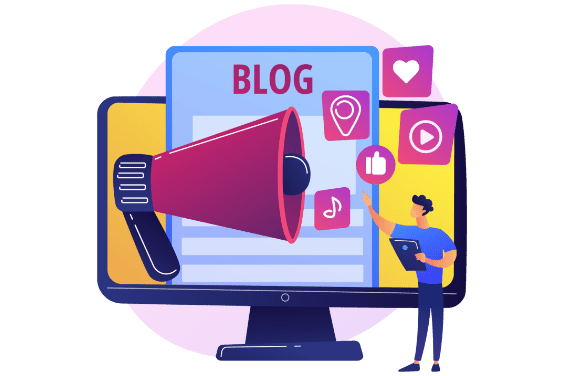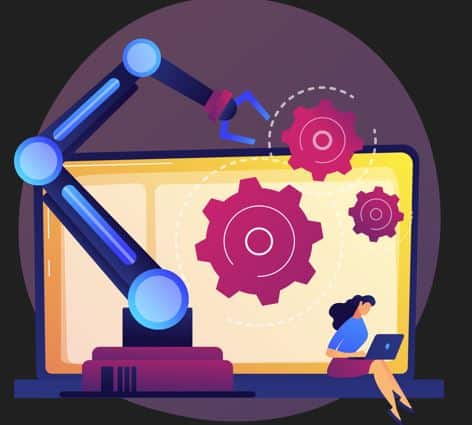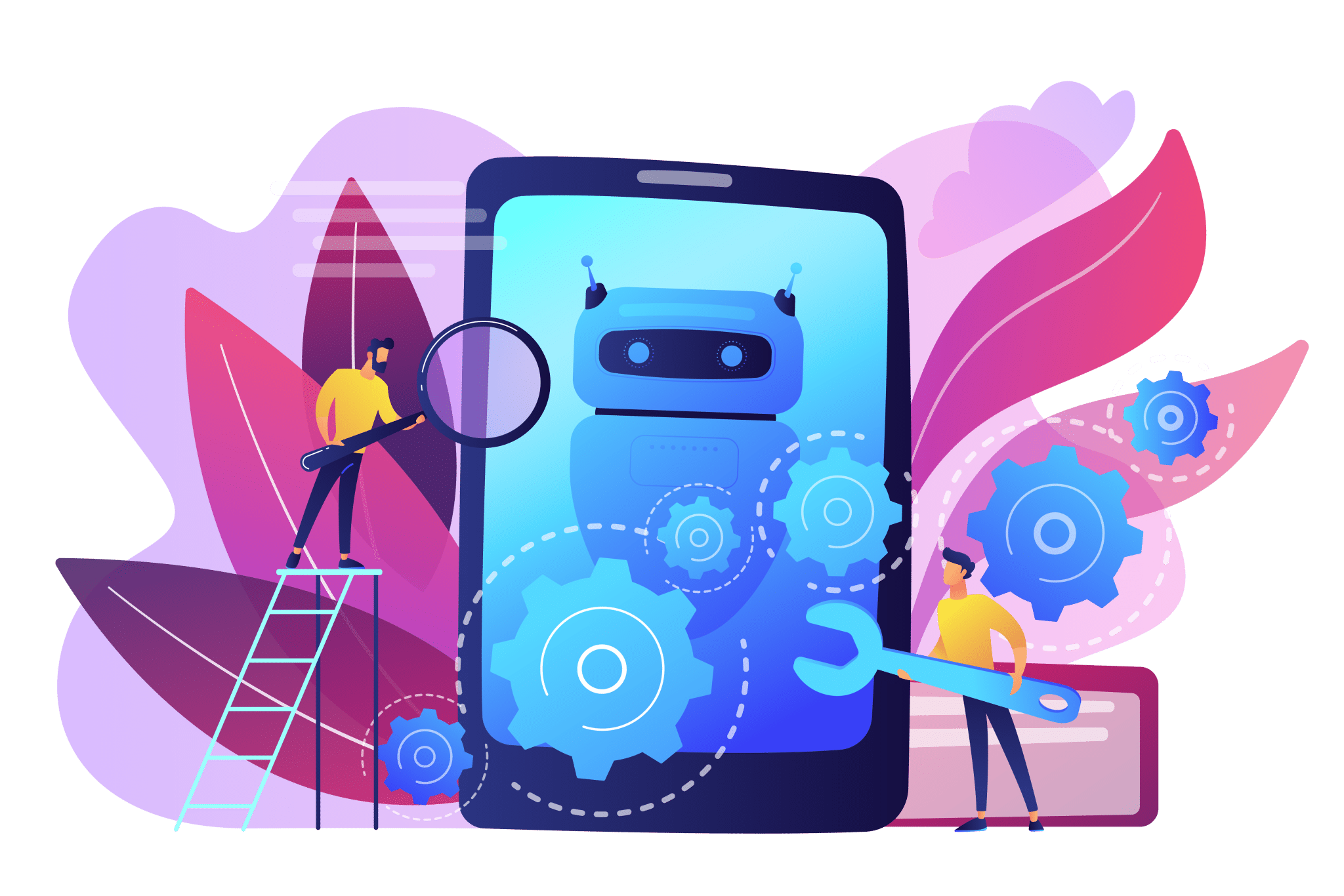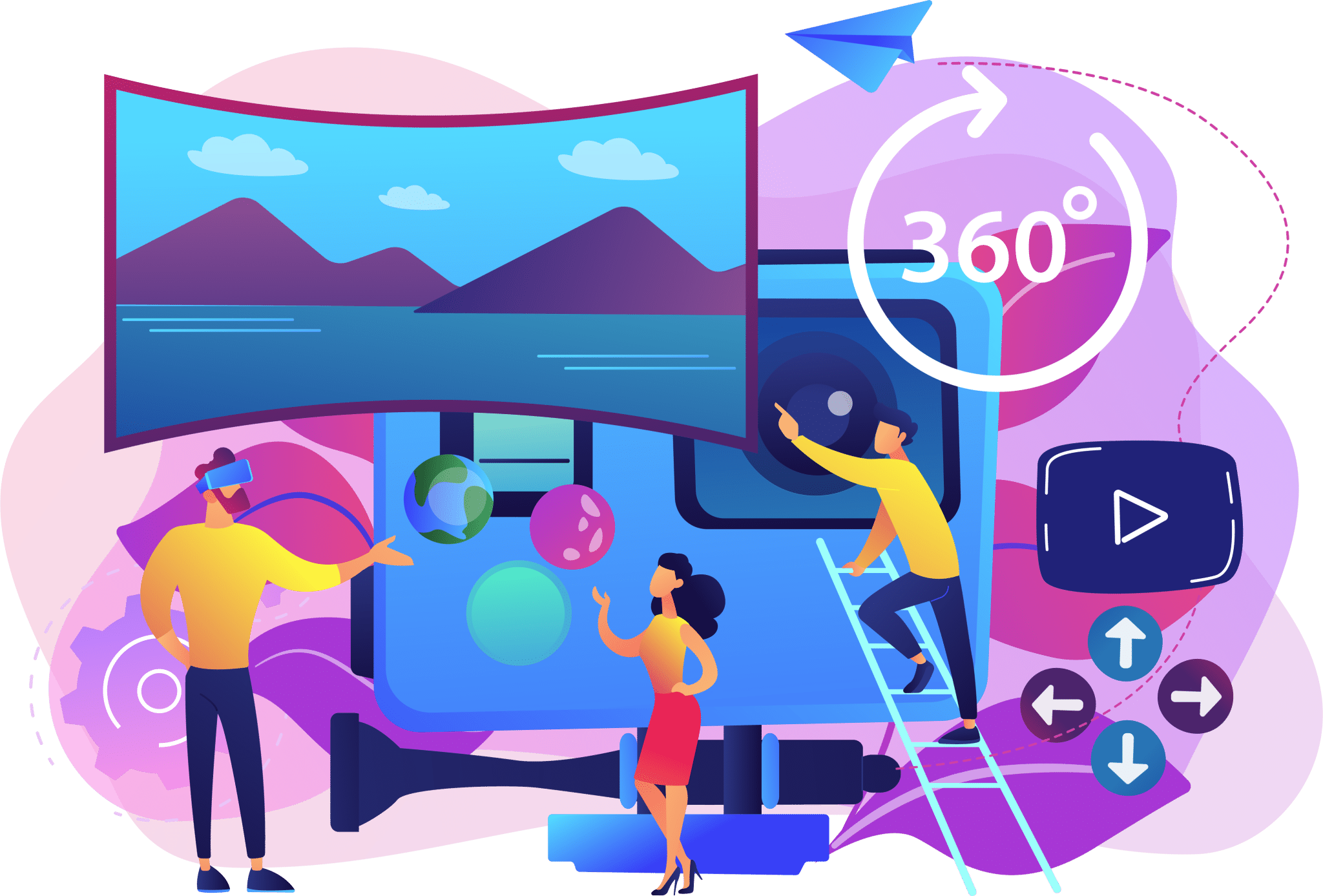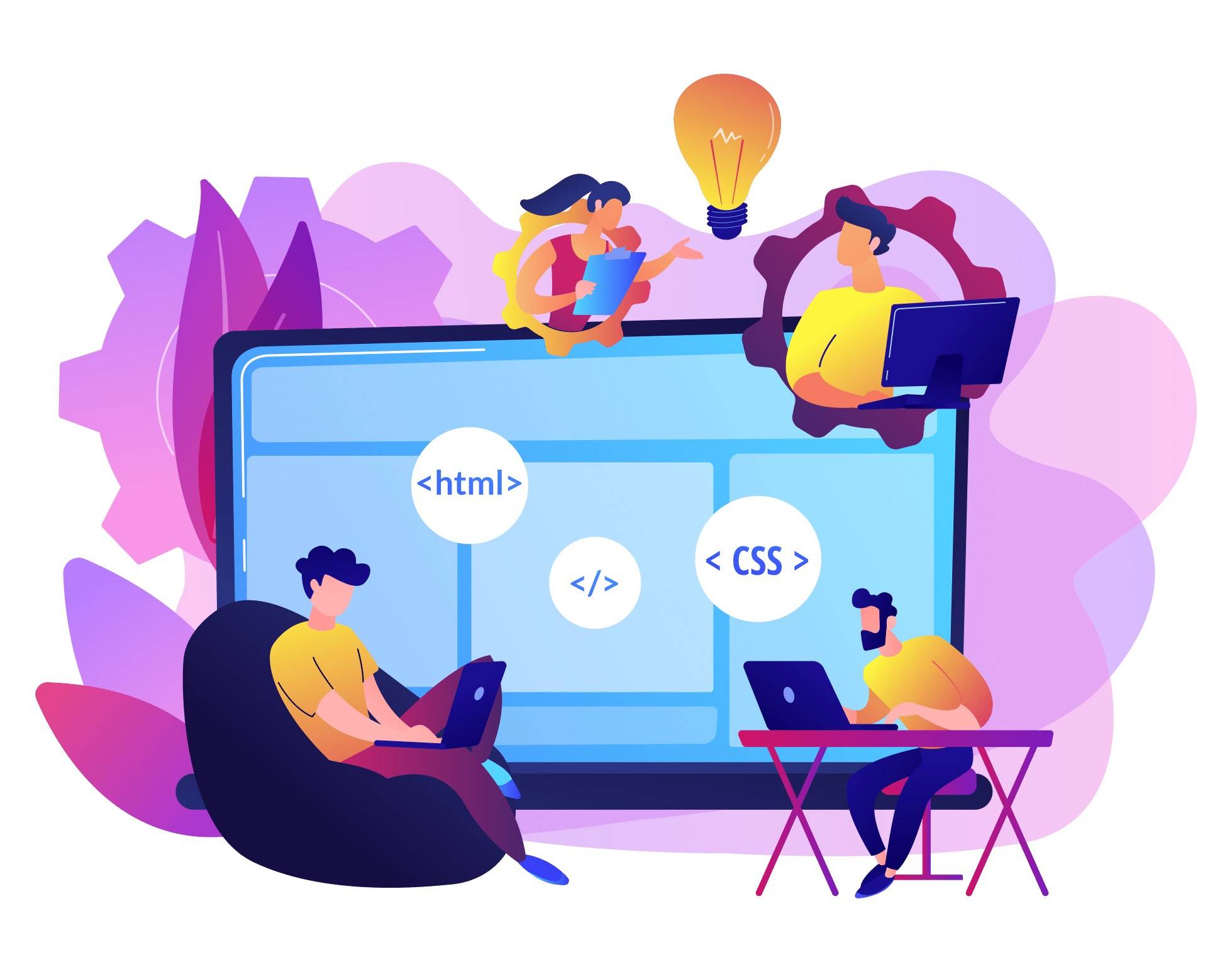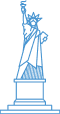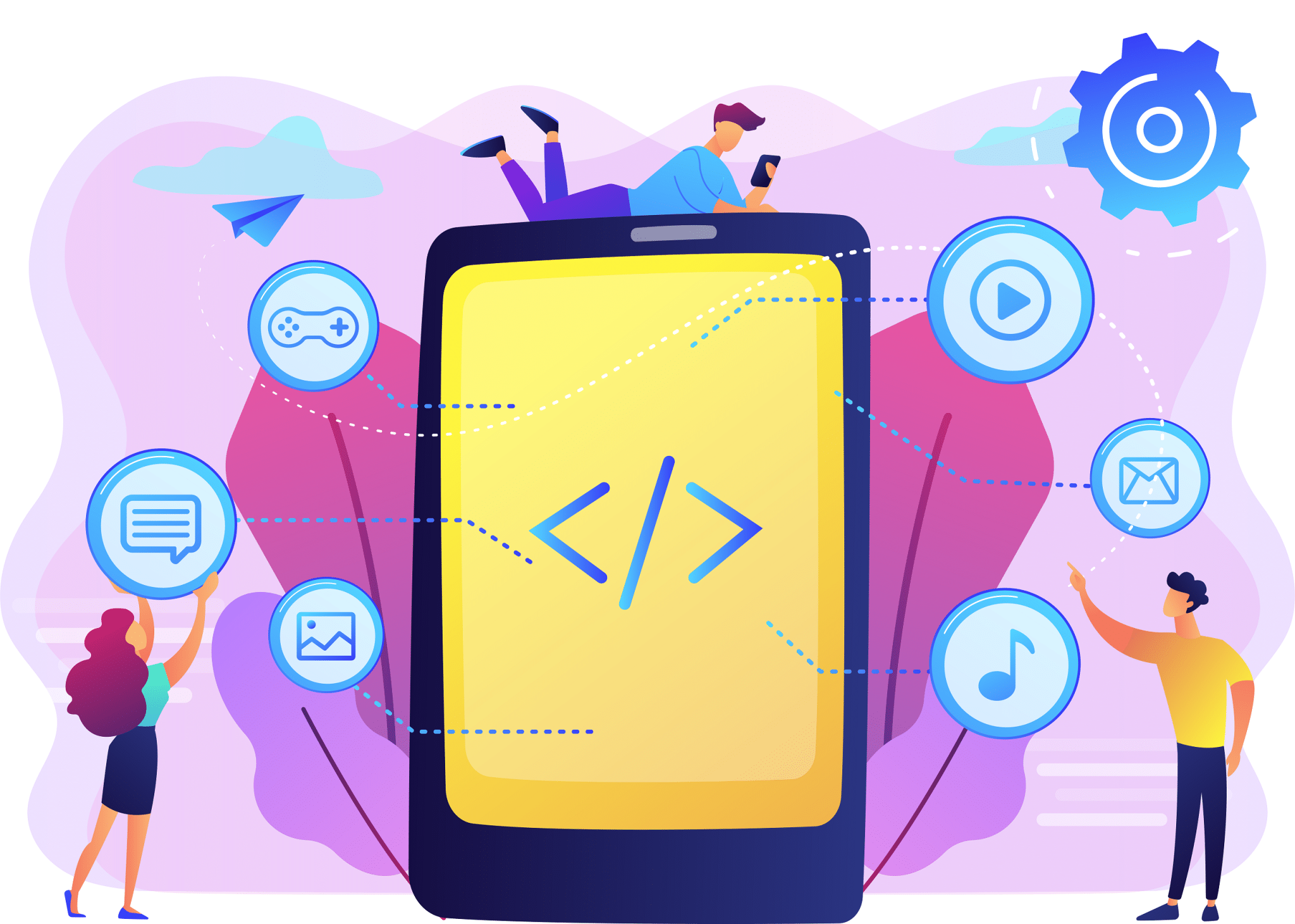
What Really Makes an Agency an Enterprise App Development Company?
Although many agencies claim to specialize in enterprise app development, only a handful pass the real tests. What truly differentiates an ordinary development firm from a genuine enterprise app development company? The answer lies in their approach, capabilities, and the value they deliver to large-scale organizations. This blog will highlight all such qualities and will help you find the real