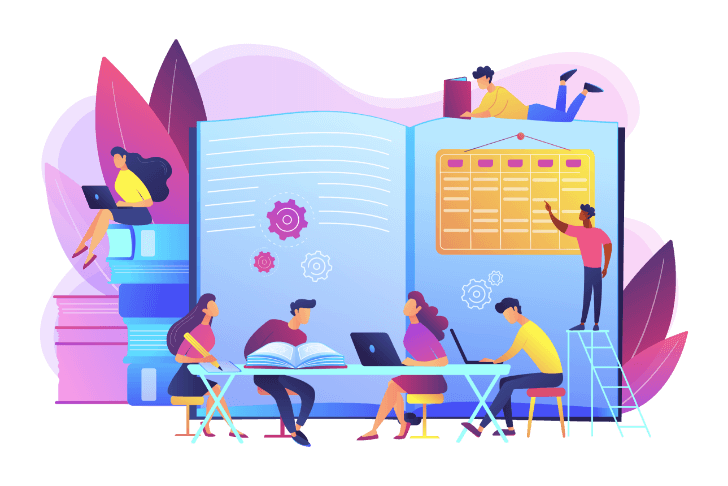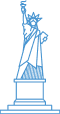Table of Contents
ToggleWeb and app development faces numerous challenges limiting the benefits of the revolutionary ideas that could reshape the world. Ordinary people often present some of the most creative ideas, negating the premise of genius intellect. Technical professionals like developers have an edge over nontechnical professionals, but this is changing rapidly. Low code development and automation are turning ideas into reality by allowing nontechnical users to develop robust apps.
It will impact industries as people will be able to transform concepts into reality with minimal or no code. On the other hand, creating apps will take less time and budget than today by selecting and integrating components. User-friendly interfaces with drag-and-drop capabilities will enable professionals in each industry to leverage technology creatively. We will discuss in this writing what is low-code, the application development process, its benefits, platforms, and automation.
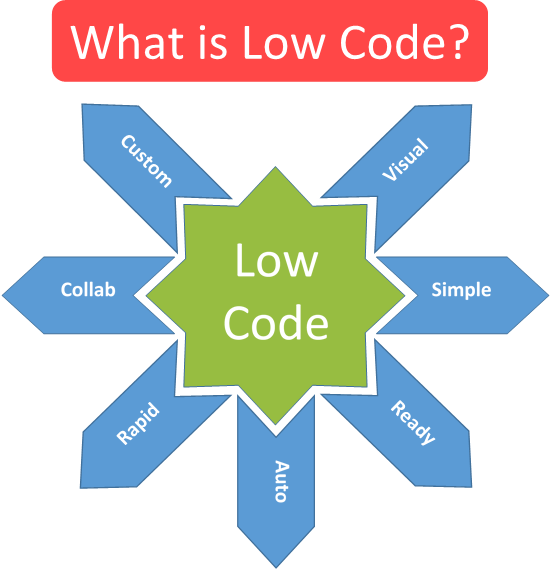
What is Low Code?
Low code is a software development approach and technology that simplifies the application development process. It allows developers and even non-developers to create applications with minimal coding, relying instead on visual interfaces and pre-built components. It reduces the development time and cost significantly by replacing necessary scripts with relevant functions to perform specific activities. Key characteristics of low code development include:
1. Visual Development
Low-code development provides visual drag-and-drop components to design the user interface and create the application’s logic. It minimizes the use of building an app from scratch and follows the “What You See Is What You Get” principle. Reduction in manual coding saves development time and costs without any decline in the quality or functionality.
2. Simplifying Complexity
Low code platforms simplify much of the underlying technical complexity by selecting features to add to the app. The platform only requires the placement and functionality of buttons on a tab. It makes it easier to build applications for individuals with partial or no prior experience.
3. Pre-Built Components
Most of the platforms come with a library of pre-built components and integrations that are available to use. It includes features like databases, authentication systems, and connectors to external services. Moreover, they offer a working script that you can modify as per requirement.
4. Workflow Automation
It mainly employs tools for designing and automating business processes or workflows, making them helpful in creating commercial software. Low code workflow automation assists developers in eliminating repetitive tasks and automating feature creation, modification, and deployment.
5. Rapid Application Development
Minimal coding enables the quick creation and deployment of applications, reducing the number of hours to get them functioning. It cuts down the product to market time and increases the pace of necessary updates or modernizations, achieving rapid application development.
6. Collaboration
The method also facilitates collaboration between technical and nontechnical team members, allowing for cross-functional development efforts. It allows teams to work together on specific components and pages simultaneously, further improving application quality and performance.
7. Customization
While rapid development sounds rigid, it usually offers room for customizations to meet specific requirements. Developers can add custom scripts per user needs and also create custom features or components to use in an app. They can also compile and store such components for later use.
What is Low Code Automation?
Low code automation is a combination of two technology trends: low-code development and business process automation. It refers to using low-code platforms to design, build, and deploy automated processes and workflows with a minimum written script. In low code automation, visual development tools, ready-to-use components, and integrations are available to aid developers. The mechanism handles tasks ranging from data entry or validation to complex corporate procedures. The critical aspects of low code automation include:
1. Minimal Code
Low-code platforms provide a visual interface for designing automated workflows in software, making them ideal for users, including non-developers. Users can easily drag and drop elements, set up logic, and define triggers, all within an intuitive interface.
2. Process Automation
Focusing on low code business process automation reduces the need for manual intervention and improves operational efficiency. By automating repetitive and rule-based tasks, low code automation reduces errors and accelerates process execution.
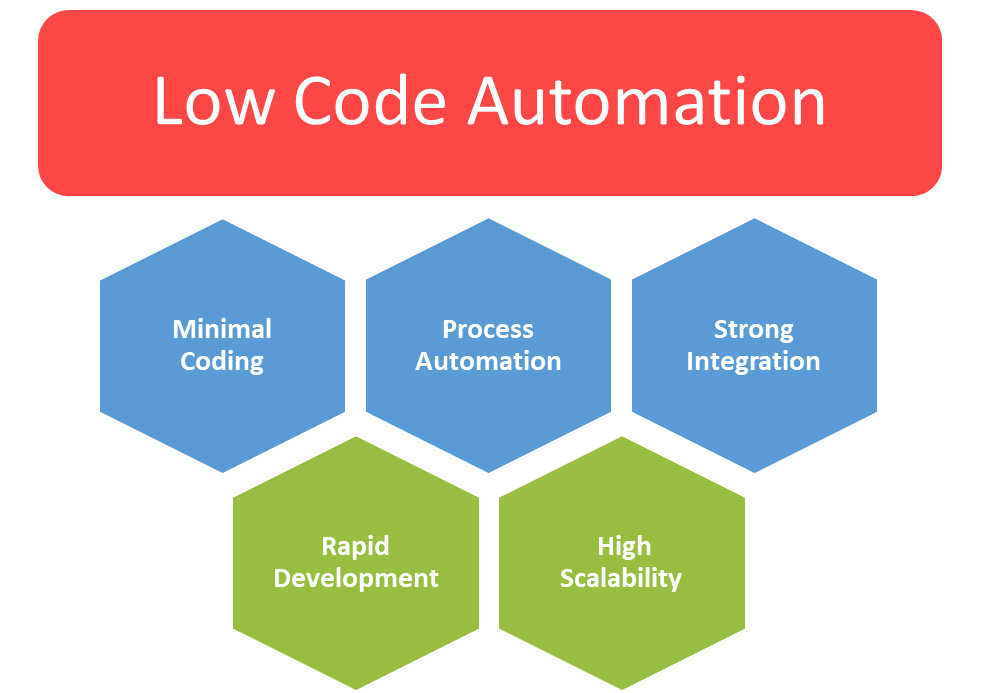
3. Strong Integration
Low-code automation allows for easy integration with existing systems, databases, and external services to create end-to-end autonomous solutions. It ensures that data flows seamlessly across different applications and platforms, improving data accuracy and accessibility.
4. Rapid Development
It enables the quick development and deployment of self-operating solutions, reducing the time to implement or iterate processes. With a library of readily available components and templates, low-code automation expedites the app development cycle. It facilitates rapid prototyping and quick adaptation to changing industry dynamics and market needs.
5. Scalability
Low code for automation allows to scale solutions to meet the needs of small businesses as well as large enterprises. As business requirements evolve, low-code automation platforms offer the flexibility to expand and handle increased workloads. It doesn’t require significant overhauls, ensuring long-term value, adaptability, and sustainable growth.
Low Code Application Development Process
Low-code application development is a streamlining process that simplifies and accelerates the creation of custom software. Following are the significant steps in the low-code app development process with few situational variations.
1. Requirements Gathering
The process begins with a clear understanding of the project requirements. It involves discussions with stakeholders, end-users, and subject matter experts to identify the application’s purpose, functionality, and desirable outcomes.
2. Application Design
Using a visual screen, developers design the application’s user interface (UI) and define the data model. They arrange pre-built components, templates, and widgets to create the app’s layout. The modification of components and features follows next to make the needful functionality.
3. Logic and Workflow Configuration
They configure the application’s logic and behavior using a low-code development environment. It involves setting up automation, defining rules, and creating workflows to manage data, processes, and user interactions.
4. Data Integration
Developers can connect the application to various data sources, such as databases, web services, or APIs. The integration ensures that the application can access and modify the necessary data.
5. User Interface Customization
The application’s UI customization helps to match the organization’s branding and design preferences. It may include adjusting colors, fonts, and layouts to enhance its appearance.
6. Testing and Quality Assurance
Thorough QA testing is essential to ensure that the application functions as per requirements. The execution of test cases ensures the identification and elimination of any issues or bugs.
7. User Training
Training of end users and administrators is essential for the effective use of the application. User documentation is crucial to assist with onboarding and for later reference to app procedures.
8. Deployment
The application deployment in the production environment makes it accessible to end users. It can be done on-premises or in the cloud, depending on the preferences and requirements.
9. Monitoring and Maintenance
After deployment, ongoing monitoring and maintenance are critical to ensure the application’s performance and security. Updates and enhancements are necessary according to future needs.
10. Feedback and Iteration
Continuous improvement is a core principle of any development methodology. Collection of feedback from users and stakeholders assists in iterative updates to enhance app functionality.
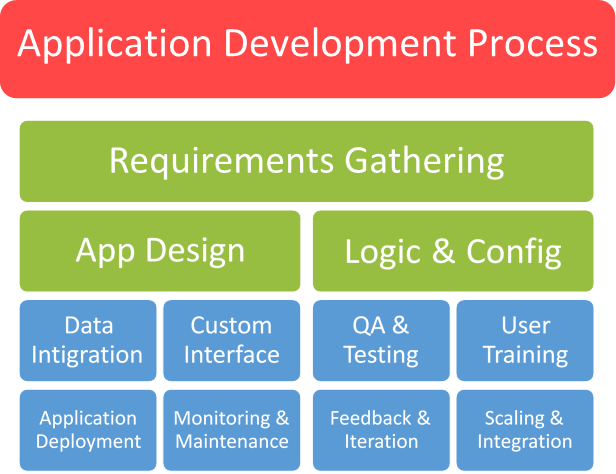
11. Scaling and Integration
As the application proves its value, its scaling accommodates more users or integrations with additional systems. The app grows with the organization to support evolving market needs.
The Benefits of Low Code Application Development
Low code app development has many advantages for small businesses as well as big enterprises. The following benefits are the most common, making it viable to use low code development.
1. Smooth Workflows
Creating smooth workflows is possible by optimizing the low code process automation and reducing manual tasks and errors. With visual design and pre-built components, creating workflow solutions becomes more efficient. It not only boosts productivity but also ensures operational consistency and compliance, enhancing software efficiency and user satisfaction.
2. Cost-Effective Development
It offers cost-effective solutions by reducing the time, effort, and resources necessary for application development. It minimizes the need for extensive coding, expedites project delivery, and often involves lower maintenance costs. The efficiency enables businesses to maximize their return on investment while quickly addressing evolving needs and opportunities.
3. Productivity Enhancement
Low code automation enhances productivity by simplifying and speeding up app development. Visual interfaces and pre-built components reduce coding, enabling faster prototyping and iterative improvements. It empowers businesses to streamline processes, automate workflows, and respond rapidly to changing requirements, ultimately improving employee productivity.
4. Creative Advantage
Low-code platforms empower users to think creatively and innovate rather than facing a creative block due to coding complexities. It fosters an innovative culture and rapid idea-to-application execution, enabling organizations to stay ahead in a rapidly evolving digital landscape. It drives more returns from their technology investments, allowing value addition with less effort.
5. Improved User Experience
It creates user-friendly applications, enhancing user satisfaction and productivity while reducing learning curves and supporting requirements. A superior user experience drives customer loyalty and employee efficiency, ultimately leading to better practices and growth.
6. Flexible Change Management
It allows businesses to adapt quickly, offering agility to address evolving markets and customer needs without extensive development timelines. Flexible change management is crucial to maintain a competitive edge in dynamic industries while reducing resistance to change.
7. Transformative Modernization
The technology aids in modernizing legacy systems, making them more efficient, flexible, and aligned with contemporary business demands. Transformation can lead to significant cost savings while enabling organizations to achieve digital success and long-term sustainable growth.
Low Code Platforms
With such great benefits and an all-inclusive process, a low code application development platform offers numerous opportunities to businesses. The following low code application platforms are famous and widely used by developers.
1. Appian
Appian is a leading low-code platform for medium and large enterprise application development. It offers a visual environment with drag-and-drop tools, mainly for low code process automation, integration, and mobile support. The platform is known for its robust security and compliance features and its capacity to handle complex business processes. It supports artificial intelligence and machine learning to perform predictive analytics and mitigate risks.
Appian caters to users with different technical skills through low code no code automation capabilities. The platform features a community and marketplace for pre-built components, and it can deploy those in the cloud or on-premises. Industries with complex requirements can use low code workflow automation for corporate process management, case management, and customer relationship management.
2. Quickbase
Quickbase is a popular low-code platform that empowers businesses to create custom software solutions with minimal coding. It offers a user-friendly visual interface for UI UX designing and developing applications, making it accessible to a wide range of users. The platform excels in data management, allowing users to build apps for various purposes, from project management to customer relationship management.
It provides features for automating workflows and integrations with other tools and services. With a strong focus on flexibility and scalability, Quickbase is suitable for organizations of all sizes. It supports collaboration, offers templates, and aids rapid application development, helping businesses streamline processes and improve productivity.
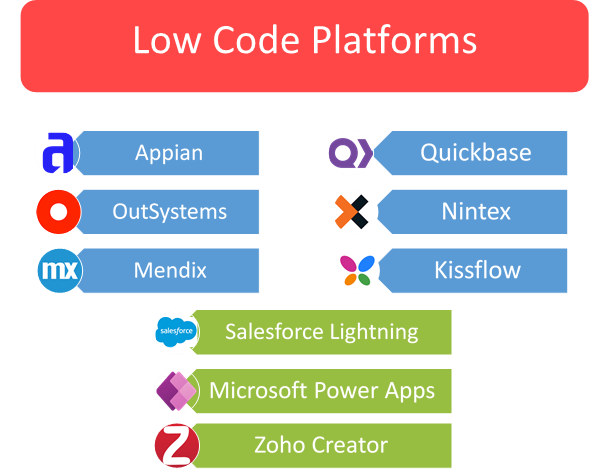
3. OutSystems
OutSystems is another popular low code application development platform that accelerates software development and delivery. It simplifies the software development process through a visual interface and readily available components, reducing the coding work. The platform helps create web and mobile apps quickly, making it ideal for responding to changing demands.
It offers strong integration capabilities, enabling seamless connectivity to various data sources and systems. With robust security features and scalability, the platform suits enterprise-level solutions. Its visual modeling tools, collaborative features, and AI-driven suggestions streamline development. Developers can use it to improve efficiency and add innovation to their endeavors.
4. Zoho Creator
Zoho Creator is another low-code platform for faster app development with less manual coding. It empowers users to create custom web and mobile apps for diverse business needs. The tool provides a user-friendly drag-and-drop screen, making it useful for beginners and developers.
It offers low code business process automation, data management, and integration with third-party services, enhancing app performance and productivity. The platform provides ready-to-use templates, ensuring a quick start for various uses, from project management to CRM. Zoho Creator’s cloud-based environment allows for easy scalability and collaboration for serverless apps, creating custom solutions efficiently by optimizing operations.
5. Mendix
Mendix is a robust low code application development platform known for its ability to accelerate software creation and digital innovation. Offering an intuitive visual layout, it allows developers and business users to design, build, and deploy applications with minimal technicalities. It aids in agility and collaboration, enabling rapid prototyping and iterative development by teams.
Mendix supports full-stack development and simplifies the integration of data sources and systems, making it suitable for complex, enterprise-grade applications. With a focus on delivering rich user experiences, it is a top choice for building app solutions. Its cloud-native architecture ensures scalability and performance, making it ideal for firms seeking digital transformation.
6. Kissflow
Kissflow is one of the best no code platforms that create custom software without coding and empowers no-code workflow automation. The tool offers an intuitive, drag-and-drop setting, making it useful for users of all skill levels. It outperforms others in process automation, workflow management, and form creation, enabling organizations to enrich operations and efficiency.
Kissflow provides ready-to-use models for various use cases like HR, finance, CRM, and project management. With its user-friendly layout, cloud-based architecture, and robust collaboration features, it is an excellent choice for companies. It simplifies business processes, reduces manual tasks, and enhances productivity while fostering a culture of automation and innovation.
7. Salesforce Lightning
Salesforce Lightning is a powerful framework and design system that modernizes and enhances the Salesforce platform. It brings an intuitive, responsive, and visually appealing user experience with diverse components. App Builder for creating custom apps and Process Builder for low code no code workflow automation are its best tools. Lightning Component Framework to develop reusable components is another unique feature.
Salesforce Lightning promotes productivity through better navigation, automation, and mobile-friendly designs. One of its modules, Lightning Experience, streamlines customer relationship management, sales, and service processes. It fosters quicker app development, efficient data management, and better user engagement, making it an essential tool for any professional.
8. Microsoft Power Apps
Microsoft Power Apps also rank among the best low code platforms that enable users to develop custom applications and automate tasks. It provides a user-friendly screen for building solutions, allowing organizations to cater to their specific needs. The tool consists of script templates and connectors to various data sources, nurturing rapid app development and integration.
It aids in creating apps for tasks like data collection, workflow automation, and analytics. With seamless integration into the Microsoft ecosystem, including Office 365 and Dynamics 365, it extends the system’s capabilities. Microsoft Power Apps empower firms to enhance productivity, improve decision-making, and foster digital transformation.
9. Nintex
Nintex is also a workflow automation and process management platform to simplify work procedures. It enables organizations to create, automate, and optimize workflows and processes with minimal coding, making it a powerful solution. Nintex Workflow Cloud provides a visual layout that enables users to build, manage, and analyze workflows quickly.
It helps in integration, offering connectors to various data sources, and supports mobile app development, enhancing usability and productivity. Analytics and reporting assist professionals in gaining insights to improve task procedures continuously. Nintex is an optimal choice for companies to boost efficiency, reduce manual tasks, and drive digital transformation.
No Code App Development
Some no code low code platforms require little to no code for automation to fulfill the needs of nontechnical professionals. They also rank among the best low code platforms, as design and development are entirely visual, using drag-and-drop models. Such no code platforms further enrich the low code automation tools and low-code process automation. The following aspects explain the basic features of the best no-code platforms.
1. Beginner-Friendly with Libraries
Unlike low code application platforms that involve some coding, no-code platforms require not a single script line. Beginners and learners can select desirable functionalities from vast libraries to add features. It also contains themes that make it easier to draft a pleasant user experience.
2. Integrations and Data Management
The ease of integrating third-party programs and plugins simplifies data management, analytics, and improvement procedures. No code automation allows scheduling or mechanizing tasks to reduce the need for manual intervention. It enters, validates, and modifies data per user needs.
3. No-Code Workflow Automation
Users can channel essential work procedures with no code workflow automation to optimize time and resource consumption. Streamlining commercial tasks becomes stress-free for users by no-code automation and improves system performance considerably.
4. Responsive and Scalable Apps
As there are minimum chances of any vulnerability or redundancy in the script, it results in responsive and scalable programs. The security and productivity of such programs are way better than what novices or learners can produce. It is easier to add more elements as the firm grows.
5. Customization and Support Options
Customization is mandatory to equip solutions with unique objectives and strategies where no-code automation serves best. Finding a no code agency for future support or maintenance is not a big deal, providing budget-friendly options whenever the need arises.
Conclusion
Low-code app development is paving the way for a better future where ideas can transform into realities, facing fewer barriers. Even small business ideas from nontechnical entrepreneurs can create a significant impact on millions of lives. Eliminating the need for technical knowledge and programming scripts will bring those ideas to life in less time and cost. Consult a professional no code agency today to engineer a practical solution or seek mentorship from experts.
Giving back to the community is the prime responsibility of any brand or individual to ensure sustainable economic growth. Unique Software Development assists entrepreneurs and growth seekers in building enterprise solutions and shares its vast experience. We keep updating the IT solutions learners community and IT services industry with the latest trends and technologies. Follow our blogs for more insights, or contact us to discuss a revolutionary idea that could impact millions and shape a better future.