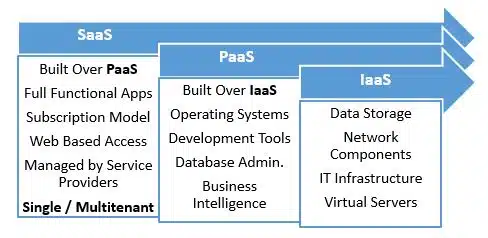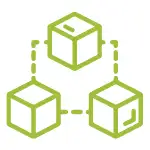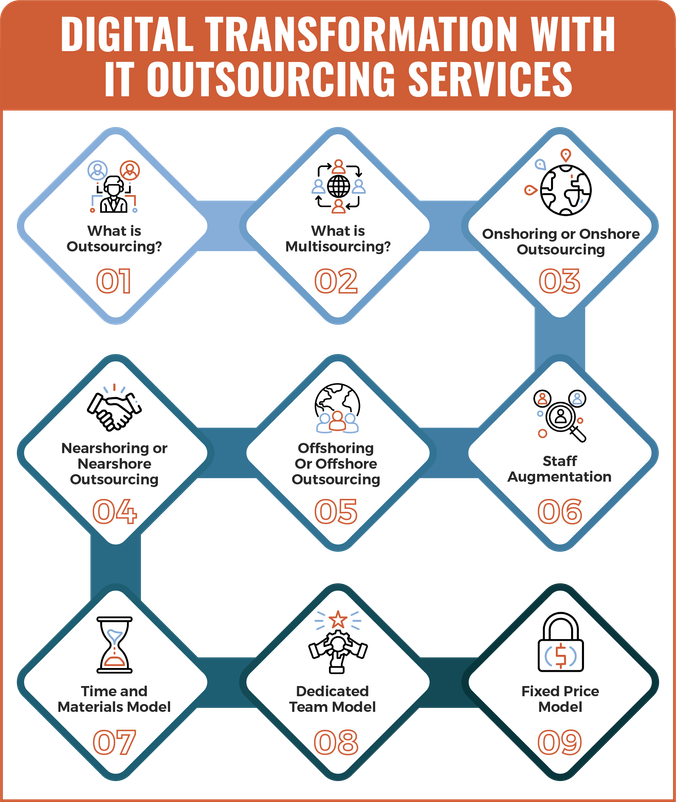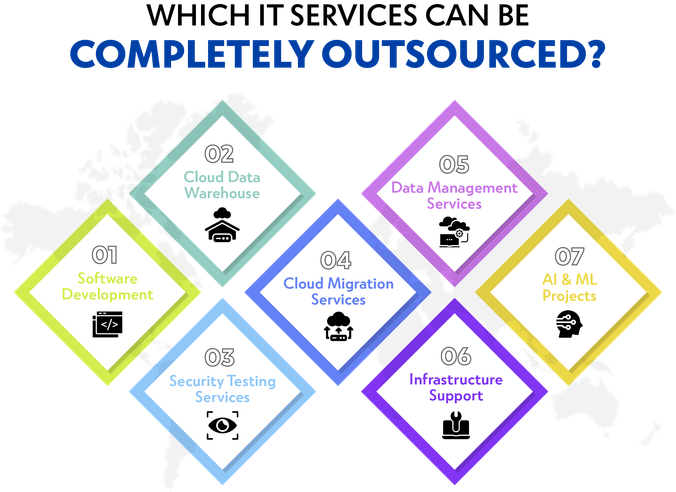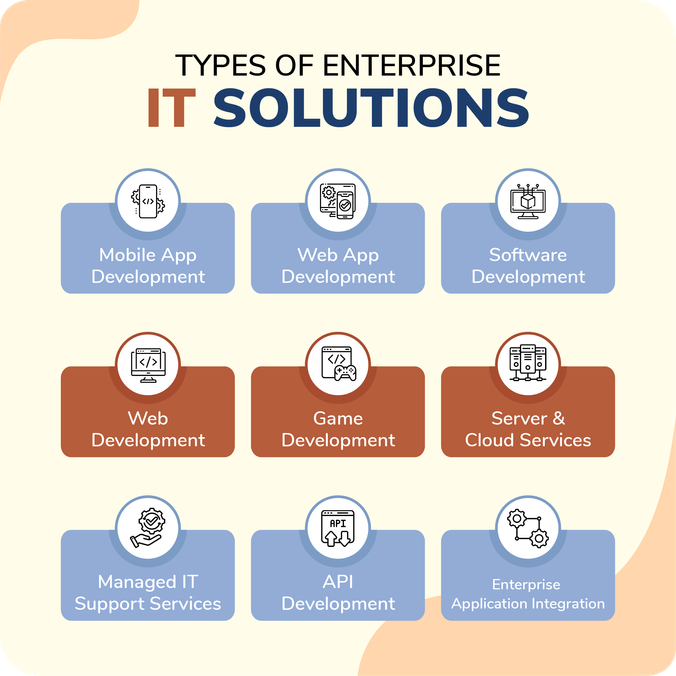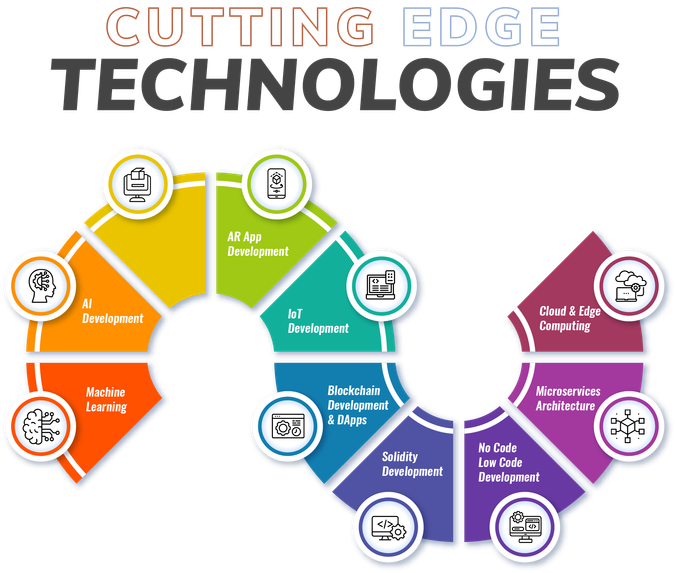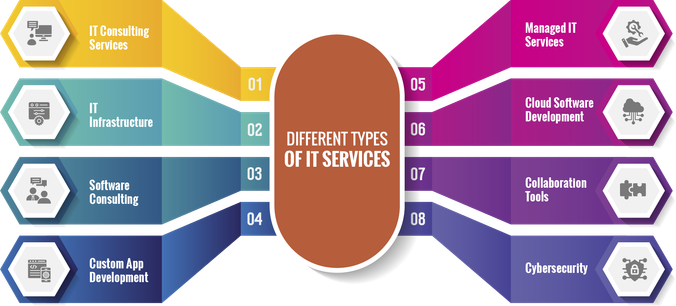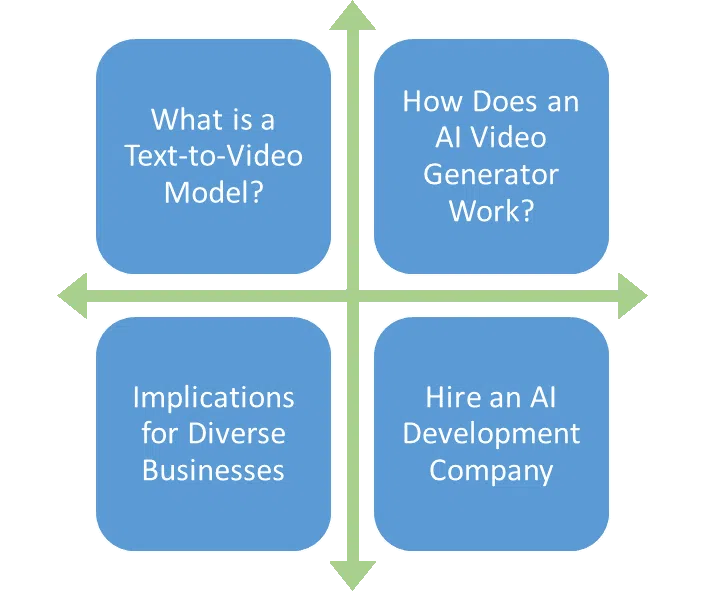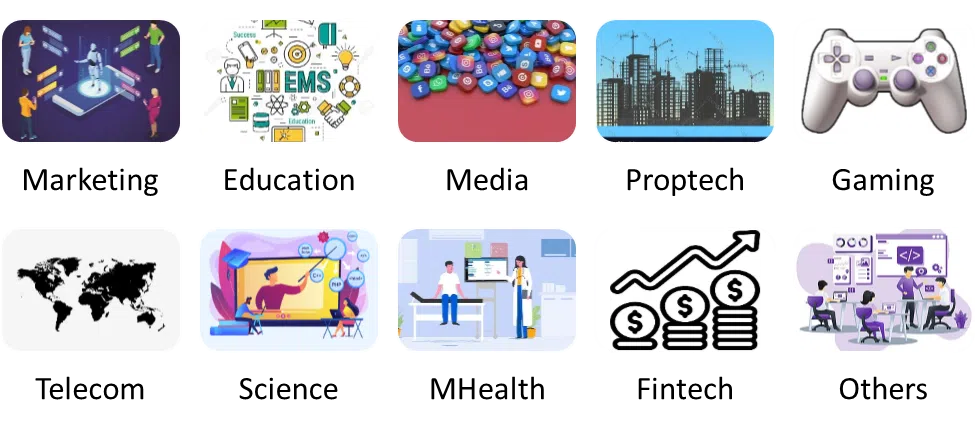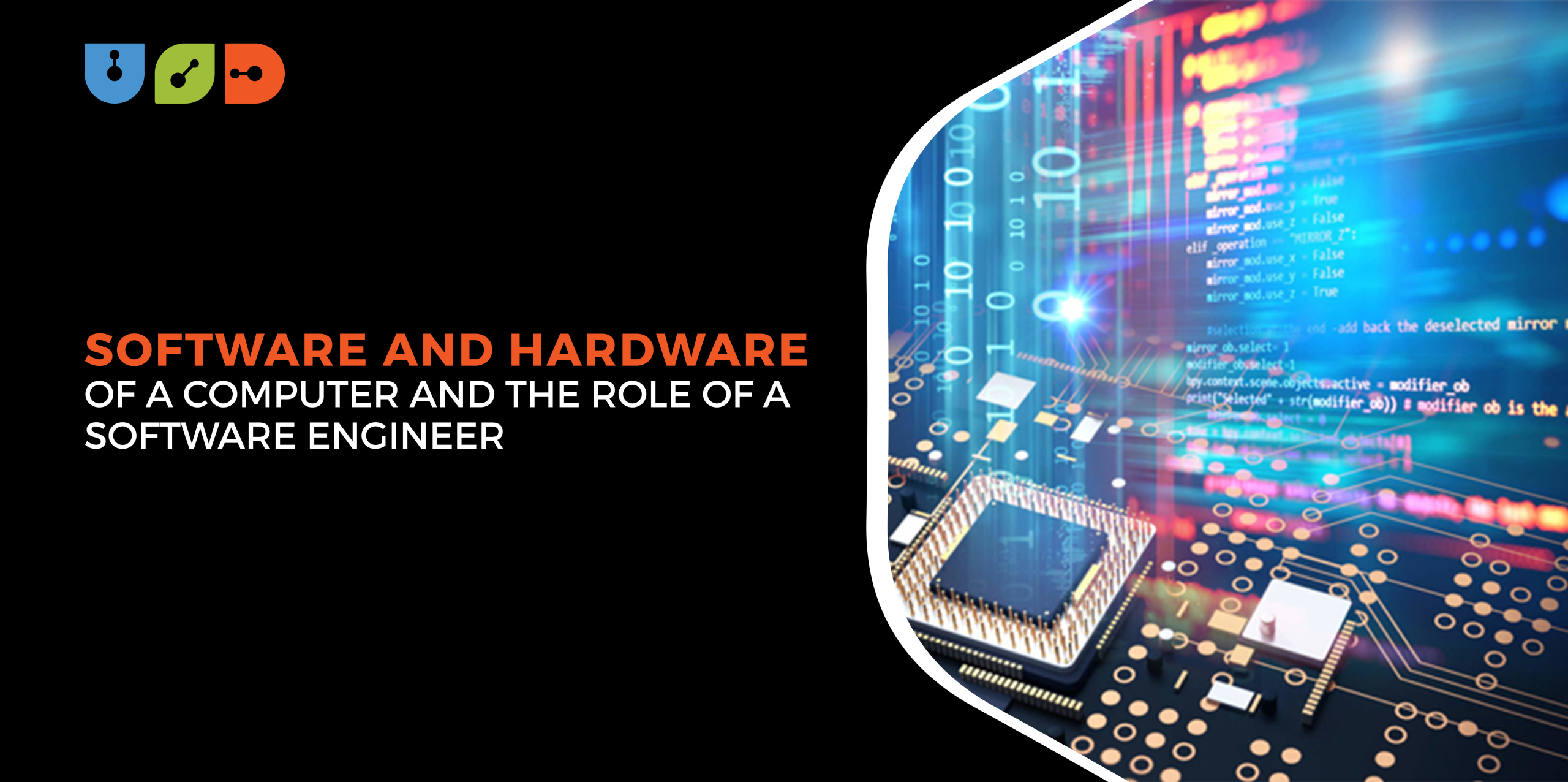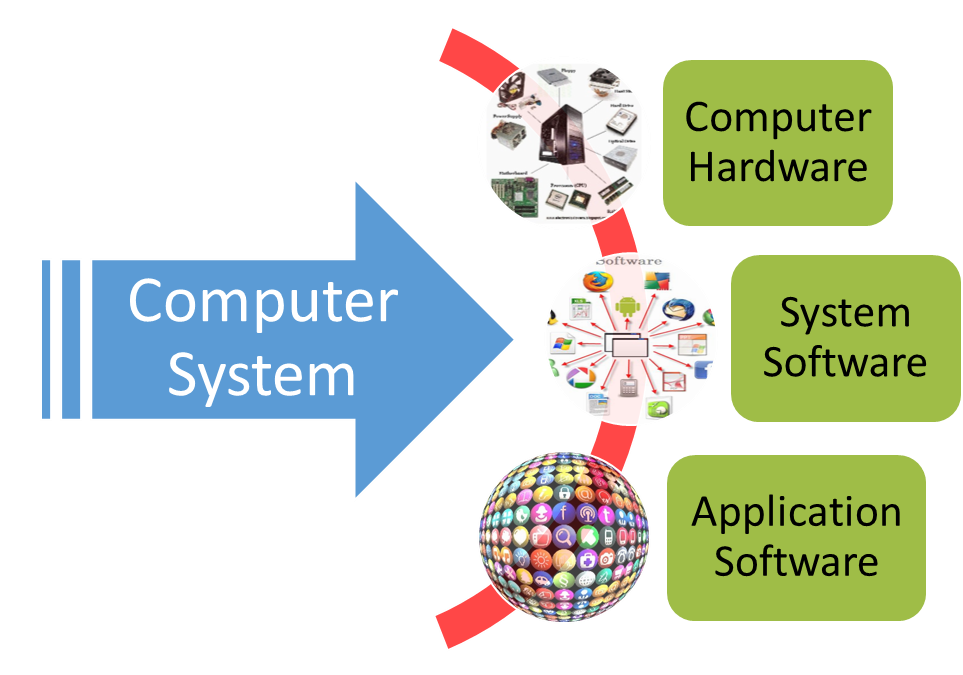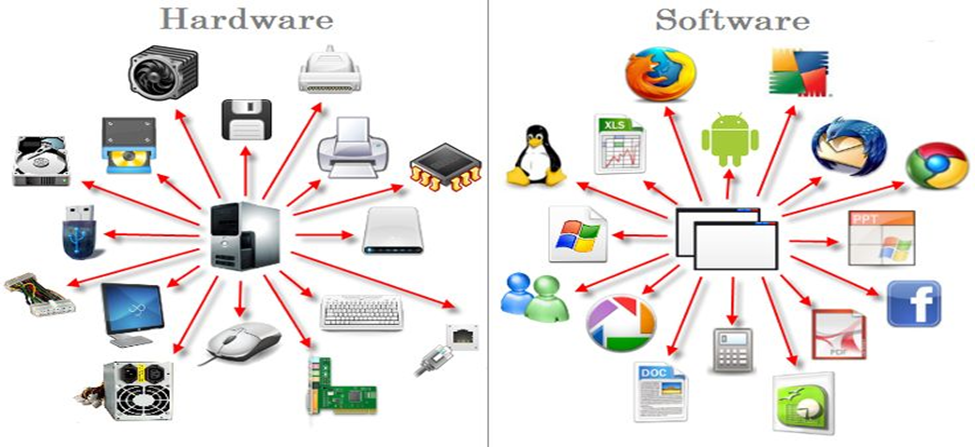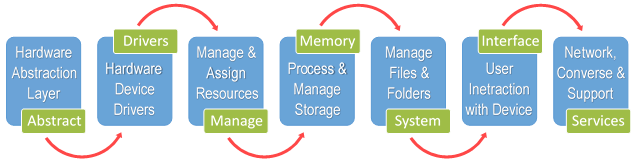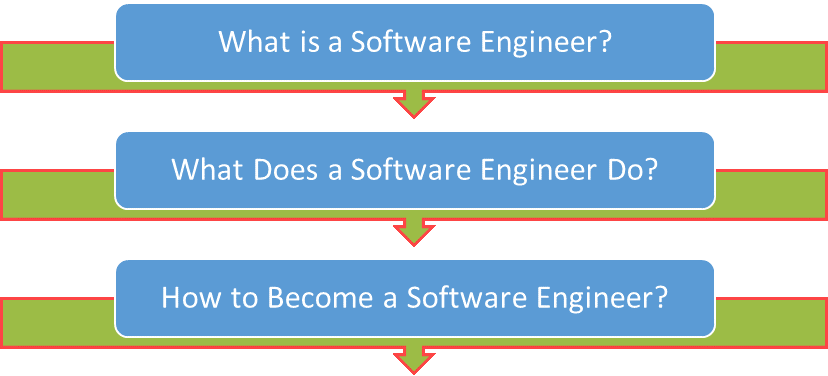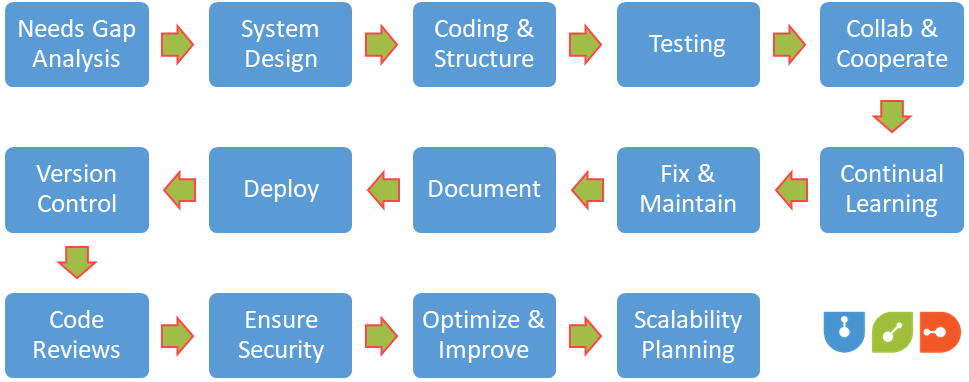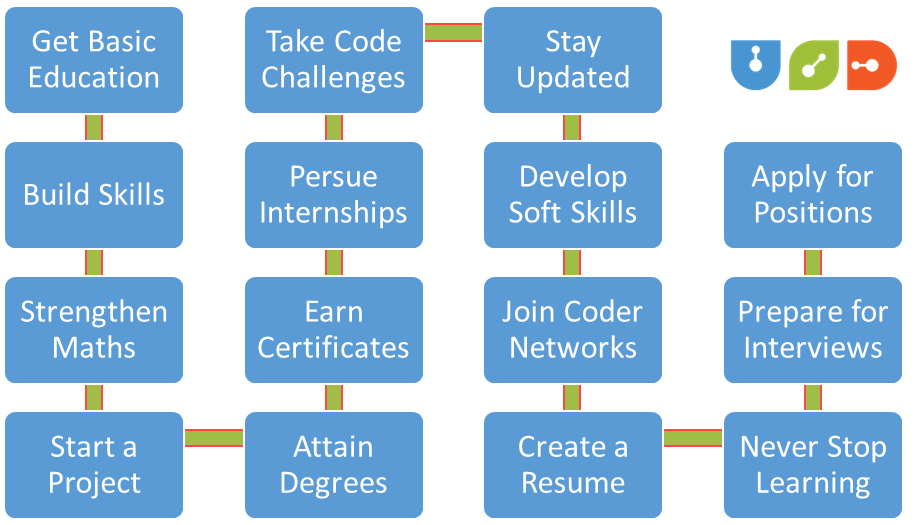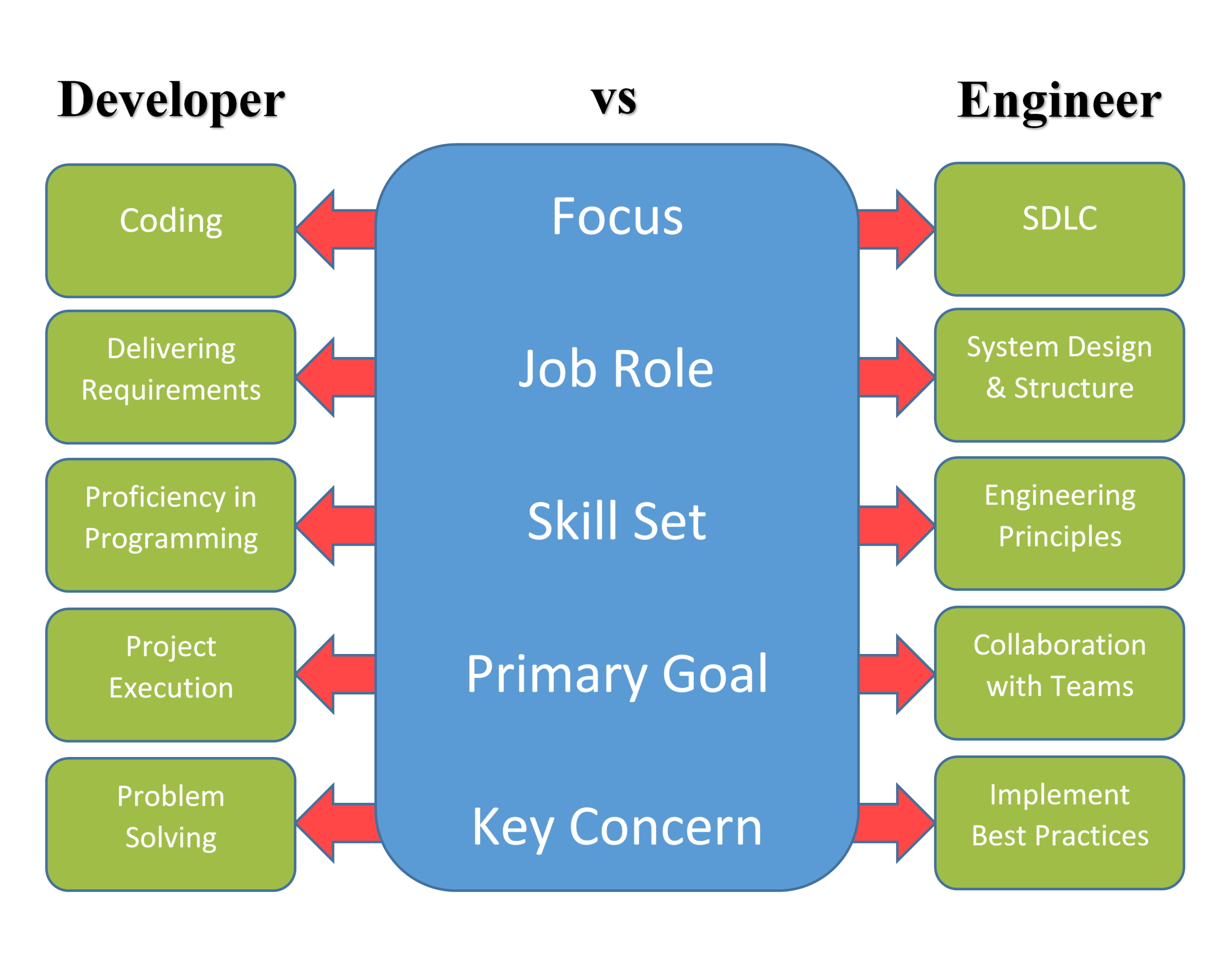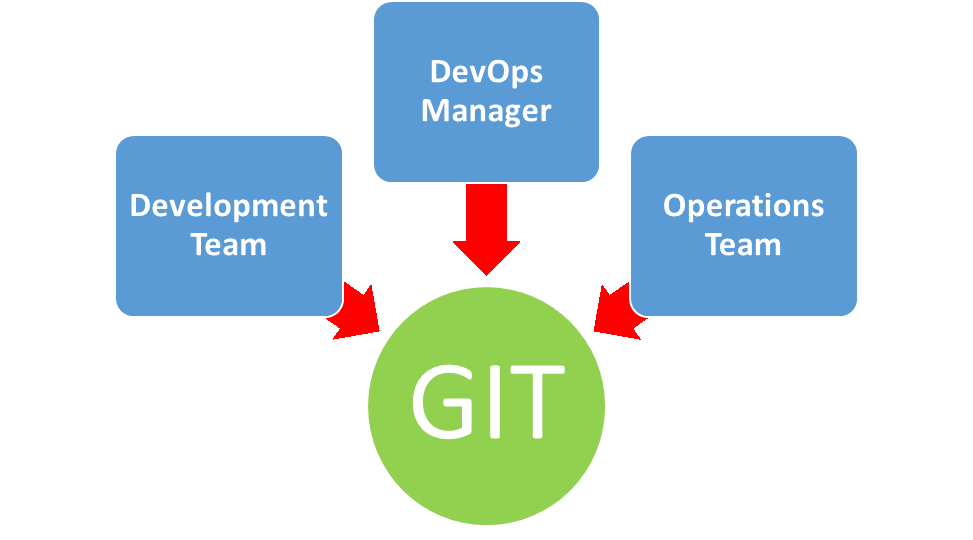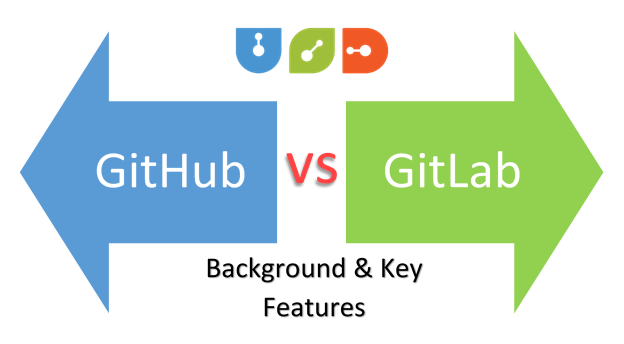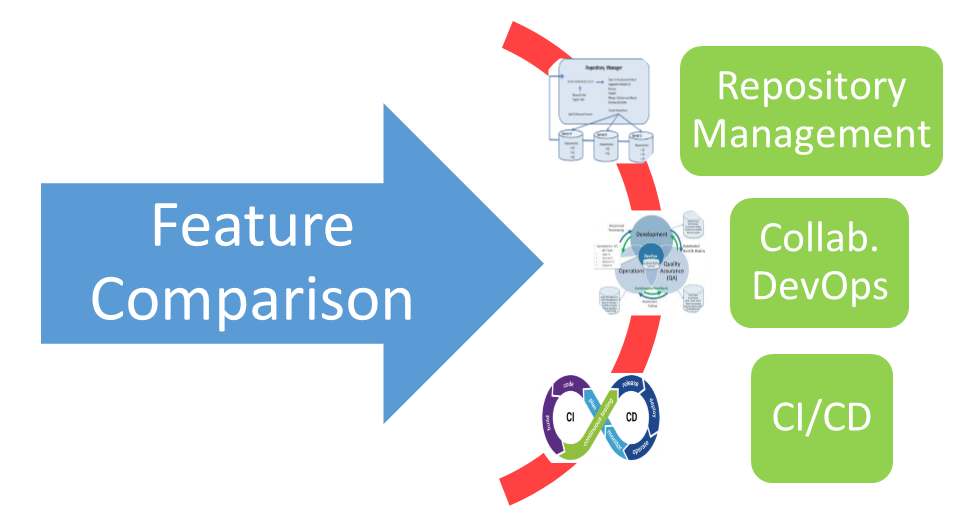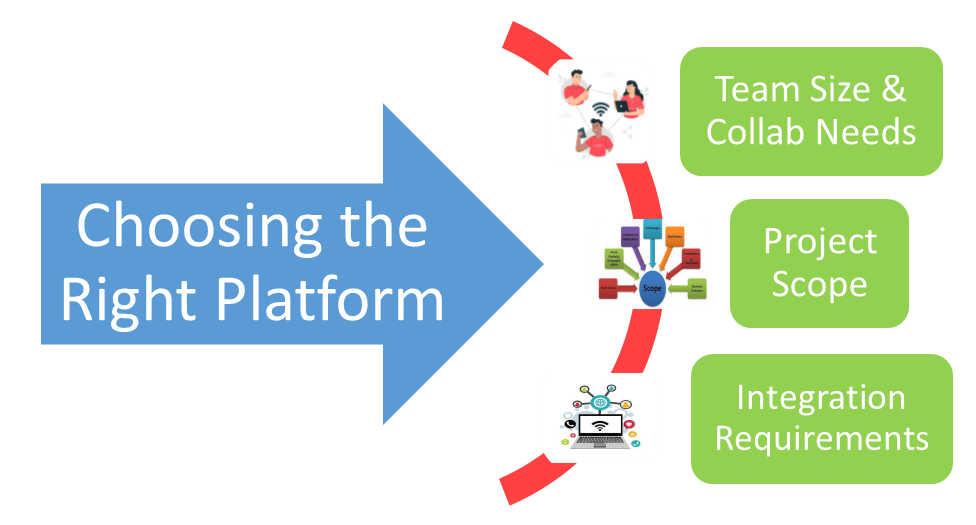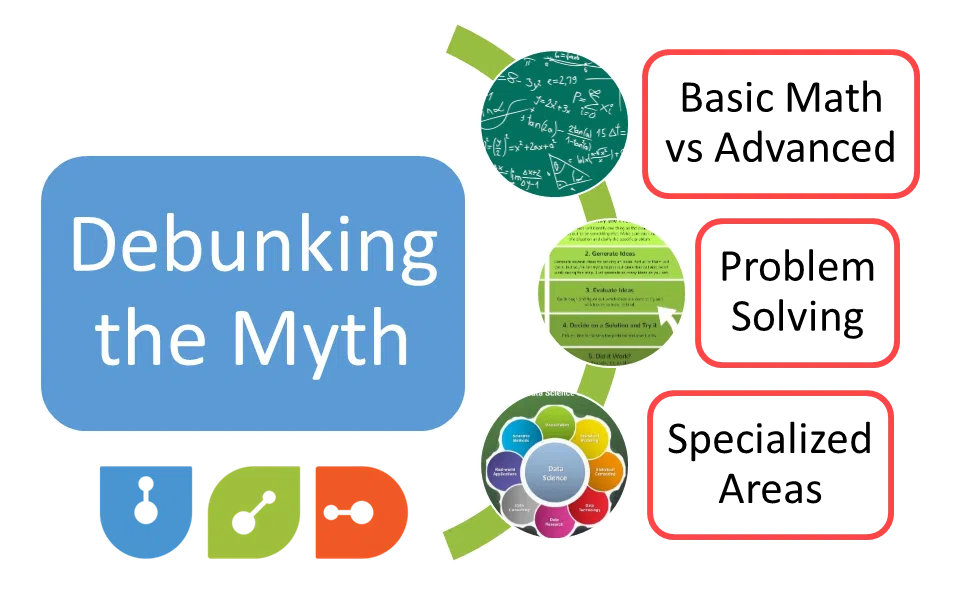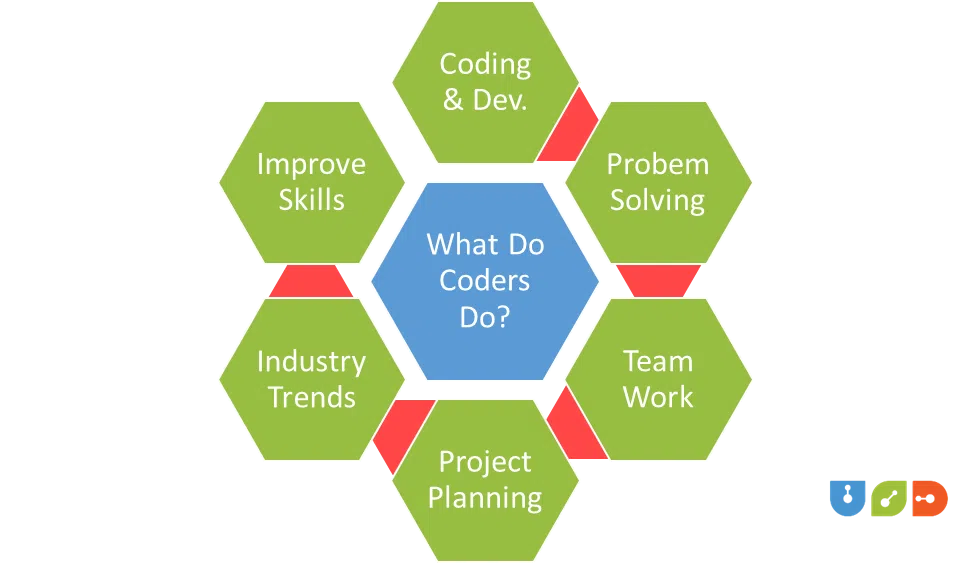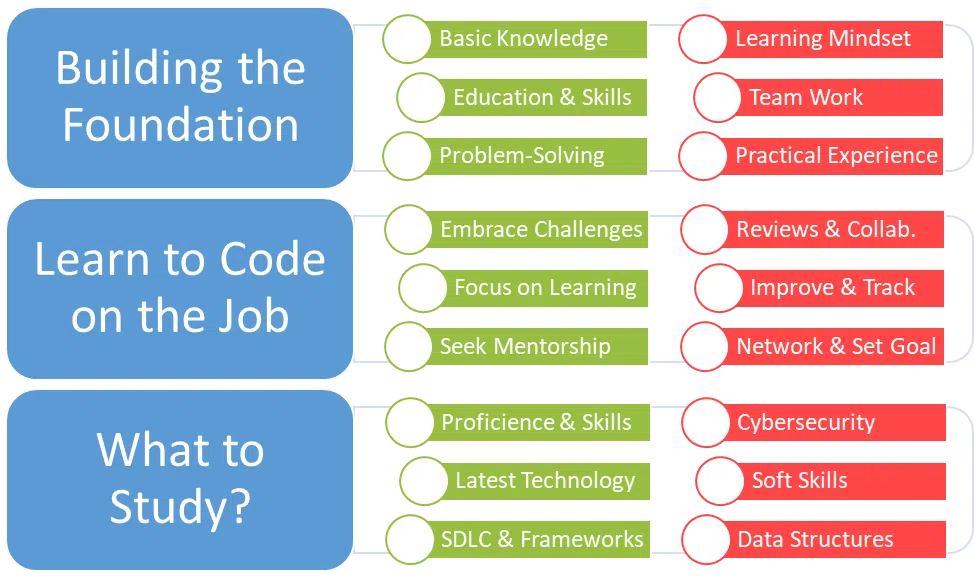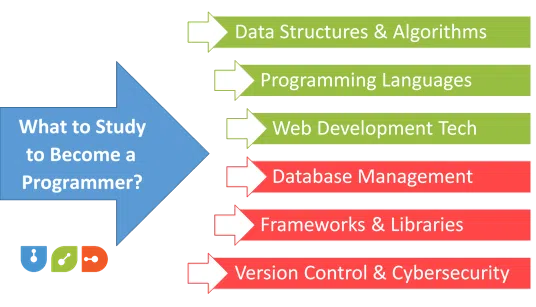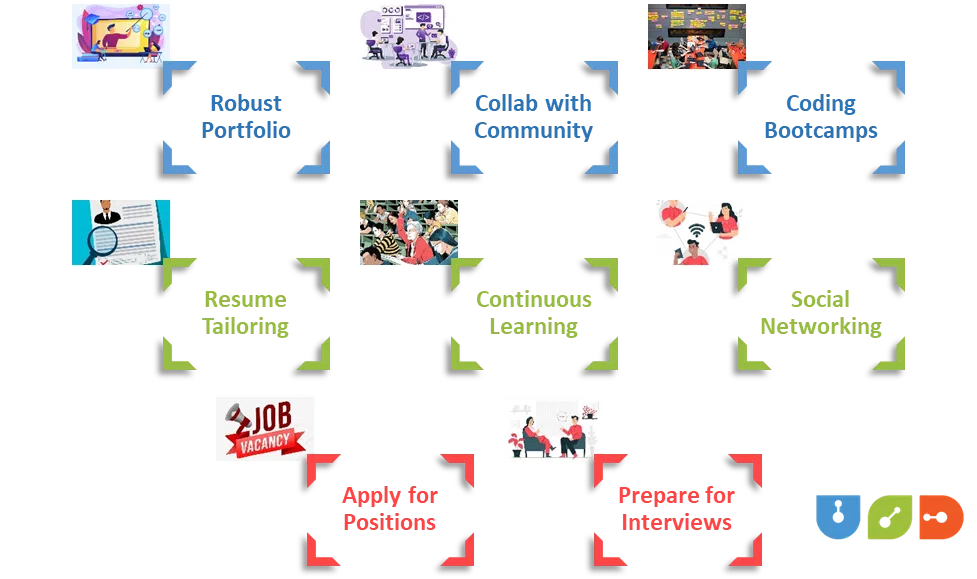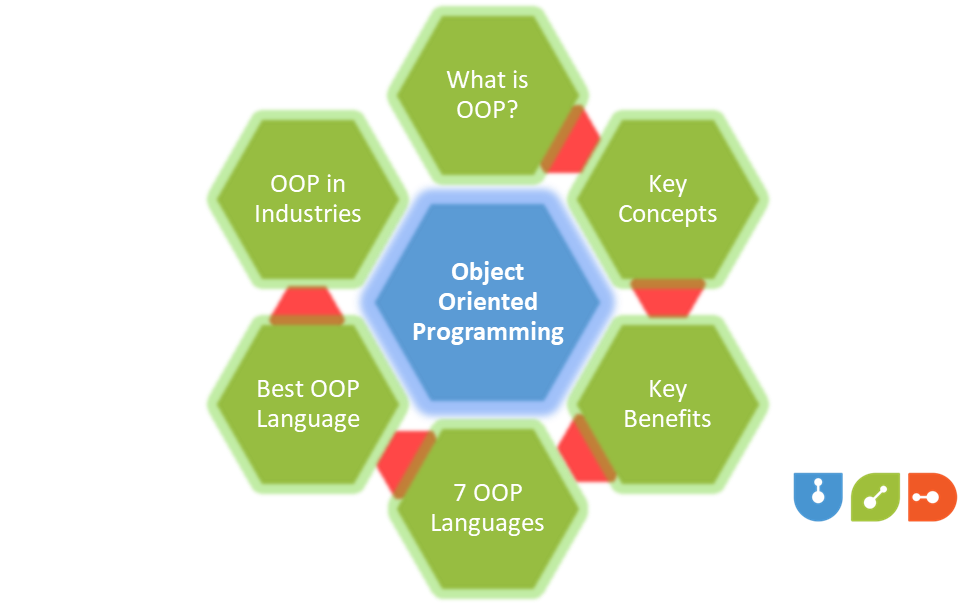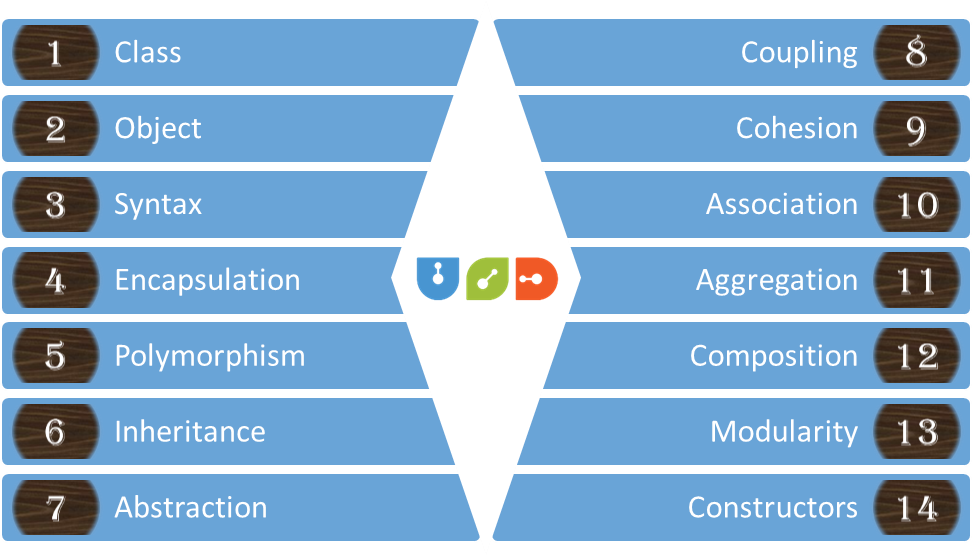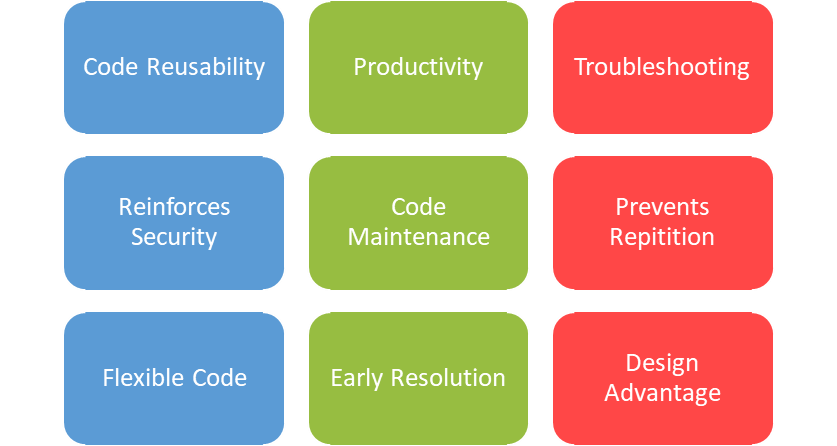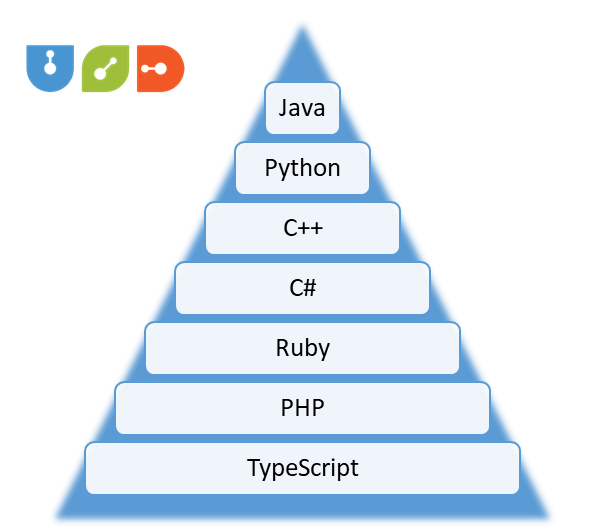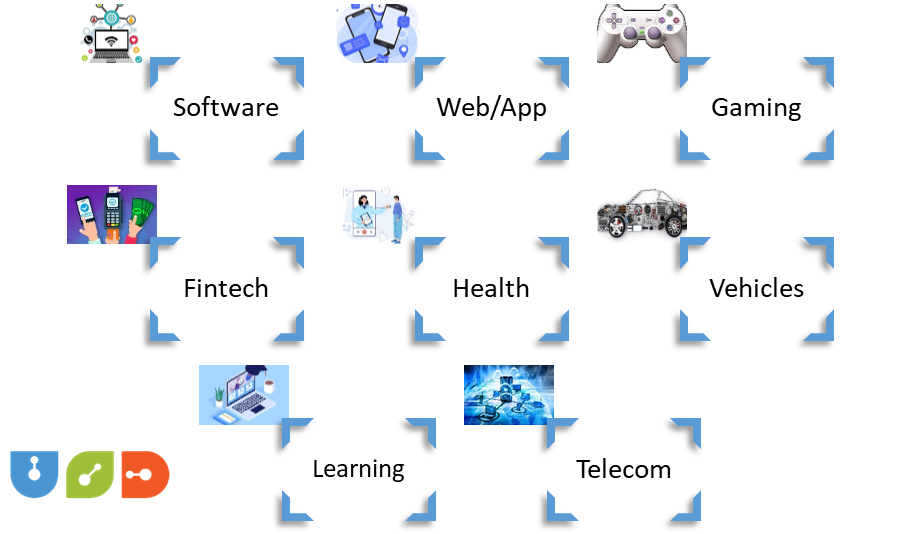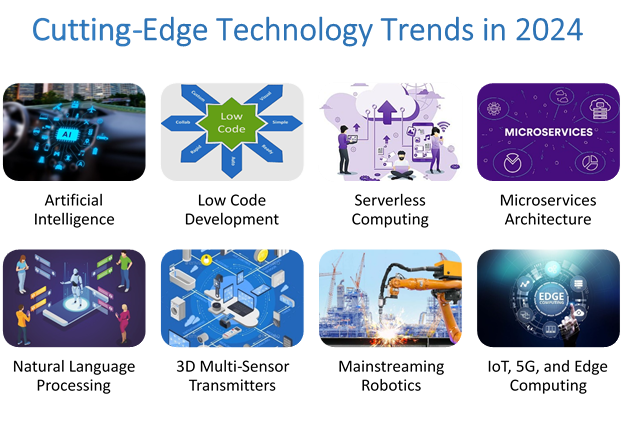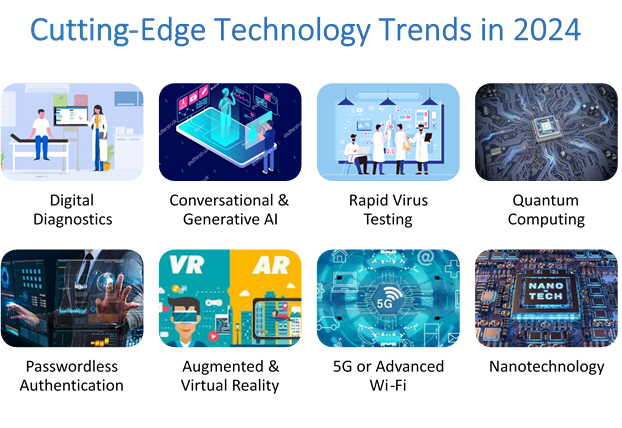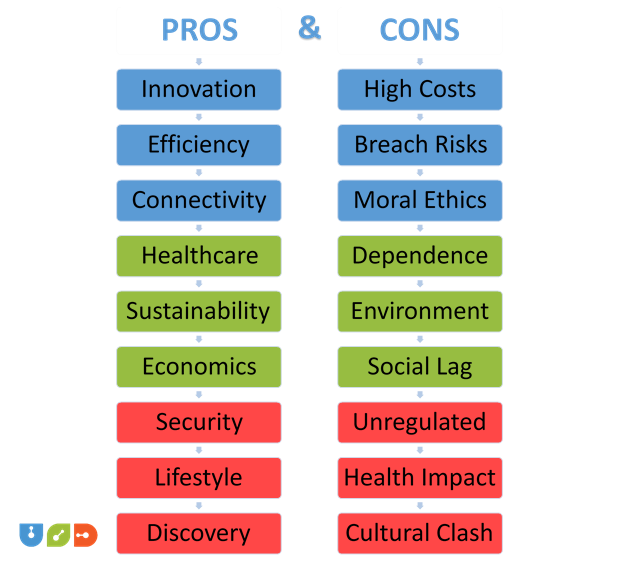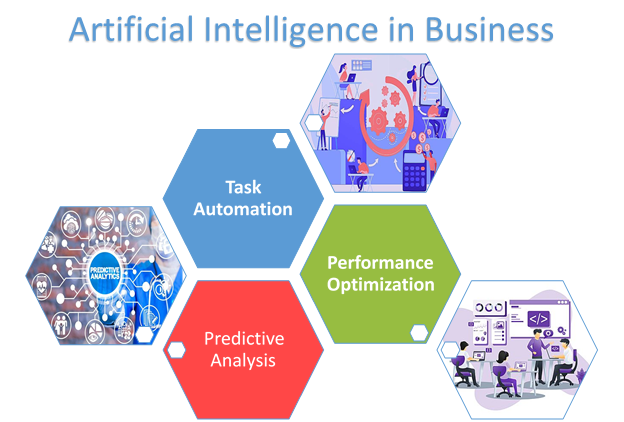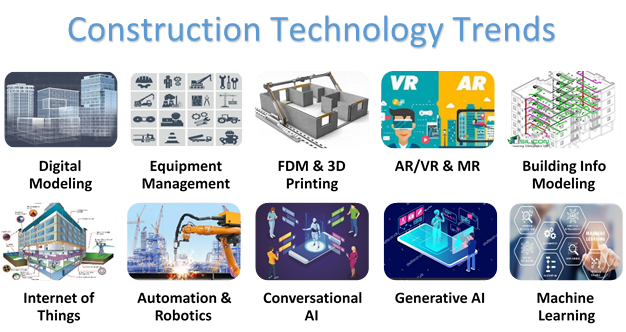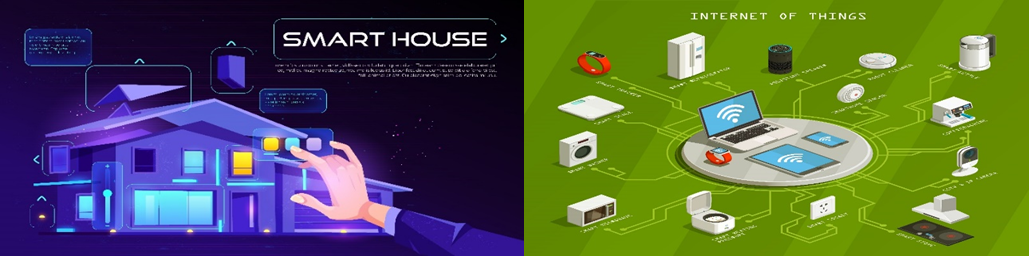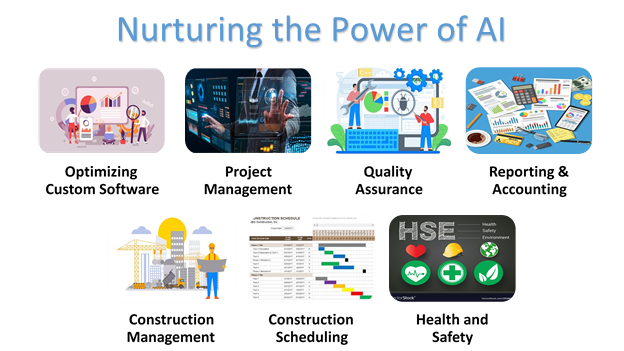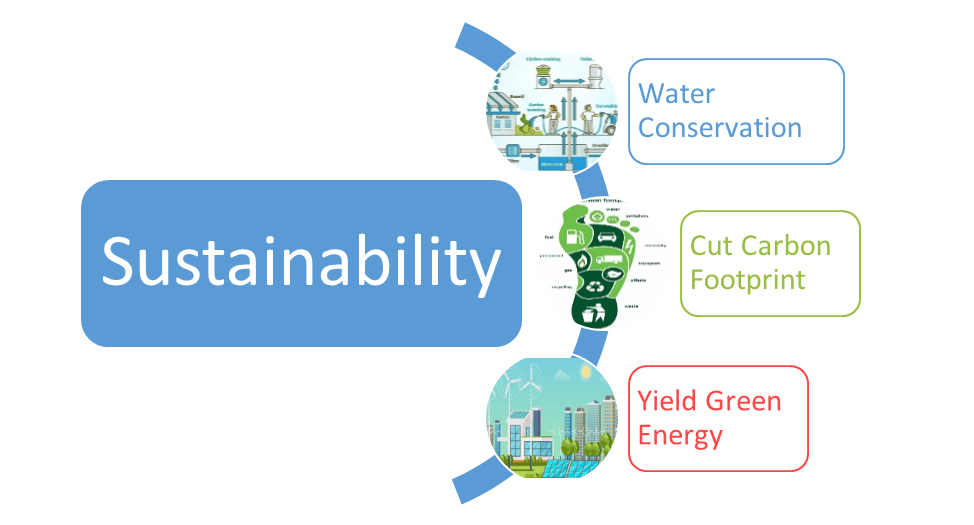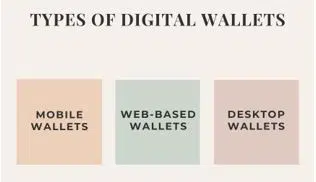“When Business Faces Challenges, Use IT Services to Sell Solutions”
Imagine if you had the solution to every challenge that your business faced and could even sell it to others. Businesses everywhere are seeking continuous growth and profitable clientele to claim industry leadership and mark an impact. However, only a few of them comprehend the value of IT services and custom solutions in resolving the key issues that hinder growth. The best IT services company helps you tame the latest technologies for growth and even sell them forward.
Whenever you face a modern challenge, Unique Software Development tailors a perfect IT solution. The user-centric design and goal-driven development process help you attain your business goals through custom solutions with value addition. Before we dive into the process of finding an expert agency, let’s go through the concepts that drive the development process. Understanding them lets you tackle hurdles and rearrange them as stepping stones to success.
Importance of IT Services for Businesses
Why invest in something big and complex when you’re already dealing with a tight budget and immense responsibilities? Well, it’s the same as a 10-minute video to do something in 2 hours that takes 6 hours otherwise. Besides that, investing in a digital asset relieves you from the pain of handling a business while optimizing its performance. The following factors emphasize the importance of investing in IT services for business growth.
Cost Reduction
Can we please skip this part? All right, we won’t. IT programs aim for a payback period of two years or less. That’s because they save big on paper expenses, collaboration time, work processes, and, most importantly, management costs. A comprehensive business intelligence tool lets you analyze drainages and address them for big cost savings. It can even cover its cost in less than a year with proper strategies and commitment.
Profit Growth
Achieving a higher ROI is indeed possible through technology; does that need an explanation? The largest growing corporations or even startups are those that leverage the latest tech stack. By saving enormous time for task completion and data processing, you can use fewer resources to achieve more. It reduces the strain on different expense heads, maximizing gains at the end.
BPO & AIOps
Business process outsourcing is one of the key benefits of digital transformation. It subcontracts the different divisions of a business to third-party service providers. IT services let you monitor the vendors’ real-time performance and KPIs for better control and maximum benefits. AIOPs allow artificial intelligence to be employed in IT operations to maintain the IT infrastructure.
Automation
Task automation, workflow automation, and business process automation are all components of digital transformation. It substitutes the various repetitive tasks and intricate workflows with autonomous procedures for efficient processing by eliminating errors. Through automation, task completion becomes easier so that fewer resources can process more work, saving time.
Predictive Analysis
Predictive analysis is one of the key products of an IT system, which identifies patterns in data for proactive management. It finds the hidden relationships between metrics to forecast future outcomes like demand shifts, maintenance cycles, and potential issues. These trends aid in fraud detection, risk reduction, operational efficiency, and costs arising from asset deterioration.
Different Types of IT Services
You might be thinking, “I know what it does and why it’s important; just tell me which ones work best.” Among the various implications and key objectives of managed IT services, a few types outweigh others in terms of benefits. As per my experience, the following types are most likely to hit the bull’s eye.
IT Consulting Services
IT consultants assess an enterprise’s technological requirements to plan, devise, implement, and maintain its hardware, software, and network components. IT consulting services let companies utilize the best technology, enabling them to attain business objectives. Procurement, licensing, IT management, and network administration are core areas of such advisory.
IT Infrastructure
IT infrastructure refers to components like servers, routers, user devices, cloud services, data centers, and security for IT operations. Regardless of whether the firm creates or outsources its applications, implementation takes place on the IT infrastructure. It might use cloud services for running apps, data storage, accessibility, or reporting instead of a physical server.
Software Consulting
Similar to IT consulting, software consulting refers to the assessment of a firm’s software needs to propose the best solution. A software consultant or solutions architect is necessary to understand the key pain points and suggest a solution design. The firm’s management and IT executives need to decide whether to source, engineer, or implement the solution.
Custom App Development
Every business has a distinct business model and a different set of challenges demanding custom app development. A custom application imitates the business model, aligns goals, embeds user preferences, and provides an engaging user journey. It resolves potential risks and issues of an enterprise and involves custom app developers to craft applications for diverse platforms.
Managed IT Services
Outsourcing diverse IT tasks and functions such as monitoring, security, data handling, support, and migrations falls under managed IT services. Ongoing IT maintenance and support services let the business enjoy freedom from IT headaches to focus better on business growth. It eliminates the need for an in-house IT team or to manage technical intricacies via non-technical staff.
Cloud Software Development
Cloud software development platforms like Azure and Amazon Web Services allow the building, management, and deployment of applications without a physical infrastructure. They enhance agility, performance, scalable development, and time to market to match the increasing number of users and data load. It is a modern development methodology that reduces development costs and aids in collaboration.
Collaboration Tools
Companies utilize different productivity apps and collaboration tools for emails, meetings, work logs, service requests, and coworking capabilities. Managing or developing such tools, integrating them, or optimizing them for performance falls under the domain of IT support. Besides that, it also covers the policies and guidelines for using such tools or platforms for official purposes.
Cybersecurity
Protecting the systems and networks against potential threats and breach risks falls under the domain of cybersecurity. Access controls, encryption protocols, data security policies, and regular testing against risks help strengthen the security. Its major categories are network security, critical infrastructure security, application security, cloud security, and IoT security.
In this era of digitalization, digital transformation is inevitable for enterprises of all sizes through in-house or IT outsourcing services. Hiring IT experts for in-house projects is relatively expensive, and most resources are not only high-cost but also job hoppers. IT services outsourcing is gaining momentum due to its significant benefits in a competitive budget that pays back manifold. Let’s explore the meaning of outsourcing and its different types according to location and pricing.
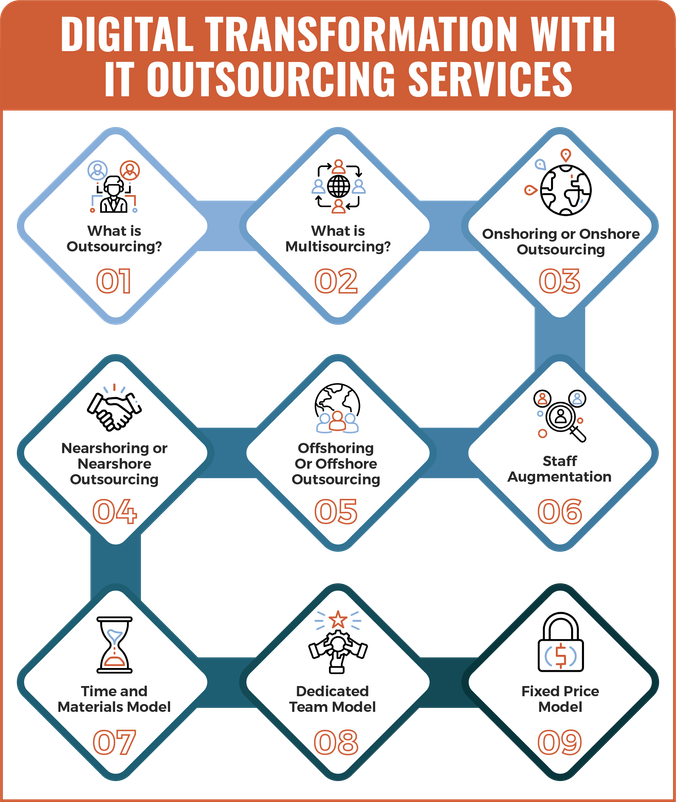
What is Outsourcing?
Outsourcing refers to the subcontracting of specific work activities and services to individuals or firms external to the business. It involves subcontracting the tasks for cost reduction and access to diverse professionals for a minimal fee. Firms can outsource different workflows and even business divisions, such as HR, supply chain, manufacturing, IT, marketing, and customer services.
What is Multisourcing?
Outsourcing different tasks and workflows to more than one service provider is multisourcing. The vendors may or may not belong to the same industries as the outsourcing firm demands. It involves contracting out a bulk volume to different contractors or benefiting from the expertise of numerous vendors. Multisourcing helps to run a business with the least hassles or costs.
Onshoring or Onshore Outsourcing
Onshore outsourcing or onshoring refers to subcontracting business activities to a vendor in the same country as the firm. It aids in connecting on a deeper level, reduces potential risks, improves quality control, and eliminates cultural barriers. Onshoring is often the most expensive type when it comes to cost comparison, but physical goods do save on customs fees and shipping charges.
Nearshoring or Nearshore Outsourcing
Nearshoring refers to contracting out organizational workflows to a company that operates in a country near the firm’s location. Firms save significant costs by hiring nearshore outsourcing companies in nations where labor wages and cost of living are low. It hybridizes the benefits of onshoring and the low costs of offshoring to balance out the pros and cons as per needs.
Offshoring or Offshore Outsourcing
Offshoring or hiring an offshore outsourcing company enables firms to access a global talent pool from diverse physical locations. It cuts down material or staff costs, leveraging a favorable environment and enjoying tax benefits or duty exemptions. In technical services, firms can get freelancers and offshore service providers from diverse cultural backgrounds at lower costs.
Staff Augmentation
The staff augmentation model relies on hiring employees for short-term and rather venture-based positions. It involves hiring staff for specific periods from freelance platforms or agencies on a time and materials-based model. The approach helps fill seasonal gaps, allows pay per need, and saves time and costs of hiring full-time employees.
Time and Materials Model
Under the Time and Materials model, the client pays for the actual time spent by the outsourcing company’s team, along with the cost of materials used in the project. It is often used when the project scope is not fully defined upfront, and a need for flexibility exists in project requirements. T&M is more about the tasks completed rather than the number of people involved in a venture.
Dedicated Team Model
A dedicated team model allows access to a group of experts (from different genres) for a specific period or project. It may include a project manager in case a company doesn’t have one to manage the phases, budget, or resources. Enterprises can consult agencies to hire a dedicated team for a competitive price and get the desirable resources without stress.
Fixed Price Model
A fixed price model relies on a static cost for the overall project, no matter the quantity of time and materials. It fully protects the clients from budget overruns, which are, unfortunately, very common in the IT industry. This pricing model ignores the time and materials spent on the project, but they do have a deadline like other ventures. Trustworthy collaboration is a must in this model.
Which IT Services Can Be Completely Outsourced?
Are you thinking about outsourcing your IT project? Now that’s a good decision. But wait! What do you exactly want to outsource? There is a list of services and responsibilities that you can outsource. Review the following list for reference and choose the ones that are draining your resources. Each one has a specific purpose and objective, so reach out to us anytime for more details.
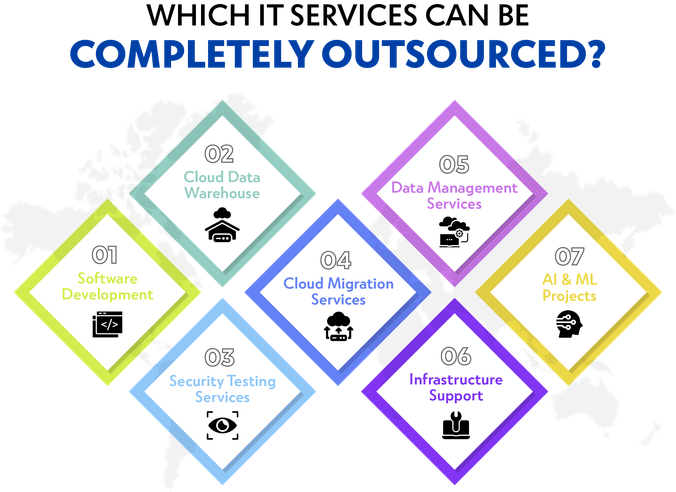
Software Development
Developing a software solution takes more than what a developer can deliver alone. It begins with gathering requirements, researching, and brainstorming ideas to resolve the key problems at hand. App designers prepare the UI/UX design while developers build the software accordingly. Testing is done to avoid passing on bugs or redundancies, and deployment is done afterward. You can even outsource a specific phase of the development process, if not the whole project.
Cloud Data Warehouse
Cloud data warehousing is another domain that is usually delegated to external partners. The warehouse is a database that is stored in a cloud environment for data analysis and reporting. It might use structured or semi-structured data from diverse sources within or outside the enterprise. The main benefits of a cloud data warehouse are accessibility, scalability, efficiency, strong integration, and quicker IT disaster recovery.
Another service that third-party firms offer is security testing services for applications, networks, and infrastructure. It includes the detection, analysis, sorting, and elimination of vulnerabilities for improving data, app, or digital asset security. Some of its types are penetration testing, social engineering testing, compliance testing, IT audit, red teaming, and vulnerability assessment.
The procedure of transferring data, applications, security, and infrastructure to a cloud computing environment falls under cloud migration services. Its common types are rehosting, re-platforming, repurchasing, refactoring, retiring, and retaining. It not only reduces the total cost of ownership but also provides agility and flexibility to meet demand with efficiency, reliability, and security.
Collecting, validating, storing, processing, distributing, and protecting organizational data are all chunks of data management services. Data management as a service (DMaaS) is a cloud-based solution that consolidates data from multiple sources in a central location. It reduces the costs of storage with backups at multiple disaster recovery sites around the world for data loss security.
Infrastructure Support
Infrastructure support is the resolution of problems in the technological infrastructure of a firm. It usually includes the maintenance and upgrades of hardware, software, telecom, data centers, and IoT systems. Reduction in the need for technical resources and freedom from technology strains are the main benefits of outsourcing infrastructure support.
AI & ML Projects
Embedding the latest technologies into legacy systems and integrating AI or ML capabilities is a daunting task, requiring expertise. So, artificial intelligence and machine learning outsourcing for modernization projects is a new addition to this list. It enhances the user experience, increases operational efficiency, adds precision, enables automation, and aids informed decision-making.
Why are we delving into these details? So that we can find the best IT services company for YOU! Just stay with us.
Types of Enterprise IT Solutions
Enterprise IT solutions are the only way forward if you want to achieve industry leadership, client engagement, and revenue growth. Each one has its specific benefits and strengths, whether you choose a mobile app, web app, or custom software. Even cloud services, managed IT services, application programming interfaces, and enterprise application integration can help save costs. Let’s explore these types for their purpose and benefits to decide which one is worth opting for.
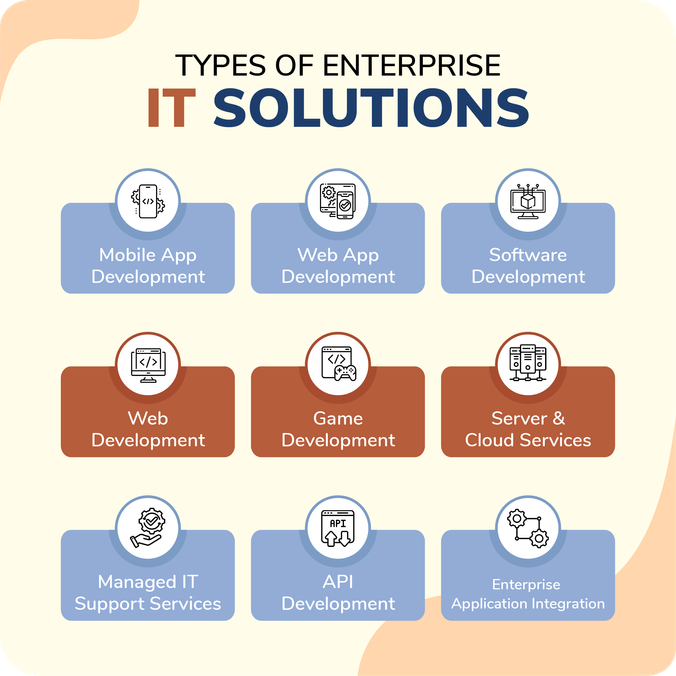
Mobile App Development
Nothing offers as much customer engagement and conversions as a mobile app, given that it has an enticing user journey. Recall the best mobile apps in your industry, and you will realize their impact on the industry and owners’ revenues. Don’t you want to scale up and compete with them for a fair market share? If you do, mobile app development is the most favorable choice for you.
A mobile app is a tool that engages consumers with a user-centric interface and an amusing user journey (UI/UX Design). Developers ensure that the app functions as per requirements and faces minimum issues. Testing detects the bugs and security vulnerabilities for removal, and the app is ready for deployment over digital assets. Let’s evaluate why Unique Software Development is the best IT solutions company for the diverse native and hybrid app genres.
Top Android App Development Company
The best Android app developers at Unique Software Development have the right mix of skills and experience for Android OS. Their hands-on grip on the latest tech stack and diverse industry knowledge enables us to create the best Android apps. Our claim for being the top Android app development company is proven through many great applications like ‘ParentPass’ with amazing results.
Leading iOS App Development Company
Professional iOS app developers undertake iPhone app development challenges with expertise, best practices, and high-quality standards. Their problem-solving capabilities and proficiency in Xcode and Apple’s integrated development environment enable them to develop next-gen apps. Our title for the leading iOS app development company is the product of impactful apps like ‘Cascade,’ including robust integrations.
Cross-Platform App Development Services
Just like our native development aptitude, our cross-platform app development services energize weathered full-stack developers. We employ the best solution stack and cross-platform app development frameworks to create apps that are compatible with various platforms. Our value-addition strategies in multiplatform apps ensure maximum engagement and rapid conversions.
Web-based applications are a suitable alternative to mobile applications as they are accessible via the internet from various devices. They use browsers to access remote servers and store or modify data by interacting with users on a real time basis. Although it limits the usage of various device-specific features, it remains a viable option to engage mass audiences.
Software Development
Software development aims at communicating a certain set of commands and activities for data storage, processing, and management. Today, software development enables quicker analytics, digitalization, automation, and even business growth via integrations and advanced technologies. Businesses are leveraging custom software for streamlining workflows and increasing revenues, let alone cost or time-saving. Its benefits are visible in chatbots, AI, Robotics, VR, and IoT systems.
Web Development
Web development involves developing websites for information, sales, social networking, and other specific tasks. However, the modern social networking and ecommerce era requires intricate web development techniques with integrations and modern functionalities. Web developers use agile methodologies and the latest technologies for enterprise web development.
Game Development
Mainly seen as an entertainment source, video games are another great source of marketing and monetizing your business offerings. It caters to a wide range of age groups and opens up virtual cross-border opportunities in regions that are not possible otherwise. The benefits of developing gaming apps outweigh other genres through lengthier engagement and repetitive conversion prospects.
Server & Cloud Services
Servers are on-premise systems responsible for storing and running enterprise applications across the organization, even across geographically dispersed locations. Cloud services allow the use of a virtual cloud (online data centers) to store apps for 24/7 accessibility and security. No matter the model, outsourcing server support and maintenance grants freedom from IT pains and liberates from technical resource needs.
Like other outsourcing options, managed IT support services save the costs of hiring experts while allowing round-the-clock uptime. It not only improves the reliability and security of IT assets but also helps develop or implement fruitful technology strategies. Continuous monitoring and improvement initiatives uplift the quality of the IT infrastructure while staying within the budget.
API Development
As an operating system lets hardware and software communicate, an application programming interface lets applications converse and share necessary data. API development is also a great tool for connecting legacy systems with modern apps or features. In the digital arena, even two or more organizations can use APIs to share and extract data to assist vendors, agents, or dealers.
Enterprise Application Integration
On an enterprise level, API development is done on a much larger scale and falls under Enterprise Application Integration. It creates a cohesive environment of diverse applications that extract, share, and process data for diverse internal or external activities. Presentation level, business process integration, data integration, and communication level are its main categories. The five models are point-to-point, hub-and-spoke, bus integration, middleware, and microservices.
Cutting Edge Technologies
With the advancements in tech and the research for new tenacities, cutting-edge technologies are becoming common ground for everyone. Be it the prospects of AI automation, connectivity of IoT systems, or security of Blockchain solutions, technology is leading change. Only those who master such prowess will be able to survive and grow despite the competitive pressures and shifting demands. But what are these technologies? And how can we utilize them commercially? Let’s find answers.
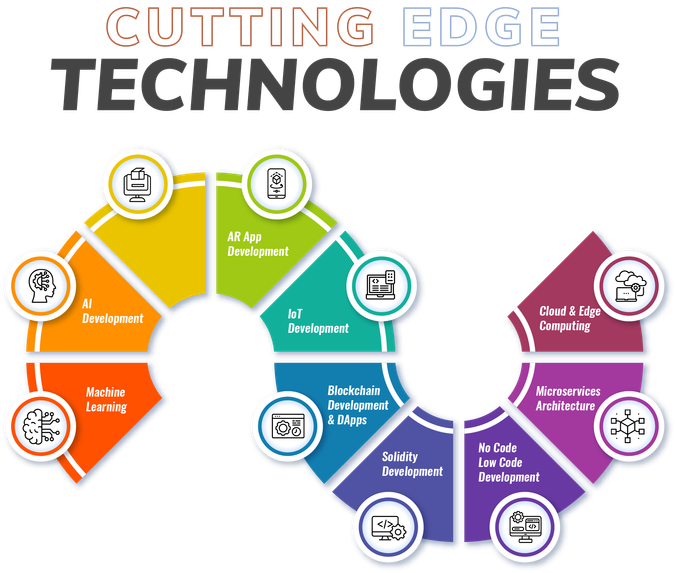
Machine Learning
Gone are the days for explicit programming and incessant code changes; machine learning saves the day (and night) for now. Machine learning algorithms unify mathematics and computation to learn from data patterns, identify trends, and draw conclusions. They perform necessary tasks to analyze or process information for actionable insights and strategic decision-making.
AI Development
AI development uses machine learning capabilities to process large sets of data and imitates the human mind when making decisions. Years of research and training empower AI systems to make favorable choices on the basis of predictive analysis and estimates. It is now a field of immense possibilities and opportunities for businesses as well as aspiring individuals. AI systems can fully automate, optimize, and upgrade business processes or workflows without human intervention.
AI Models & NLP
An AI model is trained on a specific data set to perform specific tasks via automation. Different AI models are capable of performing diverse tasks like conversations, maintaining social profiles, and even creating other AI models. Natural language processing, or NLP, is one such deep learning model that leverages computation, machine learning, and human language for conversations. Its fame began with the introduction of OpenAI’s ChatGPT and Google, joining later with Gemini.
Generative AI
Generative AI is the NLP that uses the same capabilities to find, sort, and present vital information from a large data set. It usually helps in finding policies, documents, and answers to customer questions, aiding custom service agents over different communication channels. Companies are using it to improve customer retention, pass information quickly, and improve conversion rates.
Conversational AI
Conversational AI is the more famous version of NLP that uses online resources and libraries to find and share data. It uses human-like language and tone in text format to explain, differentiate, and present information while collecting more data. You heard that right! It collects text data for further learning and improvement (not otherwise to harm or blackmail, not yet!).
AR App Development
There’s nothing new with AR and VR development besides using amusing cardboard frames for photos, like the good old days. However, a VR AR app development company uses advanced tools to create amazing features like Snapchat Lenses and Pokemon Go. AR/VR app development is highly engaging and provides an immersive user experience to boost conversions with in-app purchases.
IoT Development
The Internet of Things (IoT) is another technology that is opening up limitless opportunities, whether for business or sustainable living. It uses sensors, actuators, smart devices, network components, and cloud or on-premise servers to empower an intelligent self-regulatory environment. Smart homes, smart warehouses, and smart buildings can monitor different parameters to take pre-defined actions and allow remote management overlay.
Gaining momentum via Bitcoin’s entry, blockchain technology uses distributed ledger technology (DLT) to create decentralized apps or Dapps. Each transaction or asset (whether physical or other) is stored in a container (Block) and linked with other blocks (Chain). Dapps uses shared storage of indigenous devices and redundancy protocols to ensure data safety, let alone nodes and backups. It makes Dapps decentral in nature and impossible to regulate, protecting its overall integrity.
Solidity Development
Another term originating from cryptocurrencies is solidity development, which involves developing smart contracts on blockchain platforms, mostly Ethereum. Blockchain developers write the code with rules and logic, compile it into bytecode for EVM, and deploy it to the network. Users and other contracts can interact by sending transactions to execute the contract for desirable action. Businesses can use it to enhance security, execute actions, tokenize assets, and create DeFi apps.
No Code Low Code Development
Technical skills and programming knowledge aren’t mandatory for creating websites or apps, as no code low code development exists. Thanks to the intuitive, user-friendly, drag-and-drop tools for substituting the coding scripts, allowing nontechnicals to work on their ideas. Although the back-end of such platforms involves extensive coding, the features are easy and simple to use.
It enables app creation without a single line of code (no code) or minimum coding (low code). App prototyping, UI/UX design, alternative comparison, and rapid development become easier with low code no code development. The technology not only helps cut down development costs and timelines but also makes it easier to improve applications continuously.
Microservices Architecture
As the name suggests, Microservices architecture is the app layout that allows the development of independent smaller services. Developers then unify them as one single app using microservices frameworks and platforms for their deployment and maintenance. The three types are domain microservices, integration microservices, and unit-of-work microservices. Its main benefits are scalability, error isolation, agility, faster release, and independent deployment.
Cloud & Edge Computing
Cloud computing refers to the provision of online (over the cloud) computing services using all components for faster and more secure access. In contrast, edge computing refers to moving the data closer to the location of users or data sources for quick access. The former lowers costs, offers scalability, and keeps data safe, while the latter reduces loading time for cost-efficient, secure, and fast access.
Not everyone loves technical details, and neither do we, but it’s crucial.
Latest Solution Stack
The latest solution stack for software development is a significant technical aspect and also adds to the quality of the IT solution. Everything from programming languages and frameworks to libraries, databases, and tools for building apps falls under this range. The most common technology stack for software applications and their benefits are as follows:

.NET
.NET is a framework developed by Microsoft for building a variety of applications, including web, desktop, mobile, cloud, and IoT apps. A .NET development company usually uses languages like C# or Visual Basic.NET and tools like Visual Studio. .NET supports multiple development methodologies, including Agile, Scrum, and Waterfall, depending on project requirements and team preferences. Its benefits are:
Cross-Platform Compatibility
.NET Core, the open-source, cross-platform version of .NET, allows developers to build applications that run on Windows, macOS, and Linux, increasing reach and flexibility.
Rich Development Ecosystem
.NET offers a comprehensive set of libraries, frameworks, and tools for rapid application development, enhancing developer productivity.
Security
.NET provides built-in security features and robust authentication mechanisms, making it suitable for building secure and reliable applications.
Performance
.NET applications are known for their performance and scalability, making them suitable for demanding enterprise-level applications.
Integration with Microsoft Ecosystem
.NET seamlessly integrates with other Microsoft technologies like Azure, SQL Server, and Office 365, enabling easy development and deployment of applications within the Microsoft ecosystem.
React Native
React Native is a popular open-source framework for building cross-platform mobile applications using JavaScript and React. Hiring a React native app development company enables agility and code usability with near-native performance. The development methodology often follows Agile principles, with frequent iterations, continuous integration, and rapid prototyping. The benefits are:
Code Reusability
With React Native, developers can write code once and deploy it on both iOS and Android platforms, reducing development time and cost.
Native Performance
React Native bridges the gap between native and web development, offering near-native performance and user experience.
Hot Reloading
React Native’s hot reloading feature allows developers to see changes in real time without restarting the application, speeding up the development process.
Large Community and Ecosystem
React Native has a large and active community of developers, along with a rich ecosystem of third-party libraries, plugins, and tools, facilitating rapid development and troubleshooting.
Support for Third-Party Integrations
React Native provides robust support for integrating third-party libraries and APIs, enabling developers to add advanced features and functionalities to their applications.
Flutter
Flutter is a UI toolkit developed by Google for building natively compiled applications for mobile, web, and desktop from a single codebase. The development methodology often emphasizes a reactive and declarative programming style, with frequent iterations and continuous testing. A Flutter app development company uplifts app quality by using a single code base for best performance. Its advantages are:
Single Codebase
Flutter allows developers to write code once and deploy it across multiple platforms, including iOS, Android, web, and desktop, reducing development time and effort.
Fast Performance
Flutter apps are compiled into native machine code, resulting in fast startup times, smooth animations, and excellent performance.
Rich UI Customization
Flutter provides a rich set of customizable UI widgets and powerful styling options, allowing developers to create highly polished and visually appealing user interfaces.
Hot Reload
Similar to React Native, Flutter offers hot reload functionality, enabling developers to see changes instantly without restarting the application, speeding up the development cycle.
Growing Community and Support
Flutter has a rapidly growing community of developers and enthusiasts, along with extensive documentation, tutorials, and resources, making it easy for developers to get started and troubleshoot issues.
Python
Python is a versatile and widely used programming language known for its simplicity and readability. The development methodology for Python applications can vary depending on the type of application being built, but it often aligns with Agile practices, emphasizing flexibility, collaboration, and iterative development.
Readability and Productivity
Python’s clean and concise syntax makes it easy to read, write, and maintain code, leading to higher developer productivity and faster time to market.
Versatility
Python is a general-purpose language that can be used for a wide range of applications, including web development, data analysis, machine learning, automation, and more.
Large Standard Library
Python comes with a large and comprehensive standard library, providing ready-to-use modules and tools for various tasks, reducing the need for external dependencies.
Community and Ecosystem
Python has a vibrant and active community of developers, along with a rich ecosystem of third-party libraries, frameworks, and tools, making it easy to find solutions and resources for almost any problem.
Scalability and Performance
While Python may not be as fast as languages like C++ or Java, it offers good performance for most applications and can be easily optimized for scalability and efficiency.
Java
Java is a popular, object-oriented programming language known for its portability, security, and performance. The development methodology for Java applications often follows industry-standard practices like Agile, Scrum, or Kanban, with a focus on modularity, reusability, and maintainability.
Platform Independence
Java applications can run on any device that supports the Java Virtual Machine (JVM), making them highly portable and platform-independent.
Robustness and Reliability
Java’s strong typing, exception handling, and memory management features contribute to the robustness and reliability of Java applications, reducing the risk of crashes and errors.
Scalability
Java’s modular architecture and support for multithreading make it well-suited for building scalable and concurrent applications, capable of handling heavy workloads and high traffic.
Large Ecosystem
Java has a vast ecosystem of libraries, frameworks, and tools for various purposes, such as enterprise development, web development, mobile development, and more, providing developers with flexibility and choice.
Security
Java’s built-in security features, such as bytecode verification, sandboxing, and cryptography APIs, help protect applications from security vulnerabilities and attacks, making it a preferred choice for mission-critical systems.
JavaScript
JavaScript is a versatile scripting language primarily used for web development, including client-side scripting in web browsers and server-side scripting with Node.js. The development methodology for JavaScript applications often aligns with modern software development practices like Agile, Scrum, or Kanban, emphasizing rapid iteration, continuous integration, and test-driven development.
Versatility
JavaScript is a ubiquitous language used for both front-end and back-end development, enabling developers to build full-stack applications using a single language.
Interactivity
JavaScript enables dynamic and interactive user experiences on the web, allowing developers to create responsive and engaging interfaces with features like animations, form validation, and real-time updates.
Large Ecosystem
JavaScript has a vast ecosystem of libraries, frameworks, and tools, such as React, Angular, Vue.js, and Express.js, providing developers with a wide range of options for building web applications, APIs, and more.
Asynchronous Programming
JavaScript’s event-driven, non-blocking nature makes it well-suited for handling asynchronous tasks, such as fetching data from servers, processing user input, or handling I/O operations efficiently.
Community Support
JavaScript has a large and active community of developers, along with extensive documentation, tutorials, and resources, making it easy for developers to find solutions, share knowledge, and collaborate on projects.
Node.js
Node.js is an open-source, cross-platform JavaScript runtime environment that allows developers to run JavaScript code on the server side. The development methodology for Node.js applications often follows principles of asynchronous, event-driven programming with a focus on scalability, performance, and modularity.
Single Language
Node.js enables full-stack JavaScript development, allowing developers to use the same language and tools on both the client and server sides of an application, reducing context switching and enhancing productivity.
Scalability
Node.js is designed for building highly scalable, real-time applications thanks to its non-blocking I/O model, event-driven architecture, and support for clustering and load balancing.
Rich Ecosystem
Node.js has a rich ecosystem of npm (Node Package Manager) modules, providing developers with thousands of reusable packages and libraries for various purposes, such as web servers, databases, authentication, and more.
Performance
Node.js offers excellent performance for I/O-bound and data-intensive applications, with built-in support for asynchronous operations and a lightweight, event-driven runtime environment.
Community and Support
Node.js has a vibrant and supportive community of developers, contributors, and enthusiasts, along with extensive documentation, tutorials, and resources, making it easy for developers to get started and stay productive with Node.js development.
Where can you find the best IT services company?
Finally, we are listing the sources where you can find the best IT services company for your next big idea. However, it is important to note that you must have a clear concept of the services you require and a set of goals to achieve. It’s better to find an agency that shares your passion, grasps your vision, and matches your commitment to the project. Searching for the best agency won’t do you any good, so find the most suitable one that deserves your trust. Review the different sources to choose a potential partner and discover the merits of Unique Software Development.
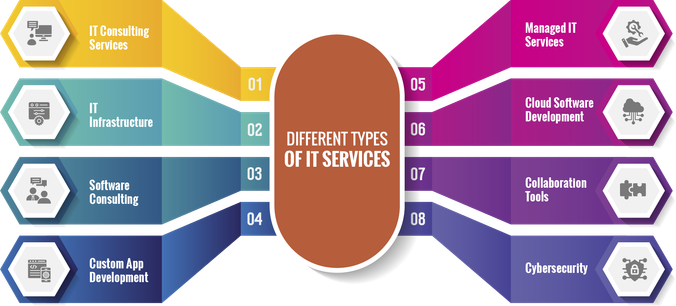
Find Software Development Services for Hire
Looking for the top agency in the US seems like finding the best needle in a needle workshop. If you spend too much time here, you will probably miss out the best time for an app launch. Thus, you must have the criteria for the partner, smarter goals, a budget, and a timeline for the project. To find the best IT services company, you can explore the following avenues:
Online Search Engines
Use search engines like Google or Bing to look for IT services companies in your desired zone. Use keywords like “IT services,” “software development company near me,” or “managed IT services,” along with location to find prospects.
Business Directories
Browse online business directories like Yelp or Clutch. These platforms often list IT services companies along with reviews, ratings, and contact information.
Industry-specific Websites
Explore industry-specific websites, forums, or communities related to technology, software development, or IT. These platforms may have recommendations or listings of reputable IT service providers.
Social Media Platforms
Utilize social media platforms like LinkedIn or Twitter to search for IT services companies and connect with potential providers. Join relevant groups or communities where professionals share recommendations and insights.
Referrals and Recommendations
Ask for referrals and recommendations from your professional network, colleagues, friends, or business contacts. Personal recommendations from trusted sources can be valuable in finding reputable IT services companies.
Technology Events and Conferences
Attend technology events, conferences, or seminars in your area where you can network with industry professionals and meet representatives from IT services companies. These events provide opportunities to learn about new trends, technologies, and service providers.
Trade Associations and Chambers of Commerce
Check with local trade associations, chambers of commerce, or business organizations in your area. They may have directories or referrals for IT services companies that are members of their network.
Online Reviews and Ratings
Read online reviews and ratings on platforms like Google My Business or Glassdoor to learn about the experiences of past clients with different IT services companies. Look for companies with positive reviews and high ratings.
Consult with IT Consultants or Experts
Consider consulting with IT consultants or experts who can provide insights, recommendations, and guidance on finding the best IT services company based on your specific requirements and industry needs.

Local Networking Events
Attend local networking events, meetups, or business mixers where you can connect with IT professionals, entrepreneurs, and business owners. These events offer opportunities to exchange contacts and gather recommendations.
Unique Software Development
Accept our salutations to your enthusiasm for enlivening your app idea. If you have come to this section, you must be pretty willing to begin your app project and make your mark. We deeply understand the value of a great app, which you can find in our portfolio and client testimonials. That’s why we offer the best development teams so that entrepreneurs and enterprises can make their way to industry leadership. While others might perceive your app idea as just a concept, we ensure that it shines and outperforms all others. What we offer? Everything you might need!
Solution Design and Engineering
Unlike our competitors, boastful of their app designers and developers, we have a superb team of solution architects. They understand your pain points, industry dynamics, and industry-specific challenges to propose game-changing solutions. Be it our solution designers, solution engineers, or project managers, they join forces with your representatives for a competitive edge.
Professional App Developers
Unique Software Development reaches beyond traditional approaches to add value to your projects. We select the best solution stack, development platforms, and high-tech features to create an app that users will cherish. From the enticing user interface and user experience to the latest features that empower user journeys, everything is goal-driven. The best UI/UX designers and the best app developers come together to empower users for higher productivity and appeal.
Custom App Development Cost
Custom software development cost can vary greatly based on factors such as project scope, size, features, timeline, and budget. Typically, projects range from $100,000 to $1,000,000, though exceptions exist. Complexity and integration of cutting-edge technologies also impact costs. We offer various pricing models, including fixed price, time & materials, or hourly rates. For a tailored estimate, consider the following breakdown or request a precise quote.
| General Feature Set |
Basic Functionality |
Advanced Functionality |
| Login & Registration |
$3,000 |
$5,000 |
| User Profiles |
$2,000 |
$5,500 |
| Subscriptions |
$3,000 |
$5,500 |
| Product or Service Listings |
$3,000 |
$6,000 |
| Details of Items |
$3,000 |
$6,000 |
| Digital Wallet |
$5,000 |
$9,000 |
| Gamification/Rewards |
$6,000 |
$9,000 |
| Checkouts |
$3,500 |
$5,000 |
| Shopping Carts |
$2,000 |
$3,000 |
| Disputes |
$3,000 |
$6,500 |
| Reviews & Ratings |
$3,500 |
$6,500 |
| Forums/Feeds |
$8,000 |
$15,000 |
| Maps Integration |
$5,000 |
$8,000 |
| Third-Party Integrations |
$6,000 |
$15,000 |
| Hardware Integrations |
$7,000 |
$20,000 |
| Dashboard & BI Tools |
$5,000 |
$12,000 |
| In-App Purchases |
$5,000 |
$8,000 |
| Notifications |
$6,000 |
$12,000 |
| Admin Panel |
Basic |
Advanced |
| Product Management |
$6,000 |
$9,000 |
| User Management |
$5,000 |
$8,000 |
| Activity Management |
$5,000 |
$8,000 |
| Content Management |
$8,000 |
$16,000 |
| Order Management |
$5,000 |
$9,000 |
| Category Management |
$4,000 |
$8,000 |
| Payment Management |
$8,000 |
$15,000 |
| Dispute Management |
$8,000 |
$16,000 |
| Reviews Management |
$6,000 |
$9,000 |
Note: The above-mentioned costs are tentative and subject to project scope, size, features, and complexity of features. Precise estimates may vary from these figures, so give us a call.
Key Points Explained
Importance of IT Services: Saves Cost, Grows Profit, BPO, AIOps, Automation, Predictive Analysis.
IT Services Types: IT Consulting, Infrastructure, Software Consulting, Custom App Development, Managed IT Services, Cloud Software Development, Collaboration Tools, Cybersecurity.
IT Outsourcing: Multisourcing, Onshoring, Nearshoring, Offshoring, Staff Augmentation, Time & Materials Model, Dedicated Team Model, Fixed Price Model.
Enterprise IT Solutions Types: Mobile App Development, Web App Development, Software Development, Web Development, Game Development, Server & Cloud Services, Managed IT Support Services, API Development, Enterprise Application Integration.
Cutting Edge Technologies: Machine Learning, AI Development, AI Models & NLP, AR/VR, IoT, Blockchain, Solidity, No Code/Low Code, Microservices Architecture, Cloud & Edge Computing.
Latest Solution Stack: .NET, React Native, Flutter, Python, Java, JavaScript, Node.js.
Sources for the Best IT Agency: Search Engines, Business Directories, Industry Websites, Social Media Platforms, Referrals & Recommendations, Technology Events & Conferences, Trade Associations, Online Reviews & Ratings, IT Consultants, and Local Networking Events.
Get to Know Unique Software Development: Solution Design & Engineering, Professional App Developers, Competitive Custom App Development Costs, and Innovative Value Addition.